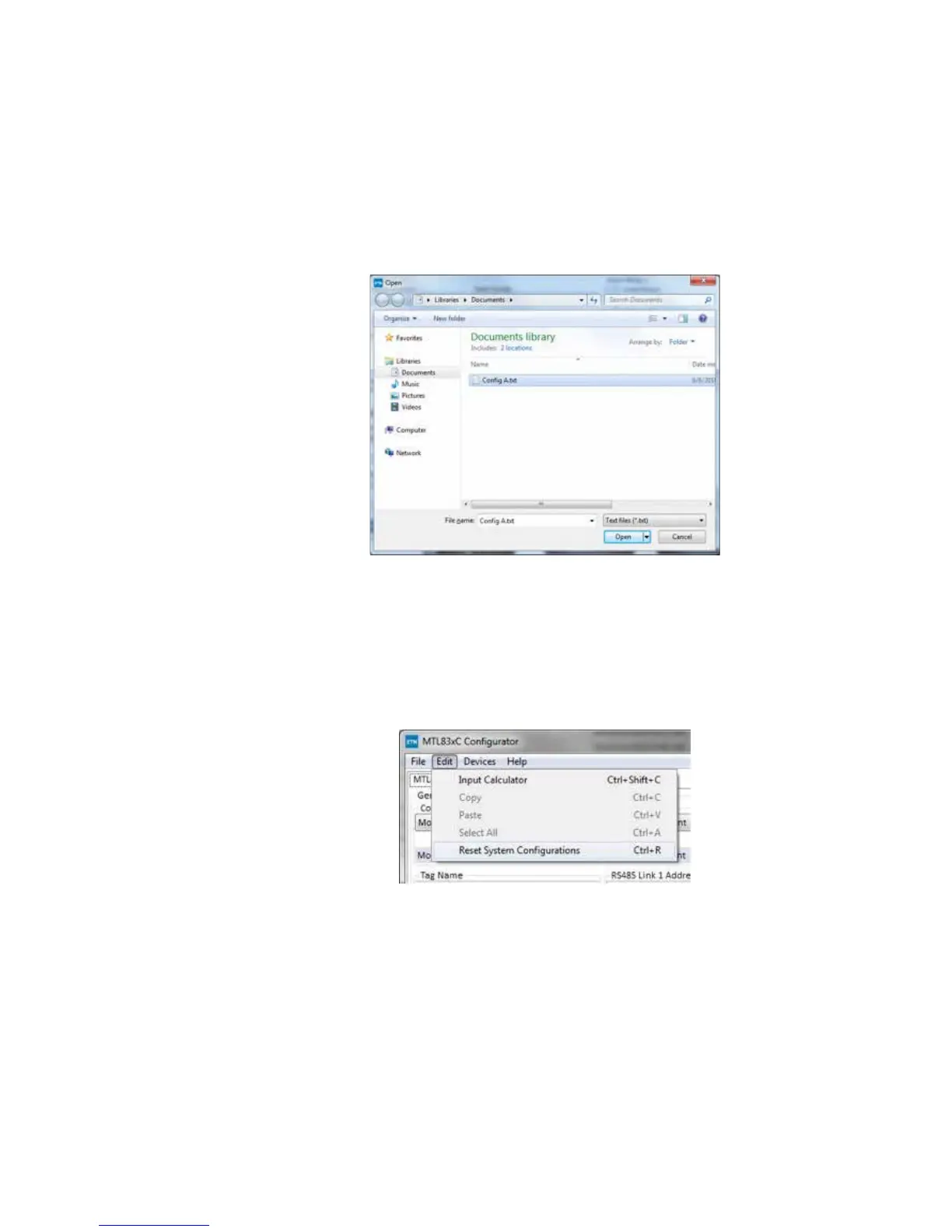The default file name is “Configs.txt”. Change its name to something more
meaningful and press the Save button. We recommend keeping the “.txt” file type
so the program can easily access the files. Also, although these are text files which
are easily viewed and manipulated by standard Windows software, we do not
recommend altering them in this manner. It is likely that text files may already exist
on your computer. For this reason it is recommended that a new folder be created to
save MTL83xC configurations in.
When you select “Load Configuration”, the following window appears.
Using the window features, browse to the location of the configuration data you
are looking for and select the appropriate file. Press the Open button to load the
configuration. This populates the configuration data on all 3 tabs. It may then be
downloaded to the MTL838C.
6.2 Edit
The Edit menu is shown above. The functions of all of the items listed except the
last one has been covered in the MTL831C #1 Tab section. The last one, “Reset
System Configurations”, will reset the entire system configuration to the default
settings. This includes the configuration on the MTL838C, MTL831C #1, and
MTL831C #2 tabs. Selecting this option will present the following screen:
