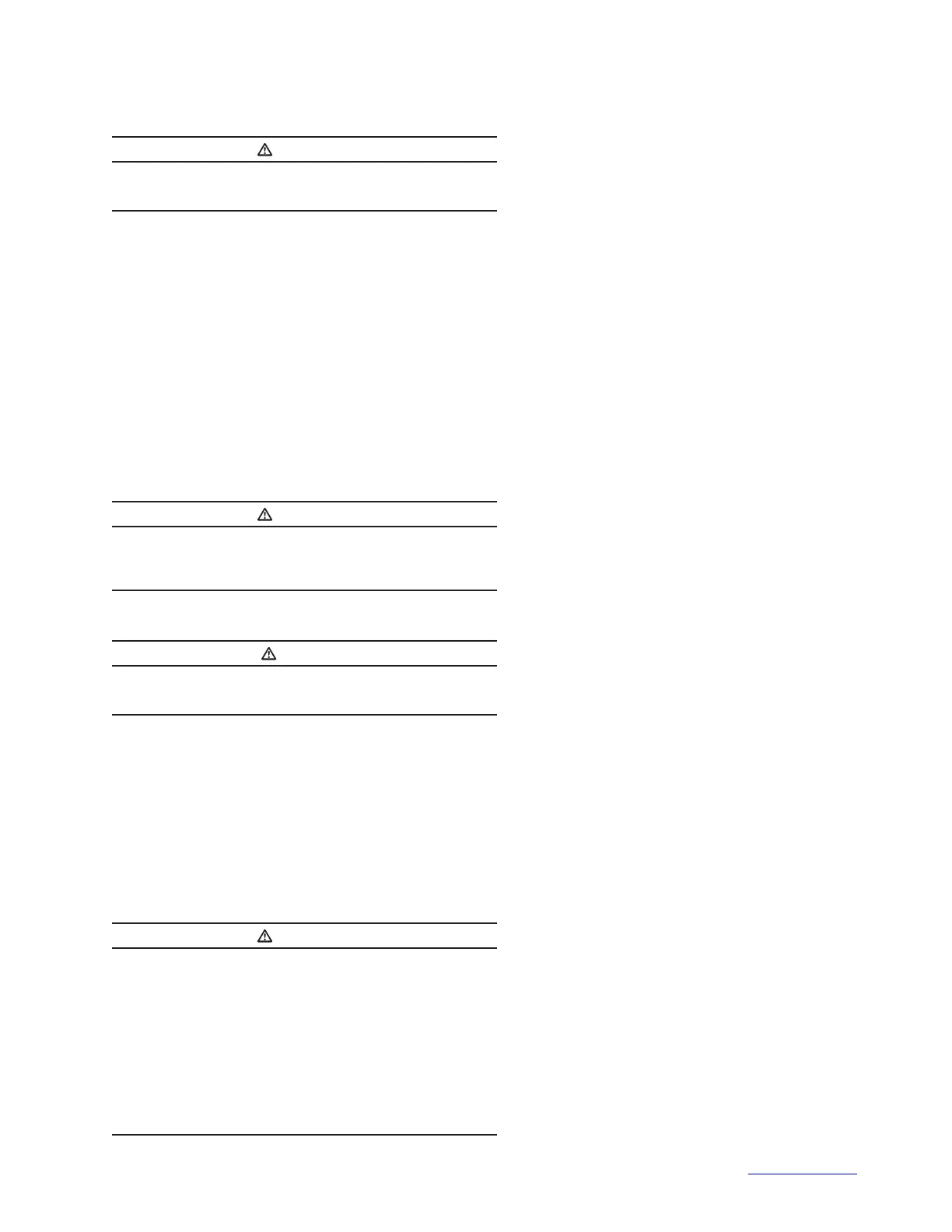Instruction Manual IM01005031E - rev.7
Effective December 2020
Eaton www.eaton.com 3
Eaton SPD Series for mounting external
to electrical distribution equipment
Equipment testing
WARNING
CONDUCTING DIELECTRIC, MEGGER, OR HI-POTENTIAL TESTING WITH
THE SPD INSTALLED WILL CAUSE INTERNAL DAMAGE TO THE SPD.
THE SPD WILL ALSO CAUSE THE TEST TO FAIL.
Every Eaton SPD Series unit is tested at the factory for dielectric
breakdown. No further SPD testing is required for installation.
If you desire to test distribution equipment by performing dielec-
tric, megger, or hi-potential tests, any installed SPD must be
disconnected from the power distribution system to prevent
damage to the unit.
For SPDs connected to a circuit breaker or fuse:
For 3-wire delta SPDs: Turn off the circuit breaker or remove the
fuses from the fuse holder to isolate the SPD.
For wye and split phase SPDs: Turn off the circuit breaker or
remove the fuses from the fuse holder to isolate the SPD and
remove the neutral connection on wye connected SPDs.
2.0 Installation
WARNING
INSTALLING AN SPD THAT IS IMPROPERLY RATED FOR THE
ELECTRICAL SYSTEM VOLTAGE COULD CREATE A POTENTIALLY
HAZARDOUS CONDITION, RESULTING IN INJURY OR EQUIPMENT
DAMAGE.
Preparation for installation
CAUTION
EATON SPD SERIES PRODUCTS MUST BE INSTALLED OR REPLACED
BY A QUALIFIED ELECTRICIAN TO AVOID INJURY OR EQUIPMENT
DAMAGE.
Before installing an Eaton SPD Series unit, do the following:
Verify that the area is clear of any dirt, debris or clutter that may
hamper the installation process.
•
Verify that there is enough space to install the SPD. See
Section 2.3, "Installation procedures" for dimensions.
•
Confirm that all tools and equipment needed for the installa-
tion are available.
•
Confirm that the system voltage and wiring configuration is
the same as the SPD you are installing. Check the voltage
rating label on the side of the SPD.
WARNING
TURN OFF THE POWER SUPPLY BEFORE WORKING IN ANY ELECTRICAL
CABINET OR ON ANY CIRCUIT BREAKER PANEL. FAILURE TO DO SO
COULD RESULT IN INJURY OR DEATH FROM ELECTRICAL SHOCK.
A POOR GROUND, OR GROUNDING/BONDING VIOLATIONS, COULD
PREVENT THE SPD FROM PERFORMING AS SPECIFIED. CHECK THE
FACILITY GROUNDING SYSTEM. ALL GROUNDING, BONDING, AND
EARTHING MUST MEET THE NEC, CEC AND ANY OTHER NATIONAL,
STATE AND LOCAL ELECTRICAL CODES.
DO NOT USE THE SPD TO CARRY OR PASS THROUGH GROUND TO
OTHER DEVICES OR LEADS. DAMAGE TO THE EQUIPMENT MAY
RESULT.
Installation locations
Eaton's SPD Series can be installed next to, above, or below any
existing electrical enclosure.
The ideal mounting location for the Eaton SPD Series is as close
as possible to the electrical enclosure. The Eaton SPD Series
should be mounted in such a way as to minimize any sharp
bends in the wiring conduit.
Installation procedures
1. Before mounting the SPD first determine the ideal location
and ensure that the mounting surface is adequate to sup-
port the weight of the SPD (See Figures 2, 3, 4, 5, and 6 on
pages 4, 5, and 6 for model weights). The SPD should be
mounted as close as possible to the electrical enclosure and
as close as possible to the wiring connection point within the
enclosure. This will ensure a minimum wire length and maxi-
mum SPD performance.
2. Layout the four enclosure mounting holes using the enclo-
sure dimensions provided in Figures 2, 3, 4, 5 and 6 on
pages 4, 5 and 6. Drill the appropriate holes per the product
dimensions.
ote: N NEMA 1 enclosures require a #10 fastener and NEMA 4 and
4X enclosures require a 1/4 inch fastener
3 Determine the correct length and install metal conduit onto
the SPD. NEMA 1 SPDs have a 3/4 inch trade size chase nip-
ple and NEMA 4 and NEMA 4X SPDs have 3/4 inch trade size
hubs. Route all phase, neutral (where applicable), ground
and Form C (where applicable) wires through the conduit.
4. Determine the hole location on the receiving electrical enclo-
sure and either remove the knock-out provided or drill the
appropriate size hole at this location. Route the SPD wires
through the enclosure hole and mount the SPD enclosure.
5. Select the correct wiring diagram for the SPD you are install-
ing. You must refer to this diagram while wiring the SPD.
See Figure 9 - Figure 13. SPD Series type 1 and type 2
units do not require over current protection devices, fuses
or circuit breakers to operate correctly. All local and national
electric codes must be followed during installation and these
codes may require protection of the conductors leading to
the SPD unit.
6. Determine the wire length required to make the SPD phase
connections and cut the wires to the appropriate length. (To
maximize SPD performance, wire length should be as short
as possible). Connect the phase wires.
ote: N For wire lengths longer than 4 inches, phase wires should
be twisted once for each 4 inches of wire length to maximize SPD
performance.
7. Determine the wire length for the ground and neutral (where
applicable) wires and cut these wires as needed. Again,
keep these wires as short as possible to maximize SPD per-
formance.
8. Standard, Standard with Surge Counter, and Power Xpert
SPD provide a connector for form C relay contacts. This con-
nection can be used for remote monitoring of the SPD. The
form C contacts are rated at 150Vac @ 0.46A or 30Vdc @ 1A.
Wire the remote monitoring connections per the form C wir-
ing diagram in Figure 8. Follow all NEC, CEC, state and local
electrical codes when making these connections.
9. Power Xpert SPD includes an ethernet port located on the
side of the enclosure to allow the user to connect the SPD to
either a laptop or a network connection using a cat 5e cable
(not provided).
ote: N To maintain a NEMA 4 enclosure rating when connecting an
ethernet cable to the enclosure install a Conec RJ45-IP67 plug kit
p/n: 17-10001 to the enclosure as shown in Figures 2 -6..
