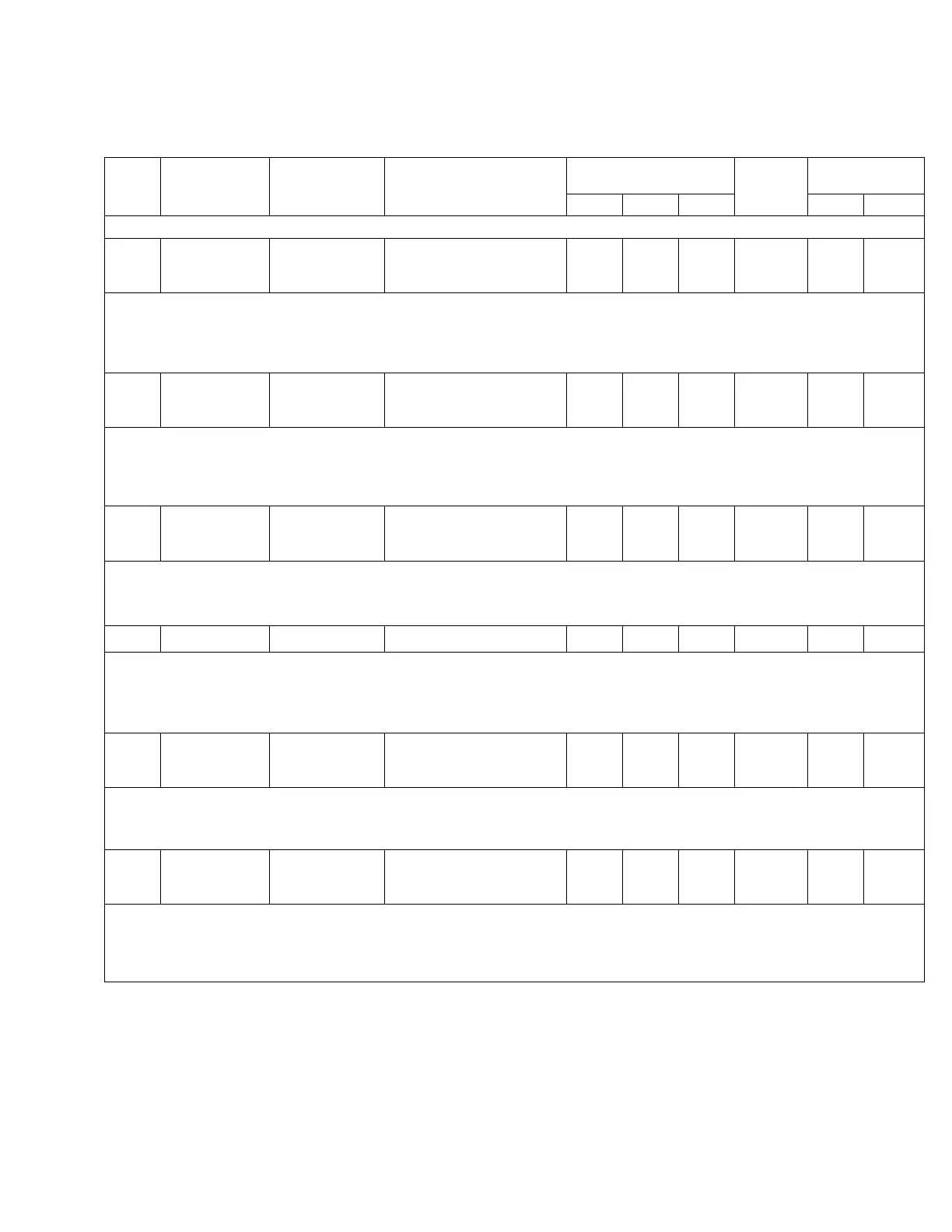TABLE 5-3. Function Codes (continued)
Func.
Code
Level 1
Main Menu
Level 2
Sub-Menu
Level 3
Parameter
Security Level Factory
Setting
Key Entry Limit
Read Edit Reset Low High
81 Features Voltage
Limiter
081 High Voltage
Limit
130.0 Volts
0 2 NA 130.0 120.0 135.0
• The high voltage limit is programmed here.
• When the voltage-limiting function is activated (FC 80, high and low limit active), the control will prevent the output voltage
of the regulator from exceeding this value.
• See the Control Features: Voltage Limiting section of this manual.
82 Features Voltage
Limiter
082 Low Voltage
Limit
105.0 Volts
0 2 NA 105.0 105.0 120.0
• The low voltage limit is programmed here.
• When the voltage-limiting function is activated (FC 80, high and low limit active), the control will prevent the output voltage
of the regulator from dropping below this value.
• See the Control Features: Voltage Limiting section of this manual.
89 Diagnostics Control 089 Firmware Version
XX.YY.ZZ
0 NA NA NA NA NA
• XX=Version number. Used for major changes that involve database enhancements.
• YY=Revision number. Used for changes that do not involve database enhancements.
• ZZ=Used for new firmware release.
91 Diagnostics Control 091 Self Test NA NA NA NA NA NA
• Access this screen to initiate the self test.
• With FC 91 accessed, the LCD will display (Enter): press the Enter key to select and press Enter again to confirm; the
system will reboot, then display the startup screen. (Press Escape for further keypad use.)
• Refer to Power-Up/Reset Conditions in this section of this manual.
92 Features Security
Access
092 Security
Override
0
0 3 NA 0 0 3
• FC 92 is the control security override parameter.
• Entering the level 3 security code at FC 99 will permit the security parameters to be modified.
• See the Control Operation: Security System section of this manual.
96 Features Security
Access
096 Security Code
Level 1
1234
3 3 NA 1234 1 9999
• The number to be used as the level 1 security code is entered here.
• Entry of this number at FC 99 permits the user to change/reset only the parameters marked as level 1 security (demand and
tap position readings).
• See the Control Operation: Security System section of this manual.
57
CL-6 SERIES CONTROL INSTALLATION, OPERATION, AND MAINTENANCE INSTRUCTIONS MN225016EN January 2016
