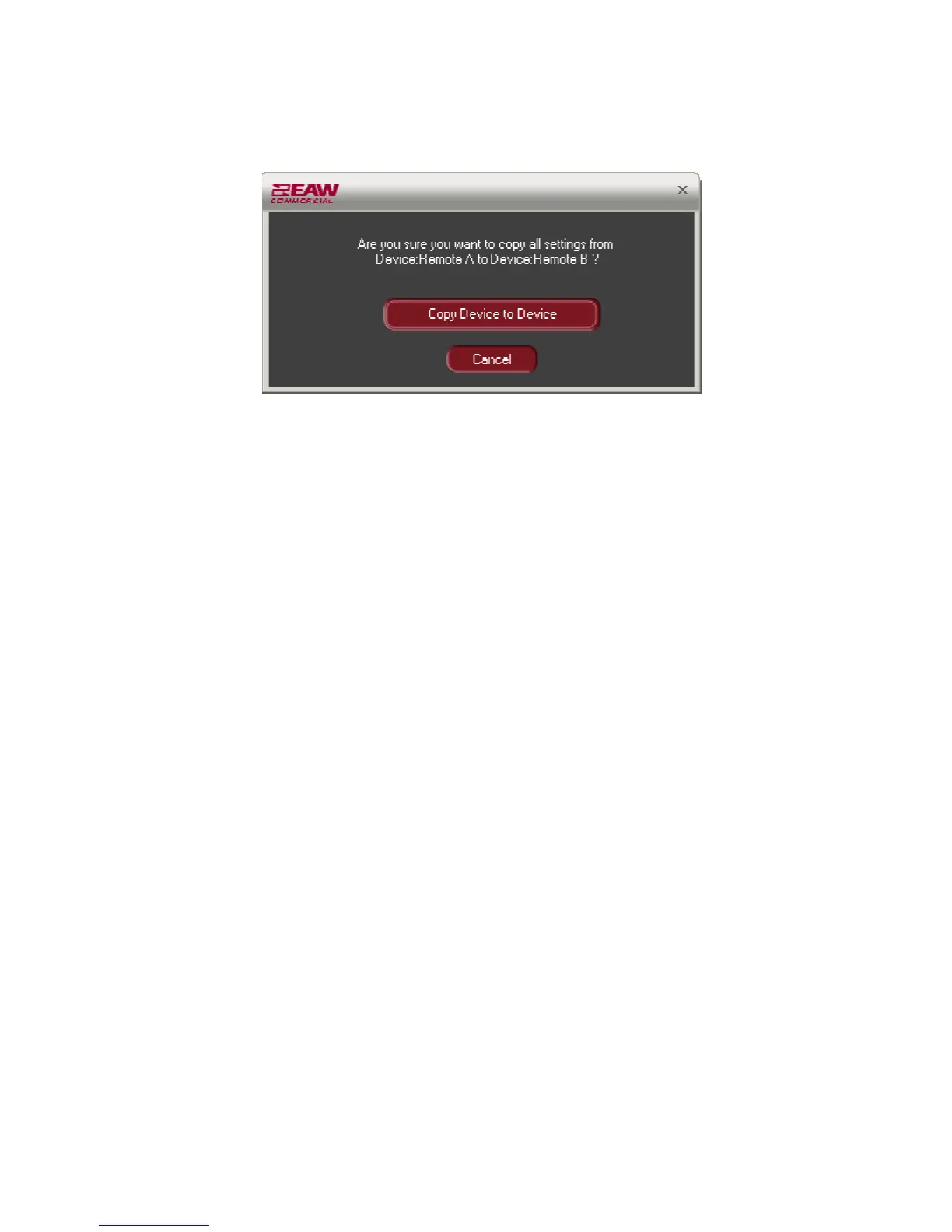7. A dialog appears asking you to confirm the operation.
<CLICK> the Copy Device to
Device button.
8. All of the current source device settings are written to the destination device EXCEPT for
the Device Name and all Settings tab parameters (Presets, Permissions, IP settings,
Event Log data, and Master/Slave). DX Navigator refreshes the destination device
connection as the new settings are read back.
Design Tab
Within the Design tab, settings can be copied from one design to another, and devices can be
both created and deleted. The method for copying one design onto another is identical to that
described in the previous example, with the exception that you do not need to be online.
To copy of an existing design to a new design:
1. In the Design tab,
<CLICK> on the design you wish to copy.
2. Select Copy from the Edit menu.
3.
<CLICK> in an empty area of the Device tab to deselect the source design, and select
Paste from the Edit menu.
OR
4.
<CLICK+DRAG> the design whose settings you wish to copy and <DROP> it onto an
empty area of the Device tab.
15
