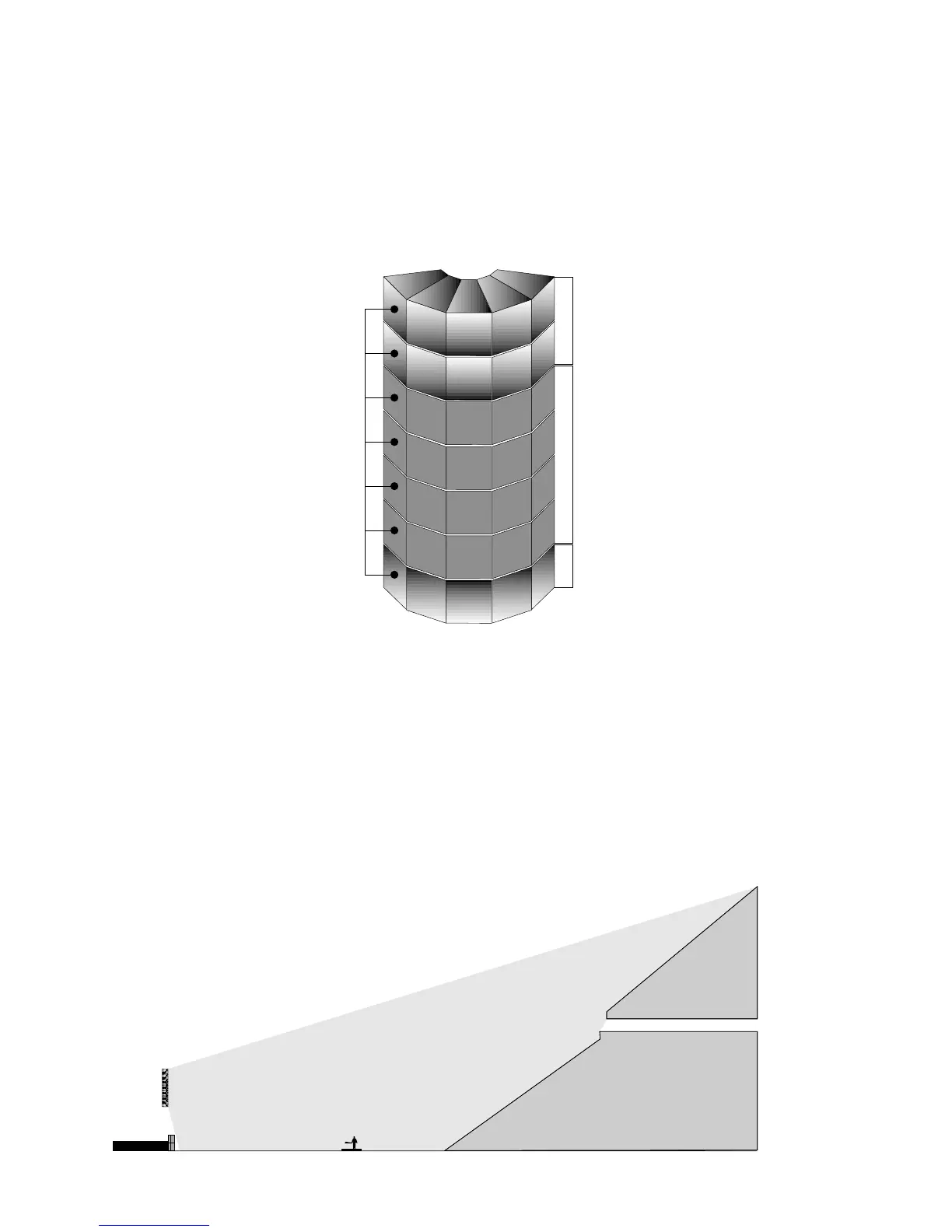3
3 IMPLEMENT SIGNAL PROCESSING
Module-specific array processing, currently supported by most digital platforms, allows the user to address coverage
of each vertical audience zone independently (i.e. separate settings for long throw, main coverage and downfill
array modules). This usually does not require a separate processor channel for each row.
10x KF755 (inverted)
2 Processor Outputs* for upfill KF755's
20x KF750
3 Processor Outputs for main coverage KF750's
5x KF755
2 Processor Outputs for downfill KF755's
Independent Powering Capability per Row
(Seven Total Processor Outputs Control 35 Modules)
Powering and Processing for a Large KF700 Series Array
4 APPLY ARRAY SHADING (AS3D™)
AS3D array shading is a technique EAW Engineering developed to minimize destructive interaction between array
modules and produce even coverage in three-space (three dimensions). AS3D requires that the array amplification
be zoned in horizontal rows to permit implementation of subtle bandwidth and row dependent amplifier adjust-
ments. Array shading has a dramatic impact on the consistency of tonality throughout the venue.
5 TWEAK
That is, adjust EQ to suit your taste. The first four steps of array building should provide the user with uniform
coverage throughout the venue such that he can set EQ at the mix position with full confidence that each
adjustment has the same impact throughout the venue.
Tweak with Confidence
The mix heard at FOH
is the mix everybody in the venue will hear
* Optimally, each row should see two separate processor outputs,but
the only difference between the settings would be a subtle,but impor-
tant,change in the signal delay. This can more cost-effectively be
achieved by splitting the outputs of a single processor and routing one
pair through an external delay.
