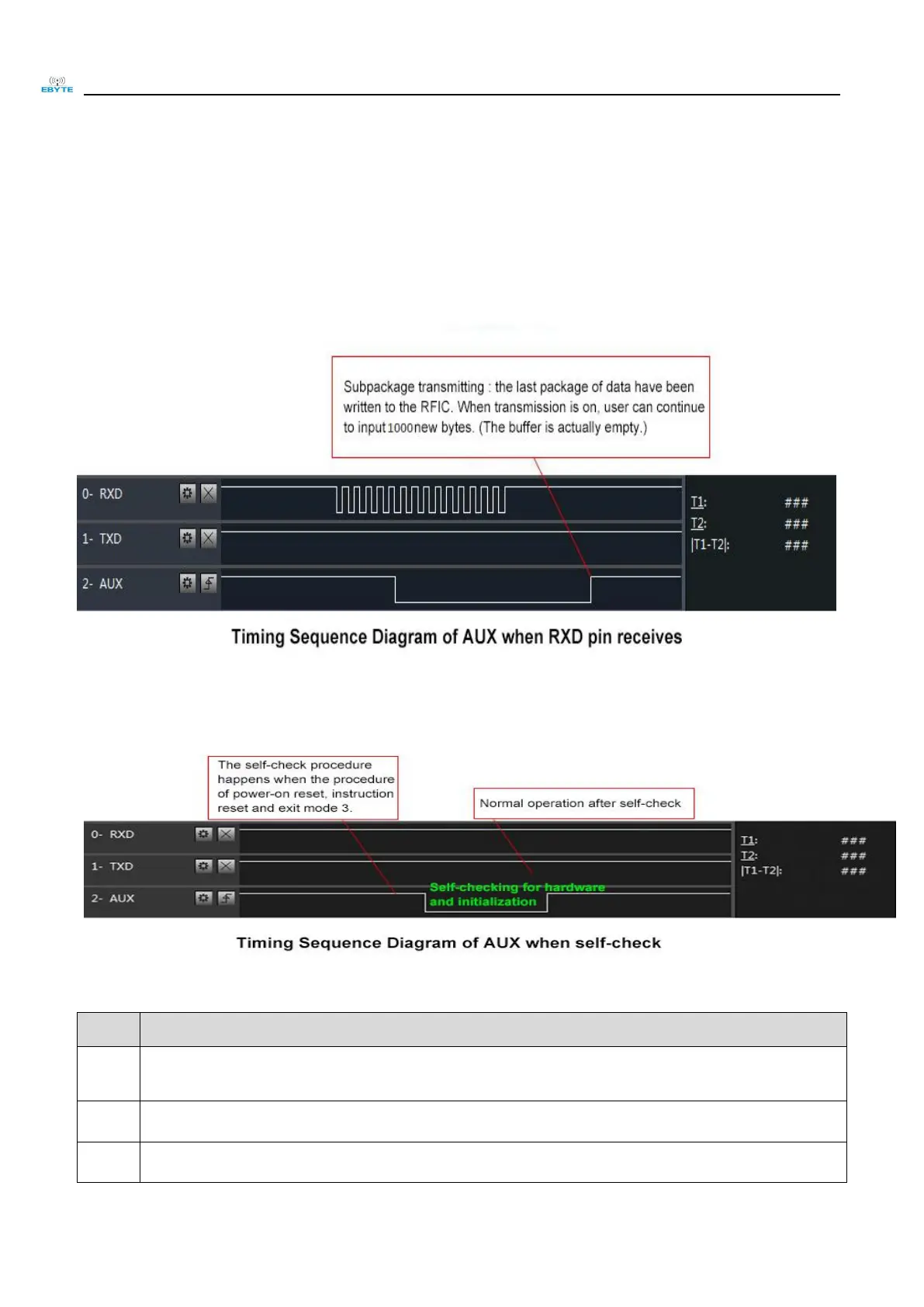Chengdu Ebyte Electronic Technology Co.,Ltd. E22-400T22D User Manual
Copyright ©2012–2019,Chengdu Ebyte Electronic Technology Co.,Ltd. 4-10
5.6.2 Indication of wireless transmitting
Buffer (empty): the internal 1000 bytes data in the buffer are written to the RFIC (Auto sub-packaging);
When AUX=1, users can input data less than 1000 bytes continuously without overflow;
When AUX=0, Buffer (not empty): the internal 1000 bytes data in the buffer have not been written to the RFIC
completely. If users starts to transmit data at this circumstance, it may cause overtime when the module is waiting for the
user data, or transmitting wireless sub package.
Note: When AUX = 1, it does not mean that all the UART data of the module have been transmitted already, maybe
the last packet of data is still in transmission.
5.6.3 Configuration procedure of the module
Only happened when power-on resetting or exiting sleep mode
5.6.4 Notes for AUX
For function 1 & function 2 mentioned above, the priority should be given to the one with low level output,
which means if it meets each of any low level output condition, AUX outputs low level, if none of the low
level condition is met, AUX outputs high level.
When AUX outputs low level, it means the module is busy & cannot conduct operating mode checking. Within
1ms since AUX outputs high level, the mode switch will be completed.
After switching to new operating mode, it will not work in the new mode immediately until AUX rising edge
lasts for 2ms . If AUX stays on the high level, the operating mode switch takes effect immediately.
