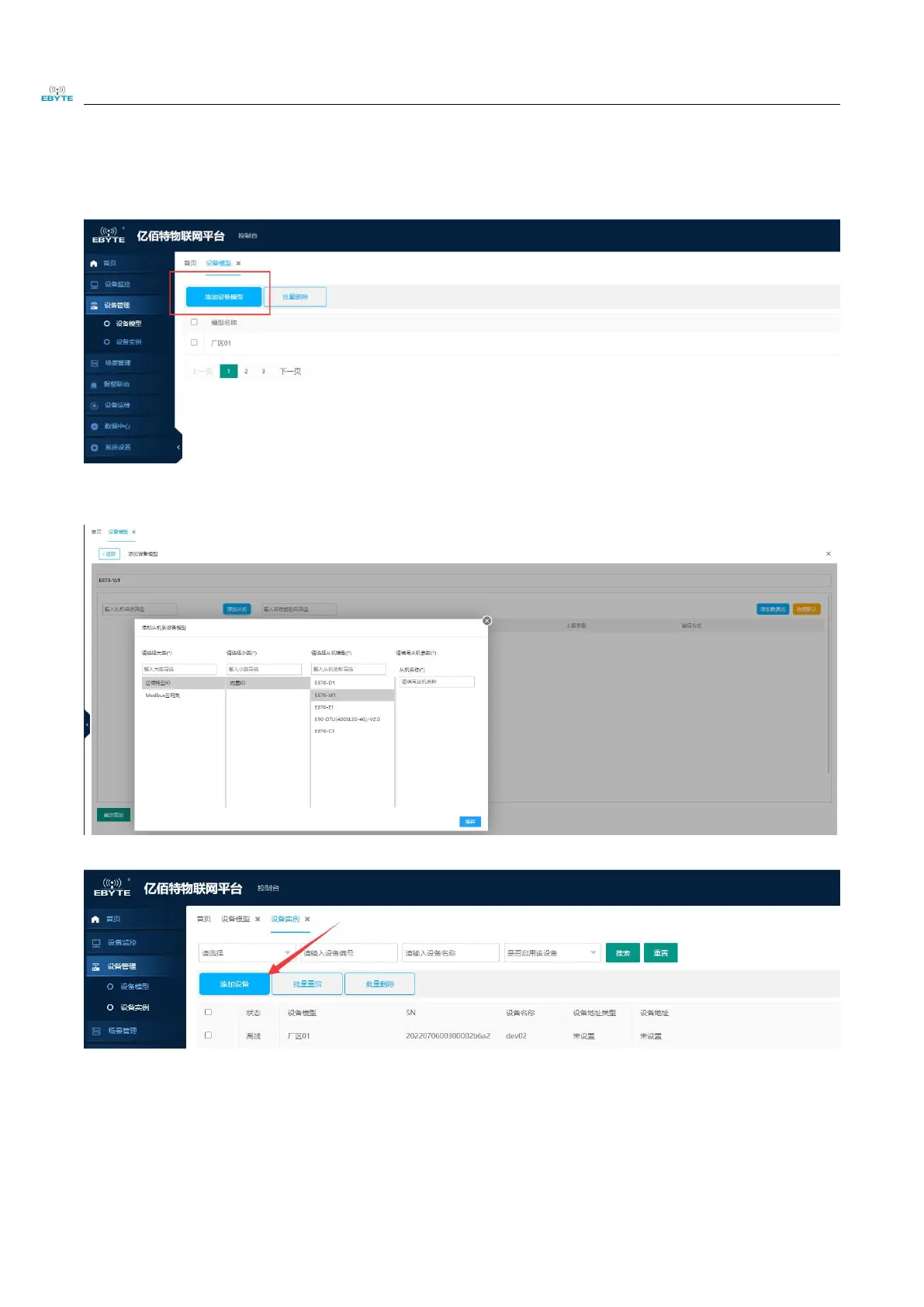Chengdu Ebyte Electronic Technology Co., Ltd. E870-W1 User Manual
Copyright © 2012 , Chengdu Ebyte Electronic Technology Co., Ltd.
Step 2: Use a browser to log in to cloud.ebyte.com, register and log in to the ebyte cloud platform, after
successfully entering the platform:
①Click on the left column box "Device Management"
②Click "Device Model" to enter to create a device model, select "Add Device Model"
③Input relevant parameters, click "Add Slave", select "Ebyte Cloud IO", "Built-in IO", "E870-W1", enter the
name of the slave, click "Save", and click "Confirm to add", that is Device models can be created.
④Click "Device Instance", enter and click "Add Device"