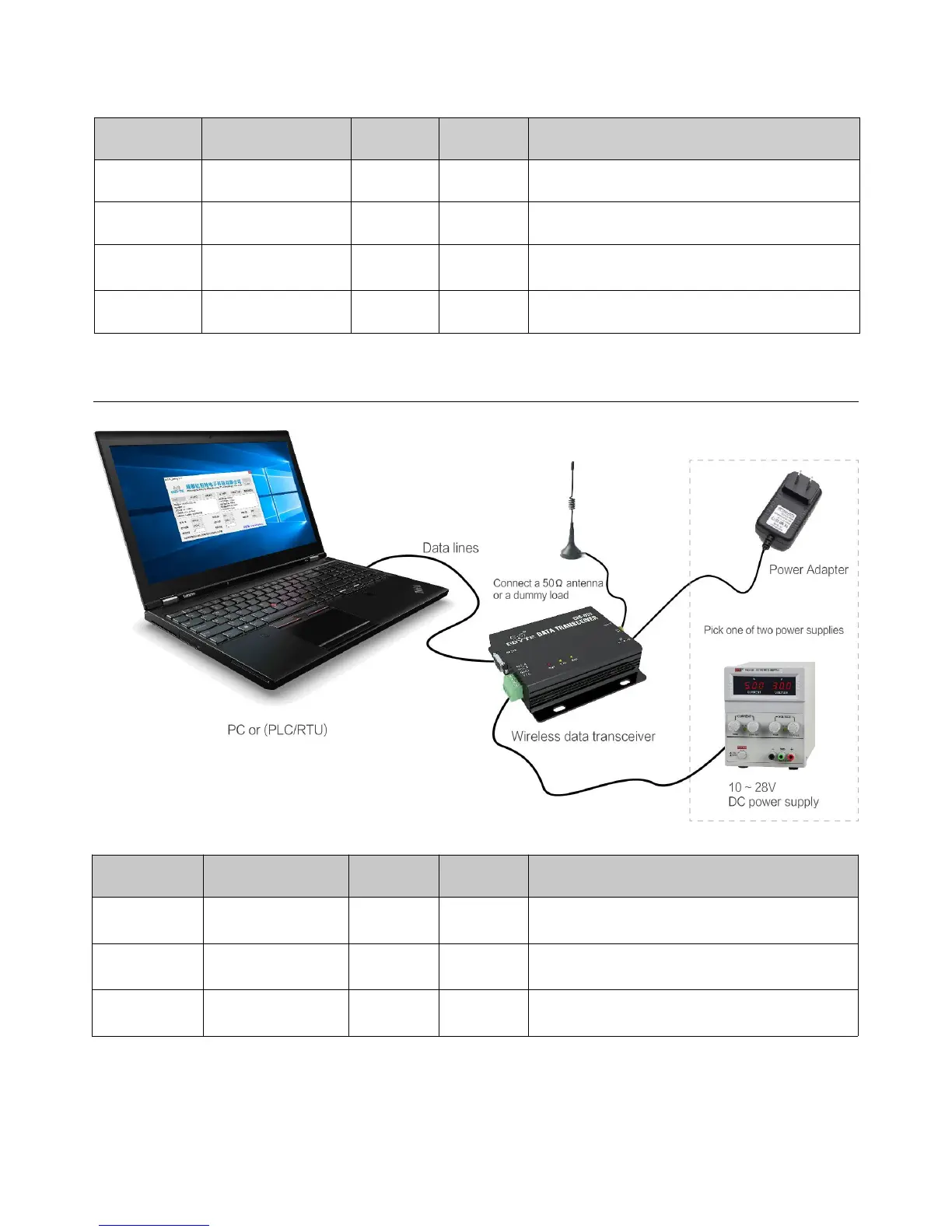Open UART and RF,transparent transmission is on
Parameter setting using the configuration
software
Enter sleep mode, UART and module are closed
6.Connection diagram when programming
Only be programmed using the configuration
software in the current mode
Only be programmed using the configuration
software in the current mode
Only be programmed using the configuration
software in the current mode
★ Note: programming can only be carried on in a specific mode(see above), if fails, please confirm the work mode.
