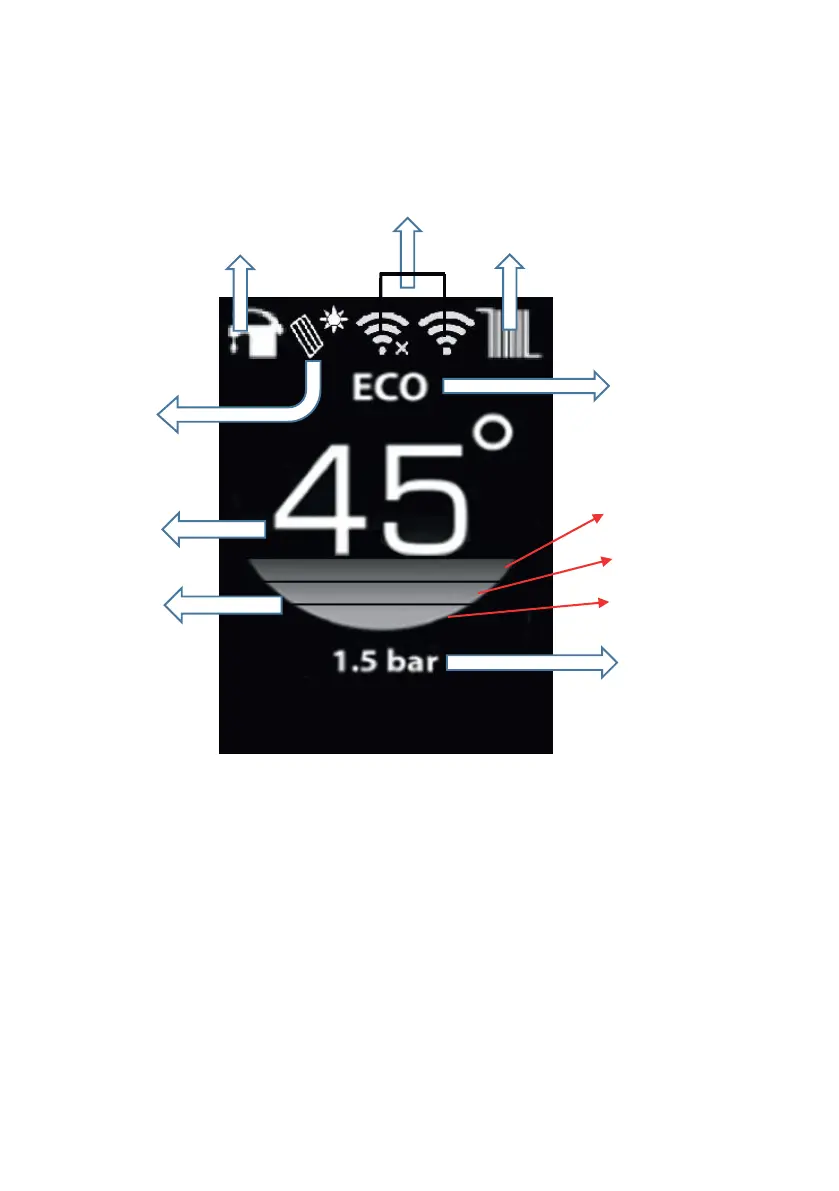11.2- LCD Screen
LCD screen display icons described here below.
WTE IN
IN
ENTE TESTT
NNETIN N
DE
LE
DLTIN
IN
11.2.1- Flame Icon
When operating between 0% and 35% capacity range, the icon is displayed on the LCD
screen as single bar, whereas it is displayed as two bars when operating between 35% -70% capacity
range. If it is displayed as three bars when operating between 70% -100% capacity range.