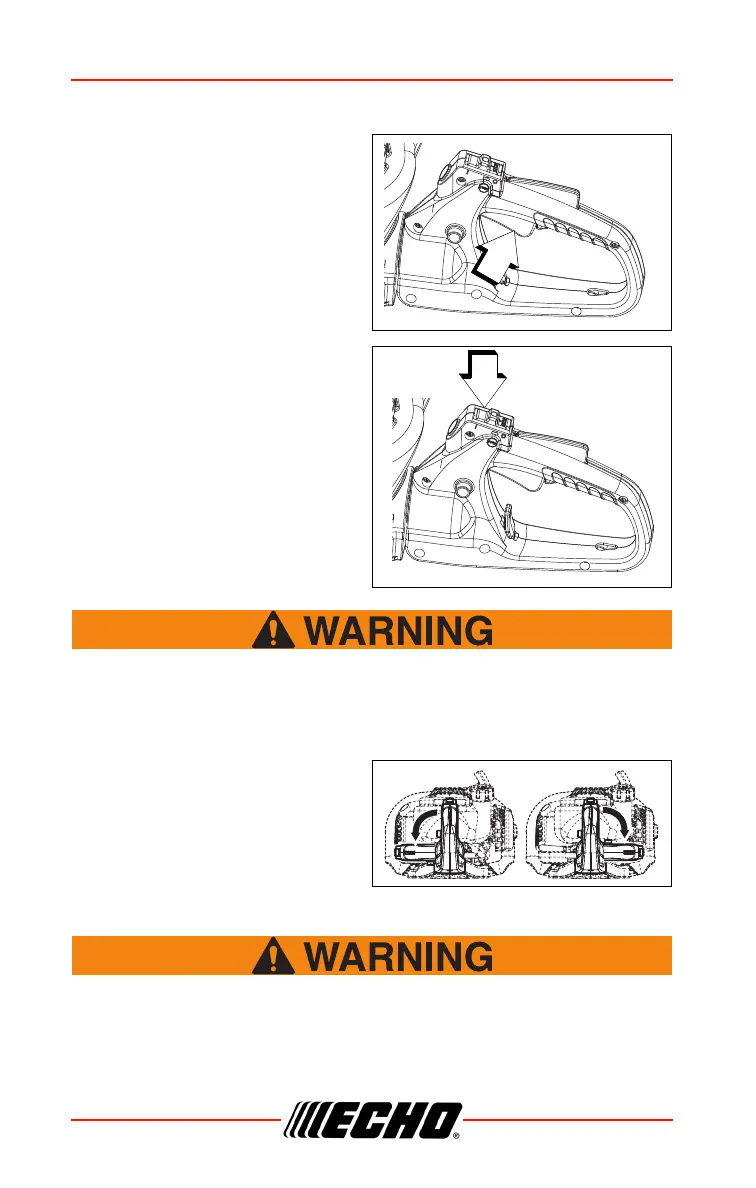OPERATION HC-2210 / 2810
24 X7702248101
© 10/21 ECHO Incorporated
Stopping Engine
1. Throttle
Release throttle trigger (F) and
allow engine to return to idle
before shutting off engine.
2. Stop Switch
Move stop switch (A) to STOP
position.
If engine does not stop when stop switch is moved to STOP
position, close choke - COLD START position - to stall engine.
Have your dealer repair stop switch before using unit again.
Rotating Operation
This model is equipped with a
rotating throttle handle that can be
turned 90° to either side of vertical
operating position to help reduce
operator fatigue and improve
precision trimming.
Always stop the engine before rotating the handle!
Failure to do so could result in serious injury.