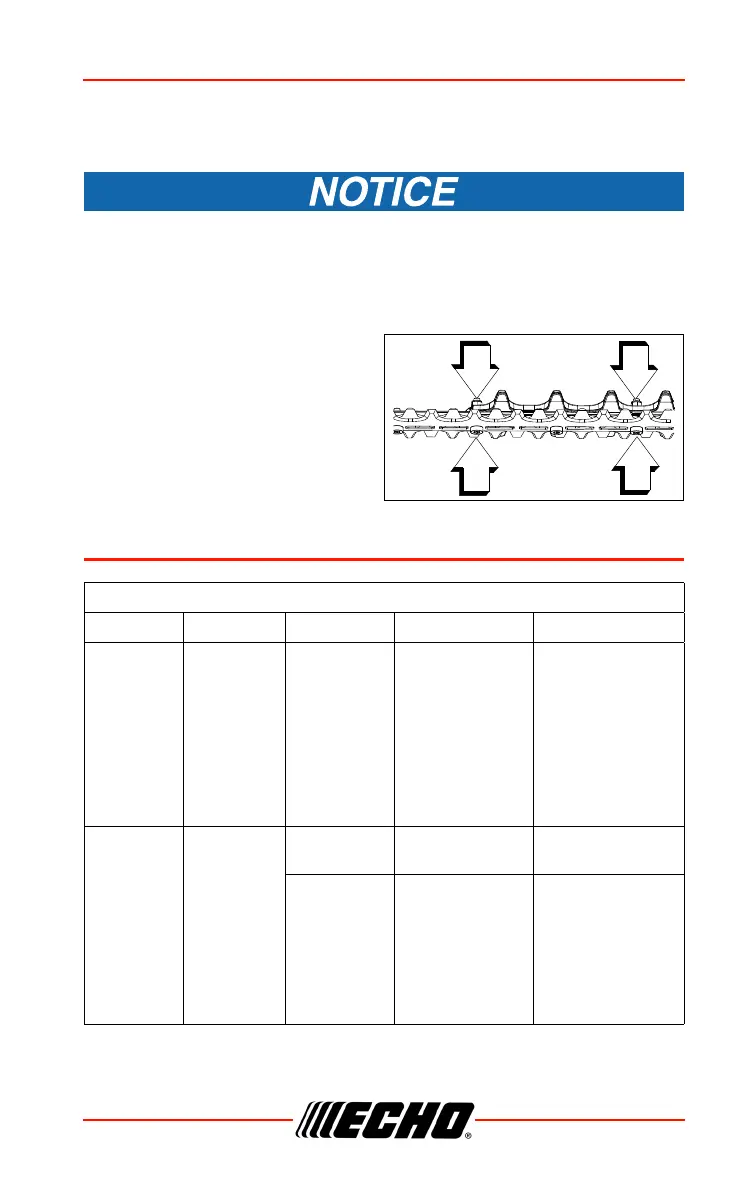HC-2210 / 2810 TROUBLESHOOTING
X7702248101 37
© 10/21 ECHO Incorporated
Adjustment
Level 2.
Locking ability of hedge trimmer blade lock nuts will diminish each
time they are removed. Replace if turning resistance is not felt when
installing lock nuts.
1. Tighten blade screws securely.
2. Hold blade screws (A) to
prevent turning, and tighten
lock nuts (B).
TROUBLESHOOTING
ENGINE PROBLEM TROUBLESHOOTING CHART
Problem Check Status Cause Remedy
Engine
starts hard
or
Engine
does not
start
Fuel at
carburetor
No fuel at
carburetor
Fuel strainer or
fuel line
obstructed
Clean or replace
See your dealer
Engine
starts hard
or
Engine
does not
start
Fuel at
cylinder
No fuel at
cylinder
Carburetor See your dealer
Muffler wet
with fuel
Fuel mixture
too rich
OPEN choke
Clean or replace
air filter
Adjust carburetor
See your dealer