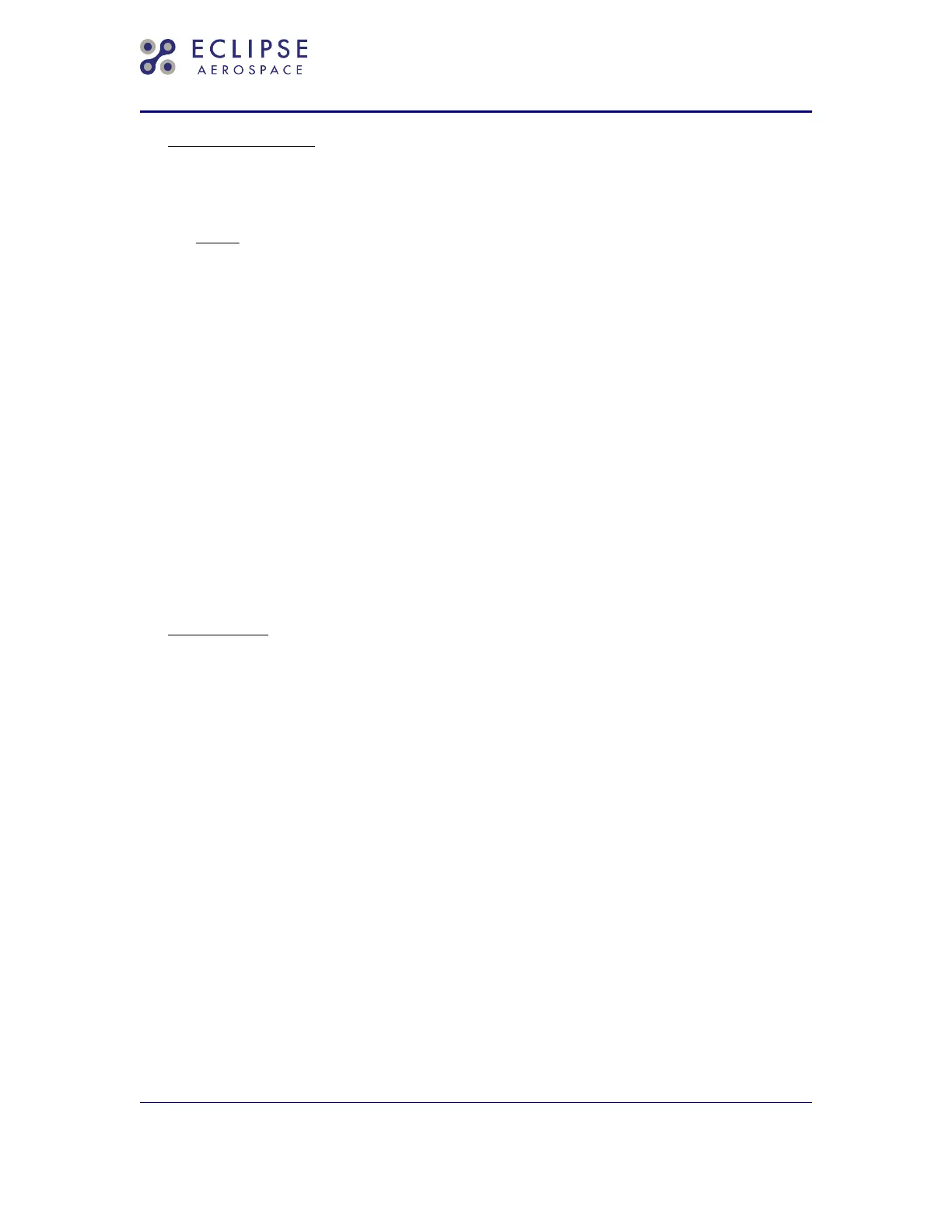6. GPS Operation Test
SUBTASK AMM-31-40-00-071-701-012
A. GPS Operation Test:
NOTE: Aircraft should be parked outside to receive adequate GPS signals.
(1) On MFD, scroll to SETUP page and press the SENSORS line select key.
(a) Press GPS LSK.
(2) Press GPS SELECT LSK to select GPS1.
(a) Make sure “IN USE” is displayed above the word “LEFT” in the GPS RECEIVER
section of the page.
(b) Make sure that POSITION LAT, POSITION LONG, and UTC display no dashes.
(3) Press GPS SELECT LSK to select GPS2.
(a) Make sure “IN USE” is displayed above the word “RIGHT” in the GPS
RECEIVER section of the page.
(4) Make sure that POSITION LAT, POSITION LONG, and UTC display has no dashes.
(5) Press GPS SELECT LSK to select AUTO.
(6) Press BACK TO SENSORS LSK.
(7) Press BACK TO SETUP LSK.
7. Job Close-Up
SUBTASK AMM-31-40-00-071-921-002
A. Set SYS BATT and START BATT switches to the OFF position.
B. Set BUS TIE switch to OPEN.
C. Remove external electrical power from aircraft. Refer to AMM-24-40-00-051-801 –
External Power - Maintenance Practices.
D. Remove all tools, equipment and unwanted material from work area.
E. If all other maintenance is complete, return aircraft to service. Refer to
AMM-20-00-02-051-801 – Return To Service (After Maintenance).
Eclipse 550 Aircraft Maintenance Manual — 06-123838
Temporary Revision No. 31-3
EFFECTIVITY: ALL
31-40-00
Page 510
Aug 19/19
© 2019 Eclipse Aerospace, Inc.