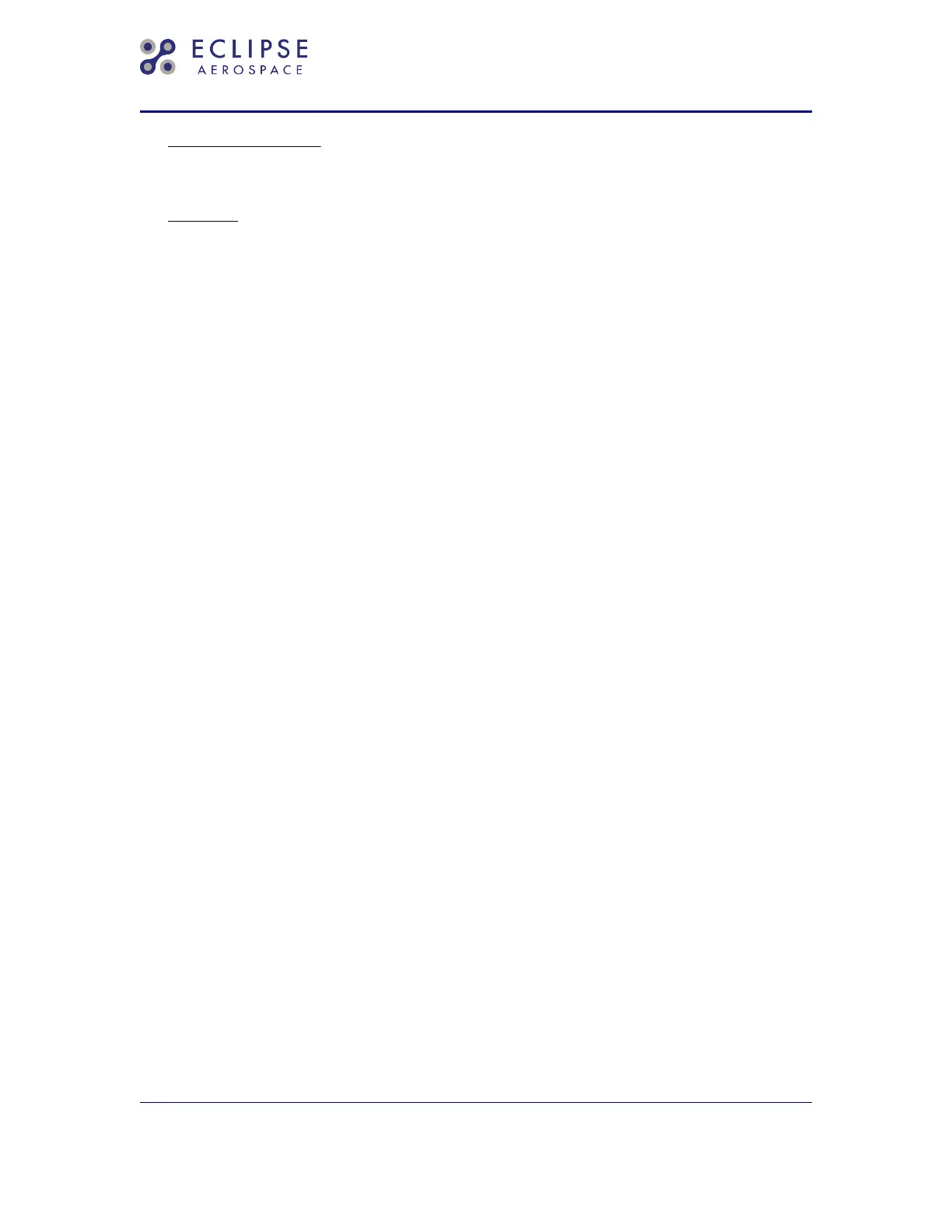4. Single Left ACS Test
SUBTASK AMM-31-40-00-071-701-001
CAUTION: TAKE PROPER SAFETY PRECAUTIONS DURING THIS TEST TO PROTECT
PERSONAL BECAUSE THERE WILL BE FLIGHT CONTROL MOVEMENT.
A. Do Single Left ACS Test as follows:
(1) On the MFD ECB synoptic page, select the ECB BY SYSTEM LSK.
(2) On the MFD ECB synoptic page, use the inner DCK to select the AVIONICS system,
and the outer DCK to highlight the following ECB:
• ECB - R AIRCRAFT COMPUTER (L FWD Bus)
(3) On the MFD ECB synoptic page, select the PULL LSK.
(4) Use the outer DCK to highlight the following ECB:
• ECB - R AIRCRAFT COMPUTER (R FWD Bus)
(5) On the MFD ECB synoptic page, select the PULL LSK.
(6) On the MFD ECB synoptic page, make sure the following ECBs show as PULLED:
• ECB - R AIRCRAFT COMPUTER (L FWD Bus)
• ECB - R AIRCRAFT COMPUTER (R FWD Bus)
(7) Push the pilot's control grip trim switch to NOSE DOWN.
• Left elevator trim tab moves and MFD trim display shows movement.
(8) Push the pilot's control grip trim switch to LWD and hold.
• Aileron trim tabs move and MFD trim display shows movement.
(9) Return trim tab to neutral.
(10) On the throttle quadrant, move the rudder trim knob to NOSE LEFT and/or NOSE
RIGHT and hold.
• Make sure that rudder trim does not move.
• Scroll to FLT CTRLS synoptic page on MFD, display shows white dashes and no
movement.
• Make sure that all three green lights for landing gear indicator are illuminated on
the MFD.
(11) Make sure flap handle is in the UP position if not previously accomplished.
• Flap position displayed on the MFD is UP.
(12) Set flap handle to the T/O position.
• Flap position displayed on the MFD is TO.
• Check for flap movement.
(13) Set flap handle to the UP position.
• Flap position displayed on the MFD is UP.
Eclipse 550 Aircraft Maintenance Manual — 06-123838
Temporary Revision No. 31-3
EFFECTIVITY: ALL
31-40-00
Page 506
Aug 19/19
© 2019 Eclipse Aerospace, Inc.