Contents
Contents
Components
Installation Diagram
Before
installation
Installation
Connections
2
For your safety in using the AVN5510 3
5
Names and functions of terminals 6
Installing the GPS antenna
Installing the main unit
13
16
DVD Navigation System with 7" Wide TFT Display and DVD Multi-Source Receiver
INSTALLATION MANUAL
Connecting the vehicle speed pulse, parking brake, and reverse wires
10
System connection example 12
MODEL
Español Français Italiano
Nederlands
SvenskaEnglish
Be sure to read this installation manual thoroughly prior to installation. If installation methods or
nonstandard parts not specified in this installation manual are used, accidents or injury may result.
Professional installation is required to install this system. Eclipse recommends you to have the system
installed at your retailer. Be sure to keep this manual after installation for later reference.
Customer should keep manual for reference.
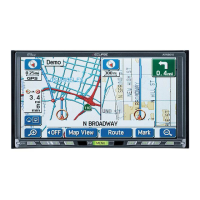
