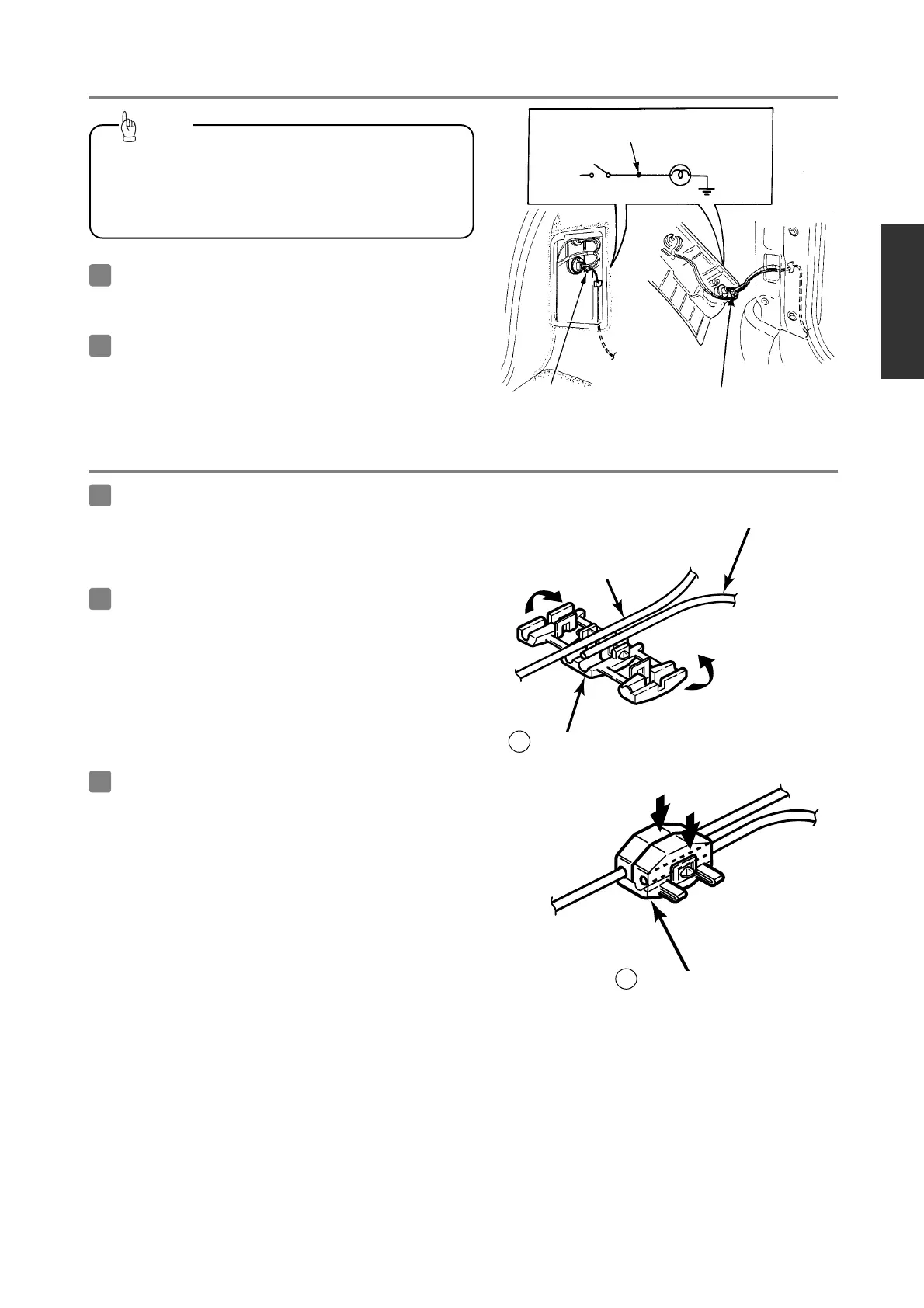-
7
-
English English English English English EnglishEnglish
Attach a splicing
connector at this location
Reverse signal cable
Reverse lamp
Reverse signal cable
-
Connecting point for the reverse signal (example)
-
••
Be sure to connect the reverse signal cable. If it is not
connected, the vehicle position may be incorrect when
the vehicle is reversed.
••
Use a circuit tester to confirm that a sensing voltage of
6 V or higher is generated when the vehicle is reversed.
Tip
-
Using the splicing connector
-
Insert the connection cable [vehicle speed pulse signal
cable (purple/white), parking brake signal cable
(red/white), or reverse signal cable (green)] from the
main unit and the vehicle cable into the splicing
connector.
1
Push in the terminal (the metal part) of the splicing
connector using a pair of pliers.
2
Harness in the car
Vehicle speed pulse signal cable
(purple/white), parking brake cable
(red/white), or reverse cable (green)
Splicing connector
10
Press down the cover of the splicing connector and
squeeze it until it locks.
3
Lock
Splicing connector
10
Use a splicing connector to connect the reverse signal
cable (green) coming from the main unit to the reverse
signal cable of the vehicle.
1
Route the reverse signal cable to the main unit .
2