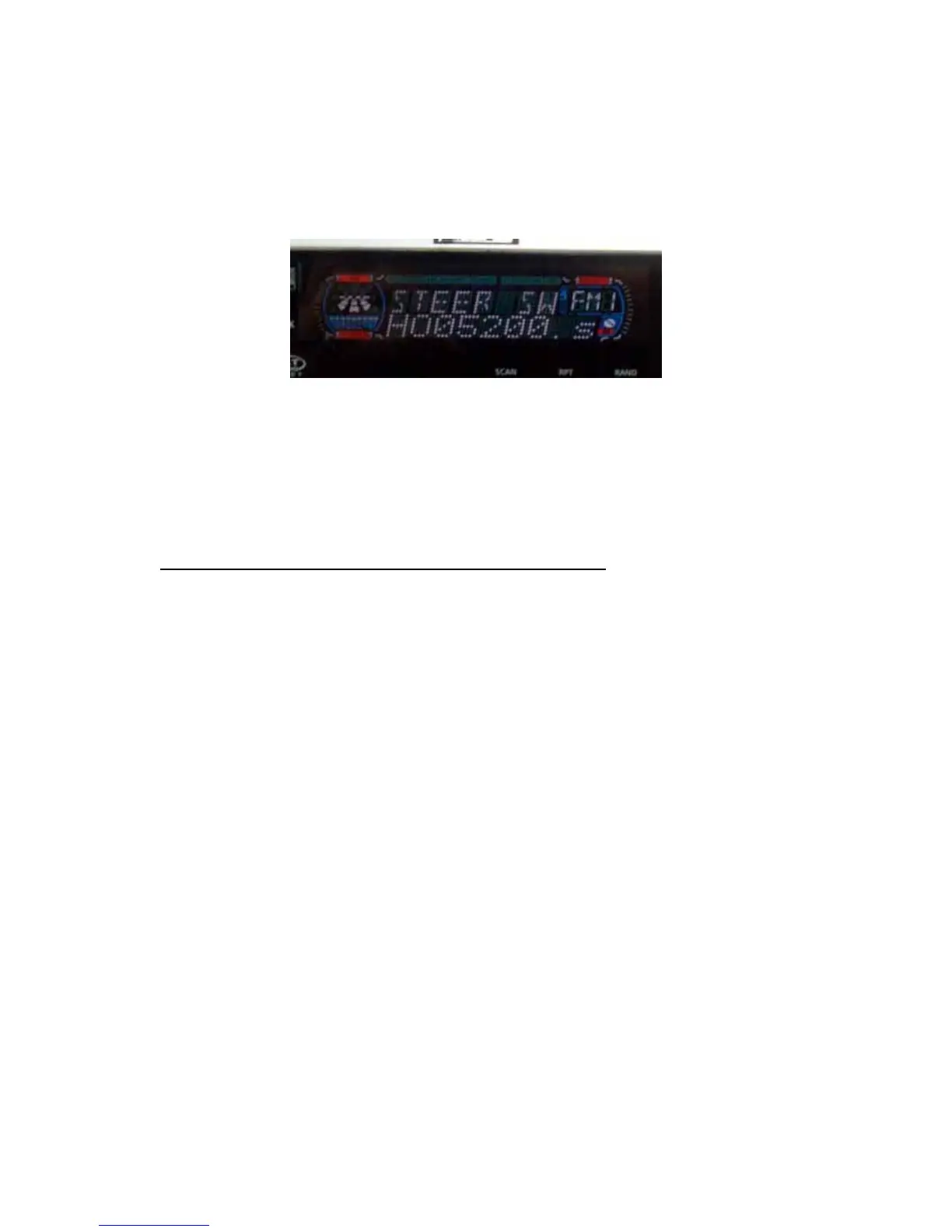CD3100.doc
8) Wait until the “XXXXXXX.SSW” is displayed on the CD3100.
9) If more than 1 SSW files are on the CDR, choose the one to be used by pushing the
“Up or the “Down” to scroll.
10) Push the “SEL” buttonÆ “OK” is displayed.
11) Push the “SEL” to continue. Æ “READING” Æ “COMPLETED” will be displayed.
12) The CDR will be ejected automatically.
13) Push the “OPEN” to close the front panel.
14) Push “RTN” twice to return to the main screen.
4. Connection of Hardware (Steering Remote connection)
1) Power off (ACC-OFF) the CD3100.
2) Brown/Black wire (STEERING1) and Brown wire (STEERING2) of the CD3100 are to
be connected to remote control wires from the vehicle. See “Steering Remote
Table.pdf” for the details.
3) Power up the CD3100 and check the functions.
4) Complete the installation of the CD3100.
2
