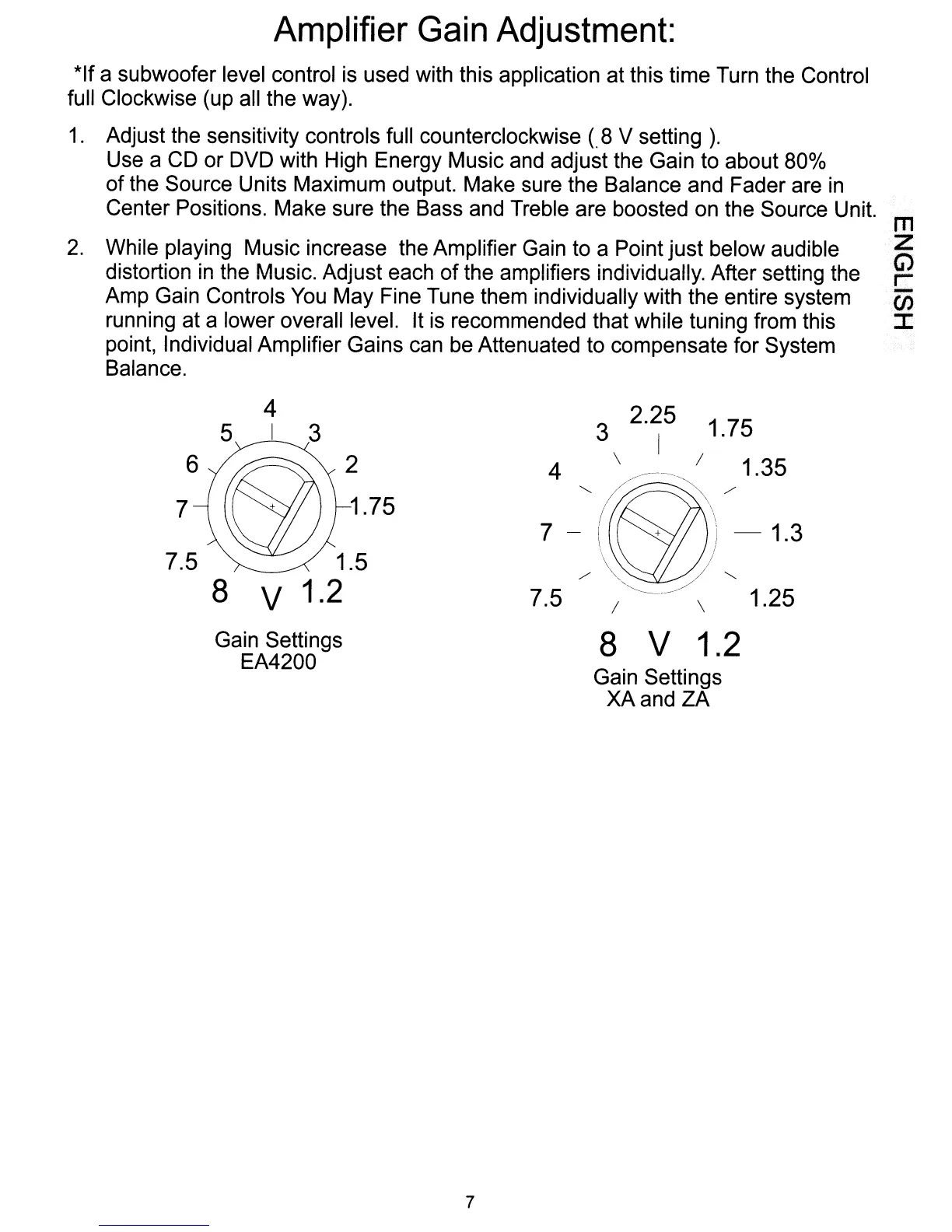2.
While playing Music increase the Amplifier Gain to a Point
just
below audible
distortion
in
the Music. Adjust each
of
the amplifiers individually. After setting the
Amp Gain Controls You May Fine Tune them individually with the entire system
running at a lower overall level. It is recommended that while tuning from this
point, Individual Amplifier Gains can be Attenuated to compensate for System
Balance.
Amplifier
Gain
Adjustment:
*If a subwoofer level control is used with this application at this time Turn the Control
full Clockwise (up all the way).
1.
Adjust the sensitivity controls full counterclockwise C8 V setting
).
Use a CD or DVD with High Energy Music and adjust the Gain to about 80%
of
the Source Units Maximum output. Make sure the Balance and Fader are
in
Center Positions. Make sure the Bass and Treble are boosted on the Source Unit.
m
Z
G)
r
-
(j)
:c
7
7.5 1.5
8 V 1.2
Gain Settings
EA4200
7
3 2.25 1.75
\ I /
4
"i/:?'~,
/"
1.35
( \
7 - ( ) - 1.3
/
\~!J!"
7.5
/ \ 1.25
8 V
1.2
Gain Settings
XAand
ZA
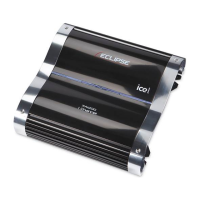