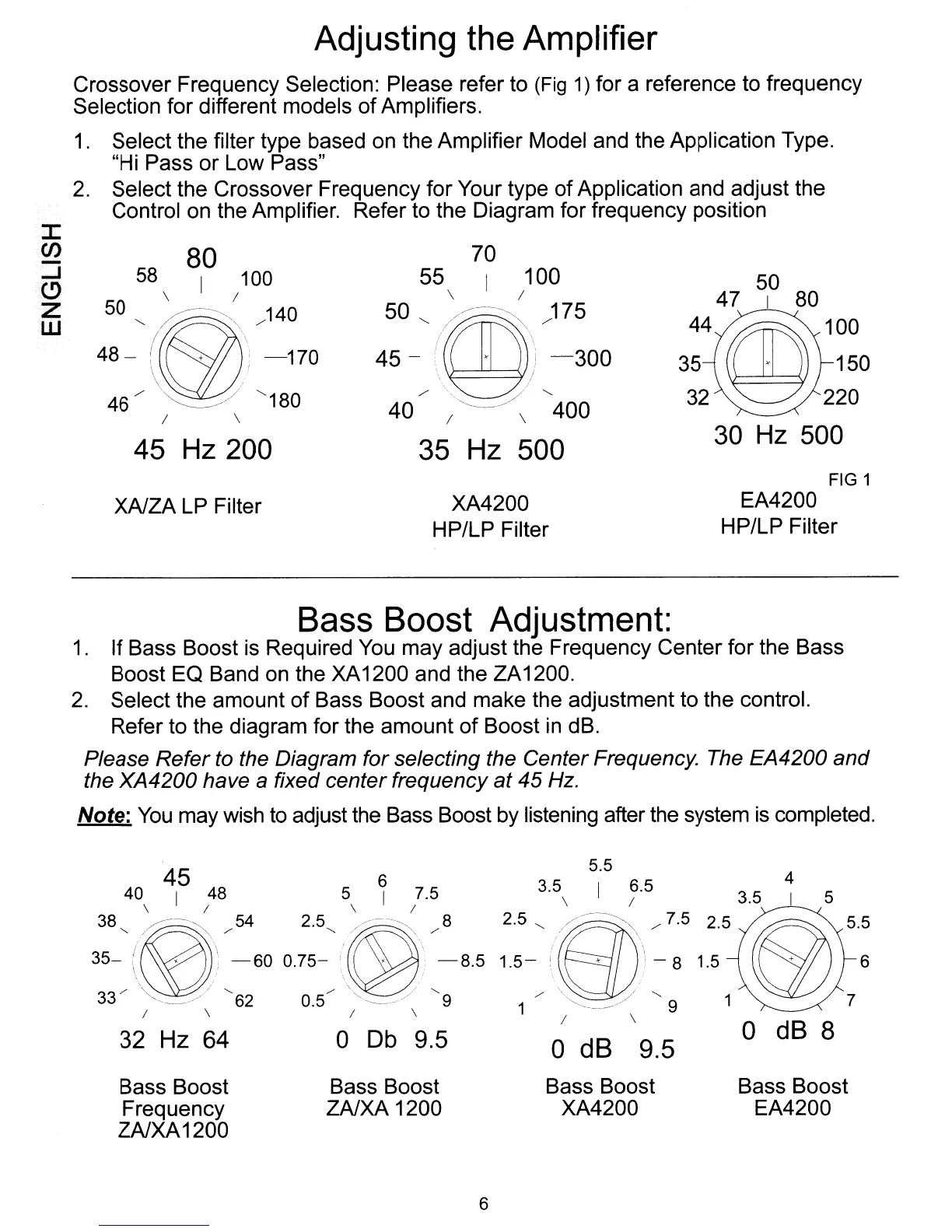Adjusting the Amplifier
Crossover Frequency Selection: Please refer to (Fig
1)
for a reference to frequency
Selection for different models
of
Amplifiers.
1.
Select the filter type based on the Amplifier Model and the Application Type.
"Hi Pass
or
Low Pass"
2.
Select the Crossover Frequency for Your type
of
Application and adjust the
Control on the Amplifier. Refer to the Diagram for frequency position
J:
(J)
-
-I
C>
Z
W
80
58 I 100
\ I
50 "
~~-~\
/140
48 - (
+\;
-170
\ '
\ /
46 /
'~~/
"180
I \
45 Hz 200
XAlZA LP Filter
70
55 I
100
\ I
50"
..
~
..
)75
,I
'.
/
\.
45
-'
. !
-300
\
;'
/
\,
//
"
40
"--_/
400
I \
35 Hz 500
XA4200
HP/LP Filter
FIG 1
EA4200
HP/LP Filter
Bass Boost Adjustment:
1.
If Bass Boost is Required
You
may adjust the Frequency Center for the Bass
Boost EO Band on the XA1200 and the ZA1200.
2.
Select the amount
of
Bass Boost and make the adjustment to the control.
Refer to the diagram for the amount
of
Boost
in
dB.
Please Refer
to
the Diagram for selecting the Center Frequency. The EA4200 and
the XA4200 have
a fixed center frequency at 45
Hz.
Note:
You
may wish
to
adjust the Bass Boost by listening after the system
is
completed.
45
6
3.5 6.5
4
40
I
48
5
I
7.5
5
\
I
\
I
38,~-~
/54
2.5,
//--~,
/8
35-
(~\
-60
0.75-'~
-8.5
6
/'
/,
/'
/-.......
33
"'--'/
62 0.5
"'---~/
9
I
\
I
\
32
Hz
64
0
Db
9.5
0
dB
9.5
0
dB
8
Bass Boost
Bass Boost Bass Boost
Bass Boost
Frequency ZAlXA 1200
XA4200
EA4200
ZAlXA1200
6
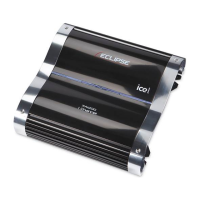