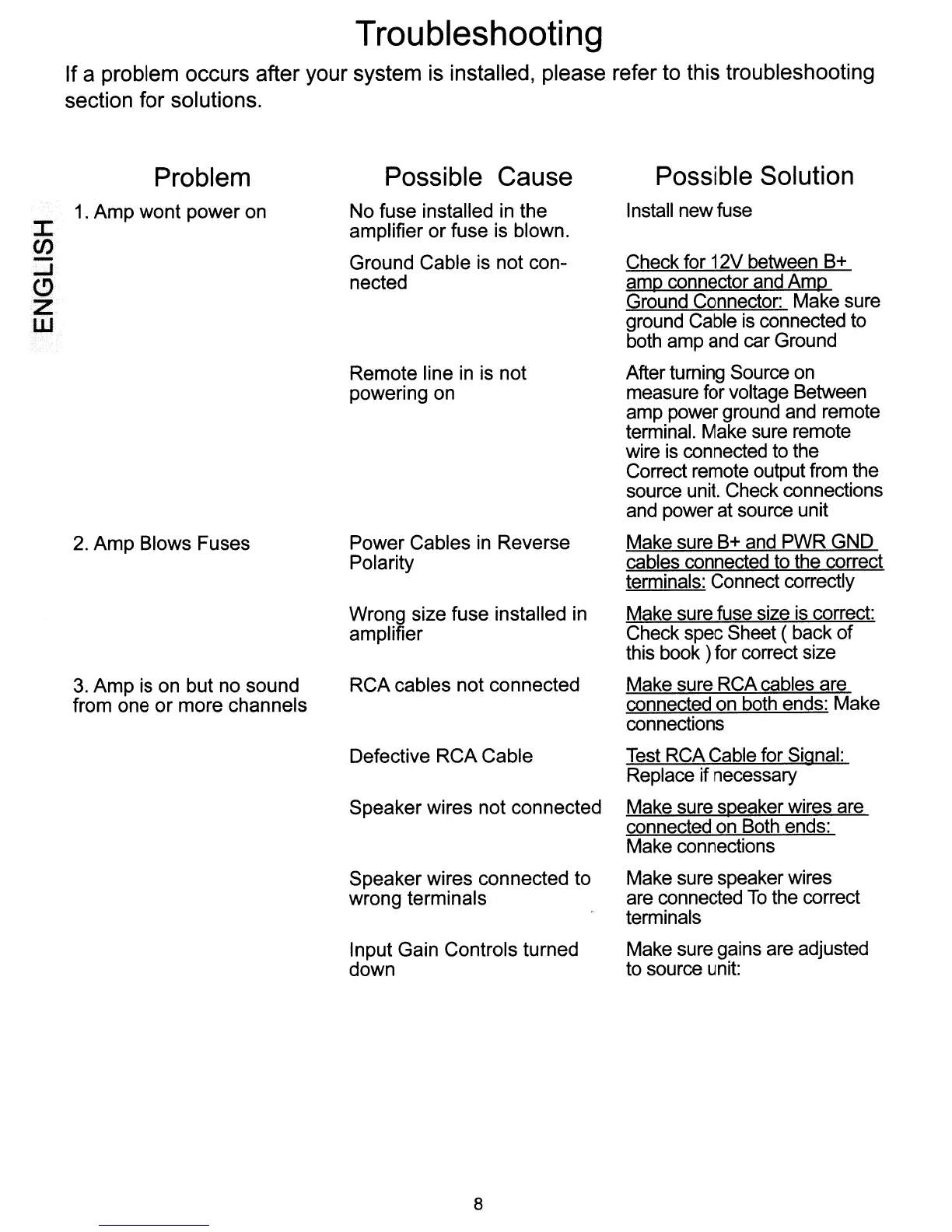Troubleshooting
If a problem occurs after your system is installed, please refer to this troubleshooting
section for solutions.
Problem Possible
Cause
Possible Solution
1.
Amp
wont
power
on No fuse installed in the Install new fuse
J:
amplifier
or
fuse is blown.
en
-
Ground Cable is not con- Check for 12V between B+
~
(!)
nected
amp connector and Amp
.:z
Ground Connector: Make sure
UJ
ground Cable
is
connected to
both amp and car Ground
Remote line
in
is not After turning Source on
powering on measure for voltage Between
amp power ground and remote
terminal. Make sure remote
wire is connected to the
Correct remote output from the
source unit. Check connections
and power at source unit
2.
Amp
Blows Fuses Power Cables in Reverse Make sure B+ and PWR GND
Polarity cables connected to the correct
terminals: Connect correctly
Wrong size fuse installed in
Make sure fuse size
is
correct:
amplifier
Check spec Sheet ( back
of
this book ) for correct size
3.
Amp
is on but no sound RCA cables not connected Make sure RCA cables are
from one
or
more channels
connected on both ends: Make
connections
Defective
RCA
Cable Test RCA Cable for Signal:
Replace if necessary
Speaker wires
not
connected
Make sure speaker wires are
connected on Both ends:
Make connections
Speaker wires connected to
Make sure speaker wires
wrong terminals
are connected
To
the correct
terminals
Input Gain Controls turned
Make sure gains are adjusted
down
to source unit:
8
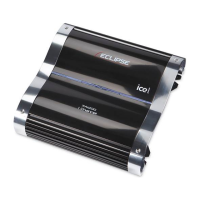