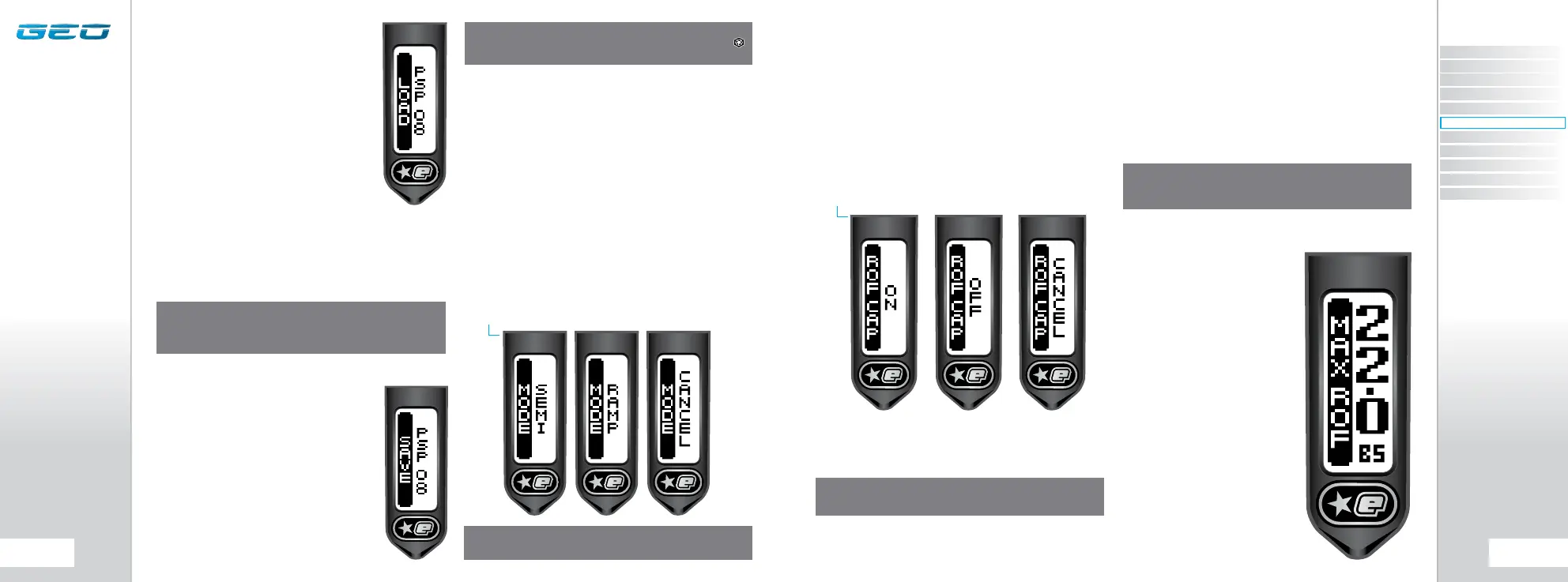ROF CAP
THE RATE OF FIRE CAP PARAMETER
The
ROF CAP parameter is used to specify whether
or not the Geo should have a limited, or capped rate
of fire. When the ROF CAP is enabled, the maximum
achievable rate of fire is set by the MAX ROF parameter.
Choices for the ROF CAP parameter are:-
> OFF:
Rate of Fire only limited by the loader.
> ON:
Rate of Fire limited to the MAX ROF parameter
value.
> CANCEL:
Cancel editing and leave the parameter
unchanged.
If the
ROF CAP is switched on, then the MAX ROF
parameter will feature as an item in the Set-Up Menu. If
the ROF CAP is switched off, the MAX ROF parameter is
redundant and omitted from the Set-Up Menu.
MAX ROF
THE MAXIMUM RATE OF FIRE PARAMETER
The
MAX ROF parameter is used to set the maximum
achievable rate of fire from the Geo. The value of this
parameter can be adjusted between 10.0 and 22.0 balls
per second in 0.1bps increments.
The
MAX ROF parameter will only be displayed if you
have set the ROF CAP parameter to ‘ON’.
LOAD
THE LOAD PRESET PARAMETER (CONT.)
> MS 08:
Load a set of parameters that
configures the Geo to comply with the
2008 Millennium Series rules governing
firing modes.
> CANCEL:
Editing is cancelled and the
parameter remains unchanged.
> USER 1:
Load a set of custom firing mode
parameters that have been previously
saved by the user.
> USER 2:
Load a second set of custom
firing mode parameters that have been
previously saved by the user.
With the exception of
FACTORY each of the Presets
changes only those parameters that control the firing
mode of the Geo, leaving FILTER, TIMING and HARDWARE
parameters unchanged.
SAVE
THE SAVE PRESET PARAMETER
This parameter is used to save the current
set of parameters as a user defined custom
Preset configuration. This parameter has the
following choices:-
> USER 1:
Save the current parameters as
the preset ‘USER 1’.
> USER 2:
Save the current parameters as
the preset ‘USER 2’.
> CANCEL:
Editing is cancelled and the
parameter remains unchanged.
MODE
THE FIRING MODE PARAMETER
This parameter is used to select the firing mode of the
Geo and has the following choices:
> SEMI:
This is the default and in this firing mode the
Geo will fire one shot for every trigger pull.
> RAMP:
In this firing mode, the rate of fire is increased
above the rate at which the trigger is pulled once
certain criteria have been met. These criteria are set by
the parameters on the Ramp Set Menu.
> CANCEL:
Editing is cancelled and the parameter is
unchanged.
PLEASE NOTE: CERTAIN MODES MAY ONLY BE AVAILABLE IN
CERTAIN COUNTRIES AND ON CERTAIN MODELS OF THE GEO.
NOTE: THE MAX ROF IN BOTH THE FACTORY AND
NPPL PRESETS IS CAPPED AT 22 BPS TO OPTIMISE THE
PERFORMANCE OF THE GEO. THIS CAN BE UNCAPPED BY
CHANGING THE ROF CAP TO OFF IN THE SET-UP MENU.
PLEASE NOTE: SWITCHING THE ROF CAP TO “OFF” MAY
CAUSE DROP OFF IF SHOOTING AT EXCESSIVE SPEEDS.
NOTE: THE CURRENT PRESET CONFIGURATION CAN
BE VIEWED FROM THE RUN SCREEN BY PRESSING THE
BUTTON.
NOTE: FOLLOWING EXTENSIVE TESTING, THE GEO MAX ROF
PARAMETER HAS BEEN LIMITED TO 22.0 BALLS PER SECOND
FOR OPTIMUM LEVELS OF PERFORMANCE AND RELIABILITY.
CONTENTS
ORIENTATION
QUICK SET-UP
USING YOUR GEO
ADVANCED SET-UP
MENU TREE
MAINTENANCE
FAULT FINDING
SERVICE CENTERS
PARTS LIST
SPARES & ACCESSORIES
