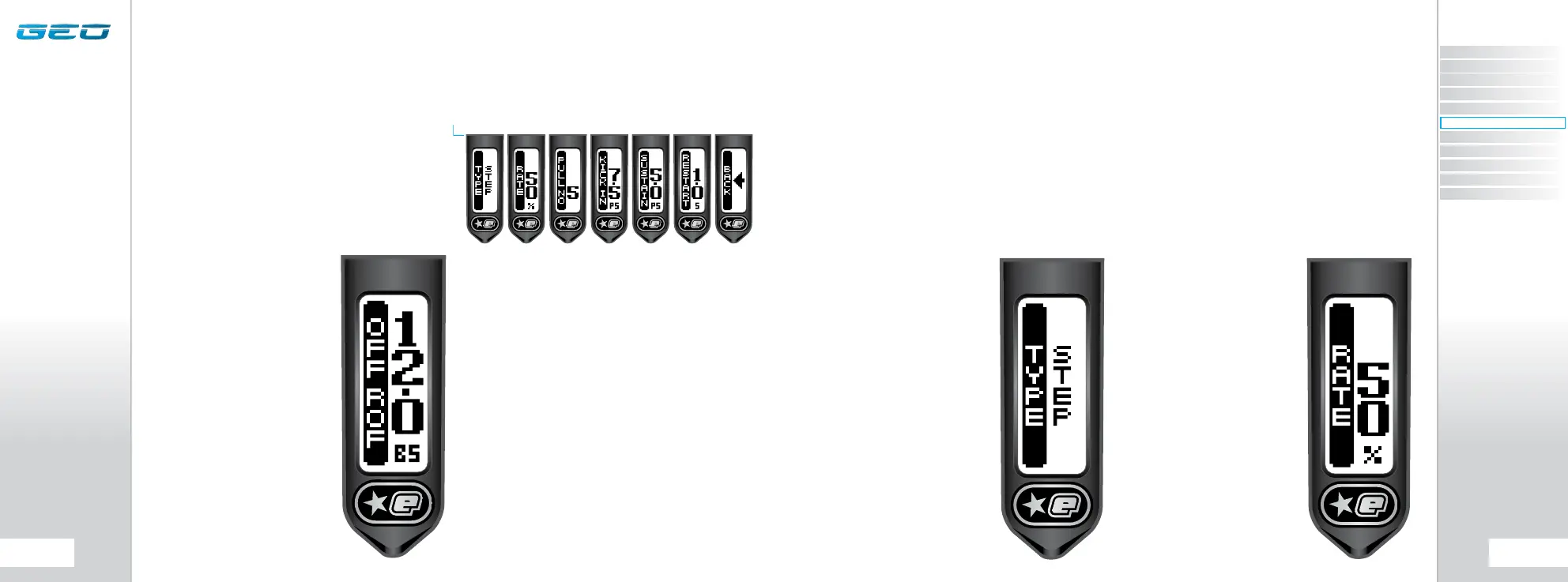TYPE
THE RAMP TYPE PARAMETER
This parameter is used to select the ramping style and
has the following choices:-
> STEP:
Step ramping will cause the Geo to shoot in
semi-automatic until a number of trigger pulls, set by
PULL NO, have been made at a minimum pull rate, set
by KICK IN. At this point the rate of fire will step up to
the maximum rate of fire as set by MAX ROF (or the
maximum loader speed if the ROF CAP parameter is
set to off). Ramping is maintained as long as the user
continues to pull the trigger at a required rate set by
SUSTAIN.
> LINEAR:
Linear ramping will cause the Geo to shoot in
semi-automatic until a number of trigger pulls, set by
PULL NO, have been made at a minimum pull rate, set
by KICK IN. At this point the rate of fire will equal the rate
of trigger pulls increased by the
percentage specified by RATE up
to a maximum rate of fire as set
by MAX ROF, if the ROF CAP is on.
Ramping is maintained as long
as the user continues to pull the
trigger at a required rate set by
SUSTAIN.
> CANCEL:
Editing is cancelled
and no changes are made to the
parameter.
RATE
THE LINEAR RAMP RATE PARAMETER
The parameter is only available when
LINEAR
Ramping
is selected and is used to set the percentage increase in
rate of fire over rate of trigger pulls.
For example, if the user is pulling the trigger at a rate
of 10 pulls per second and the RATE parameter is set to
50% then the rate of fire is 10 plus 50% extra which is
15 balls per second.
This parameter can be set between 0 and 100% in 10%
increments.
OFF ROF
THE RATE OF FIRE WHEN BBSS OFF PARAMETER
The
OFF ROF parameter is used to control how fast the
Geo cycles when the Break Beam Sensor System is
disabled. This parameter can be set between 4.0 and
15.0 balls per second and should always be set to the
slowest speed of the loading system in use.
RMP SET
THE RAMP SETTINGS MENU
This menu is only available when ramping has been
selected with the MODE parameter and comprises a list
of parameters that control the way in which the Geo
ramps, as shown below:
CONTENTS
ORIENTATION
QUICK SET-UP
USING YOUR GEO
ADVANCED SET-UP
MENU TREE
MAINTENANCE
FAULT FINDING
SERVICE CENTERS
PARTS LIST
SPARES & ACCESSORIES
