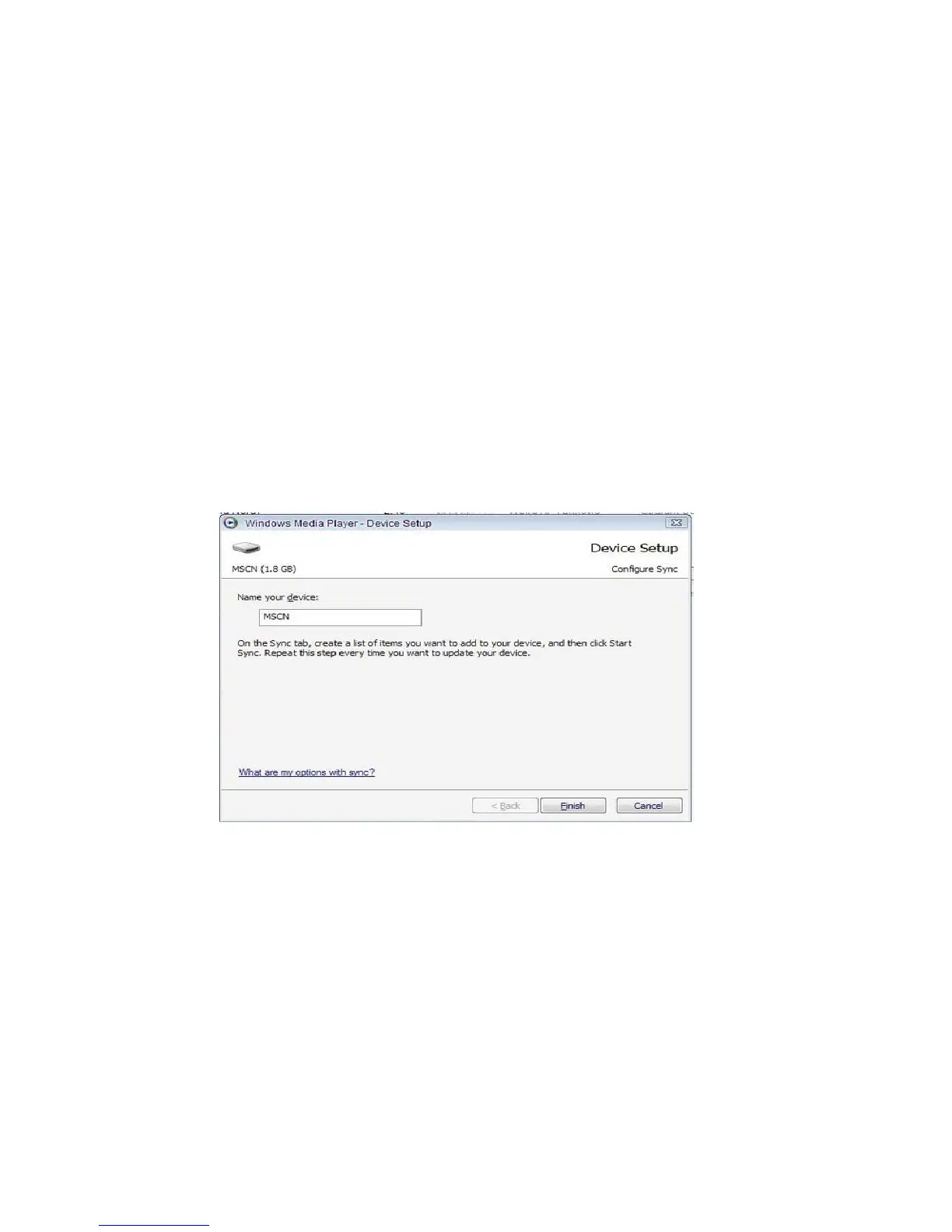5
Caution: Please ensure that the power is off when you connect or disconnect
your SD card, or damage may occur to the player or your card.
Loading files
Using Windows Media Player
(Note: You must use Windows Media Player 10 or later to use this feature.)
(Note: This player does not support DRM encrypted audio or video files, such as
those downloaded from the Windows Media Player “Overdrive” download
service.)
1. Open Windows Media Player, go to the “Sync” tab and connect the player
to a working USB port. Windows Media player will prompt you with a setup
screen asking you to name the MP3 player.
Note- Most newer computers will name the player automatically, and this
screen may not display.
