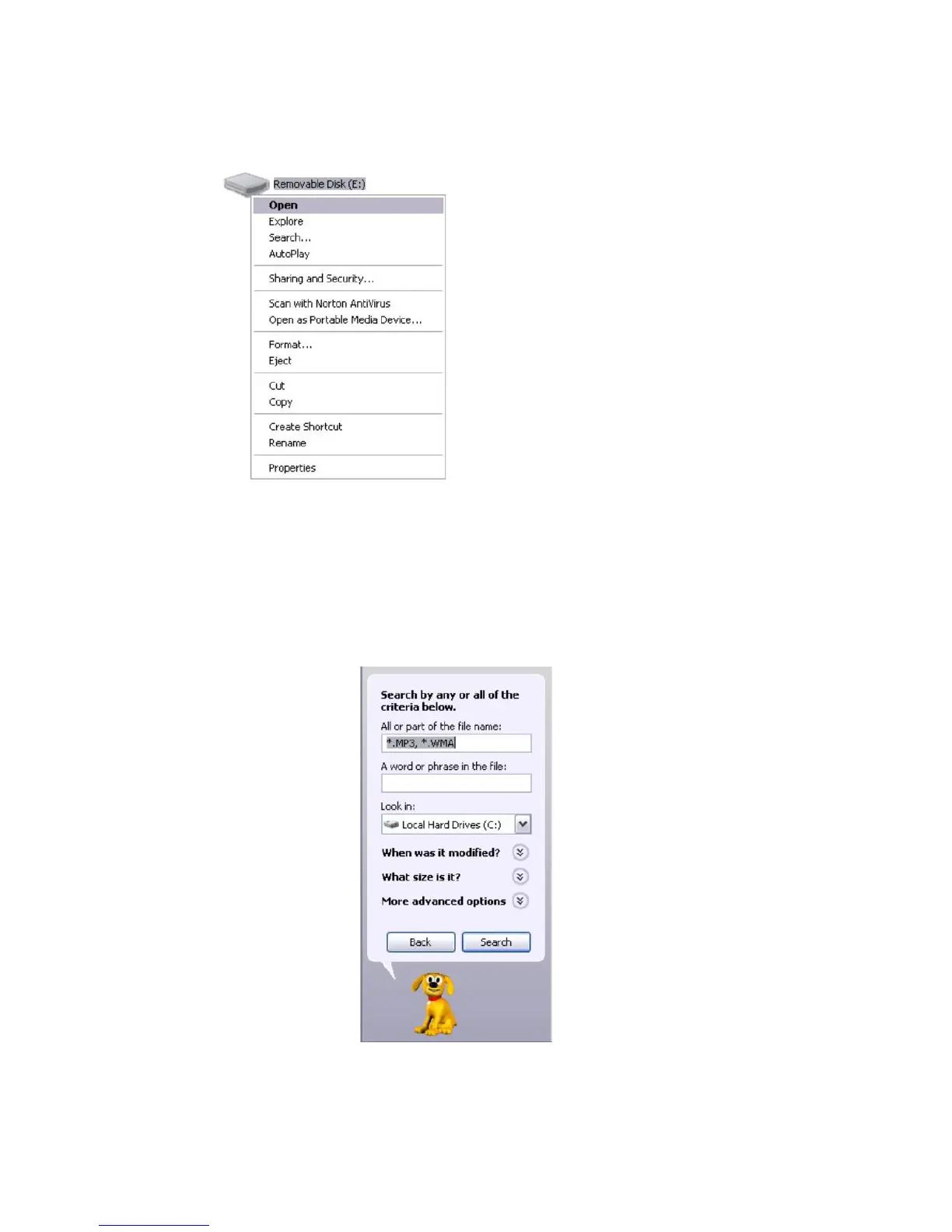9
6. Locate the music stored on your computer. Generally this is stored in the
“My Music” folder of your computer.
NOTE: If you are unable to locate the music on your computer, click on start,
search, files and folders, then search for “*.MP3, *.WMA”.
