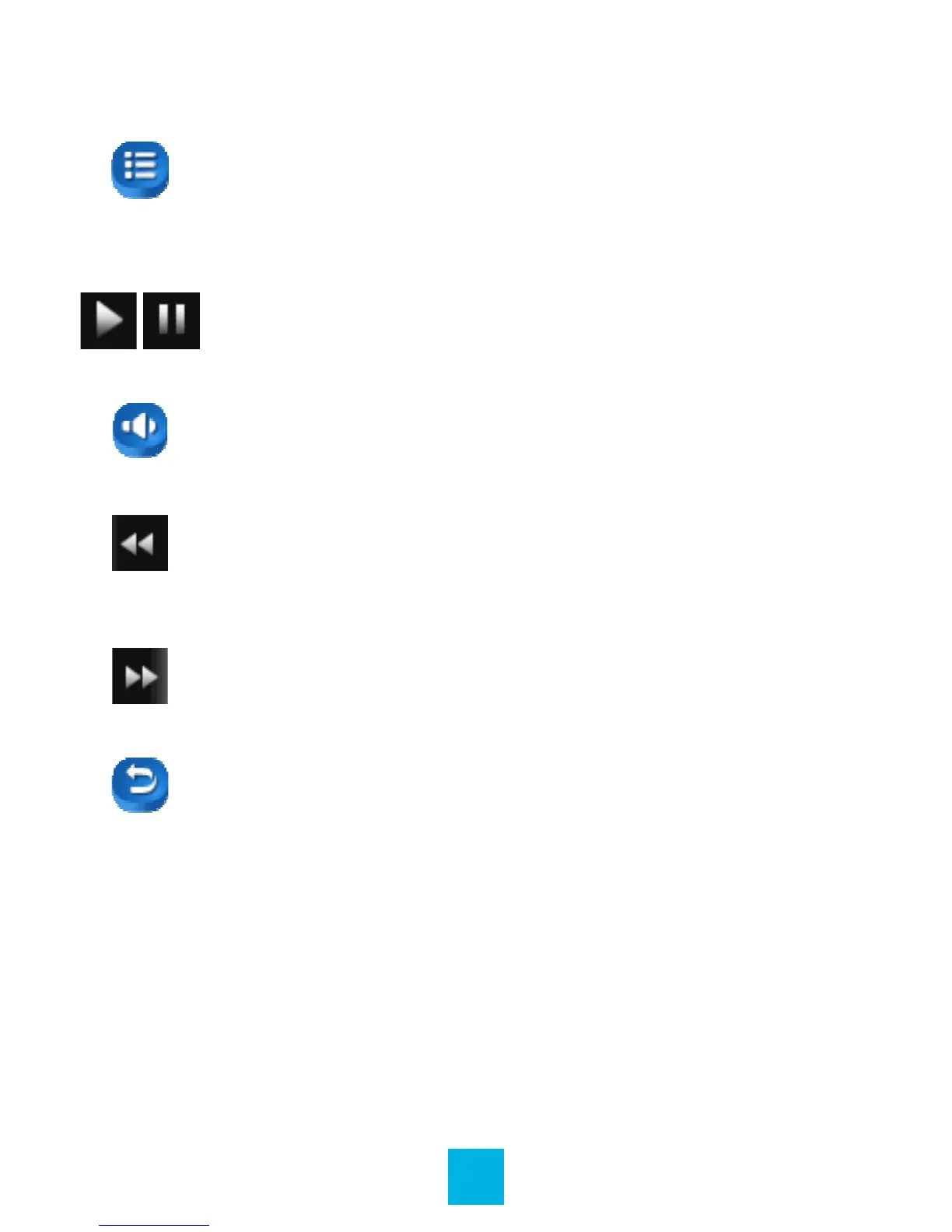16
Icon Description
Menu: Touch to choose Play Mode,
Scan Speed, Screen Mode, Add Bookmark,
Resume and Delete.
Play: Touch and it will change to pause button,
and touch again to continue playing.
Volume: Touch to adjust volume.
Fast Rewind: Long touch for fast rewind;
Short touch for the previous video le.
Fast Forward: Long touch for fast forward;
Short touch for the next video le.
Return to the main menu.