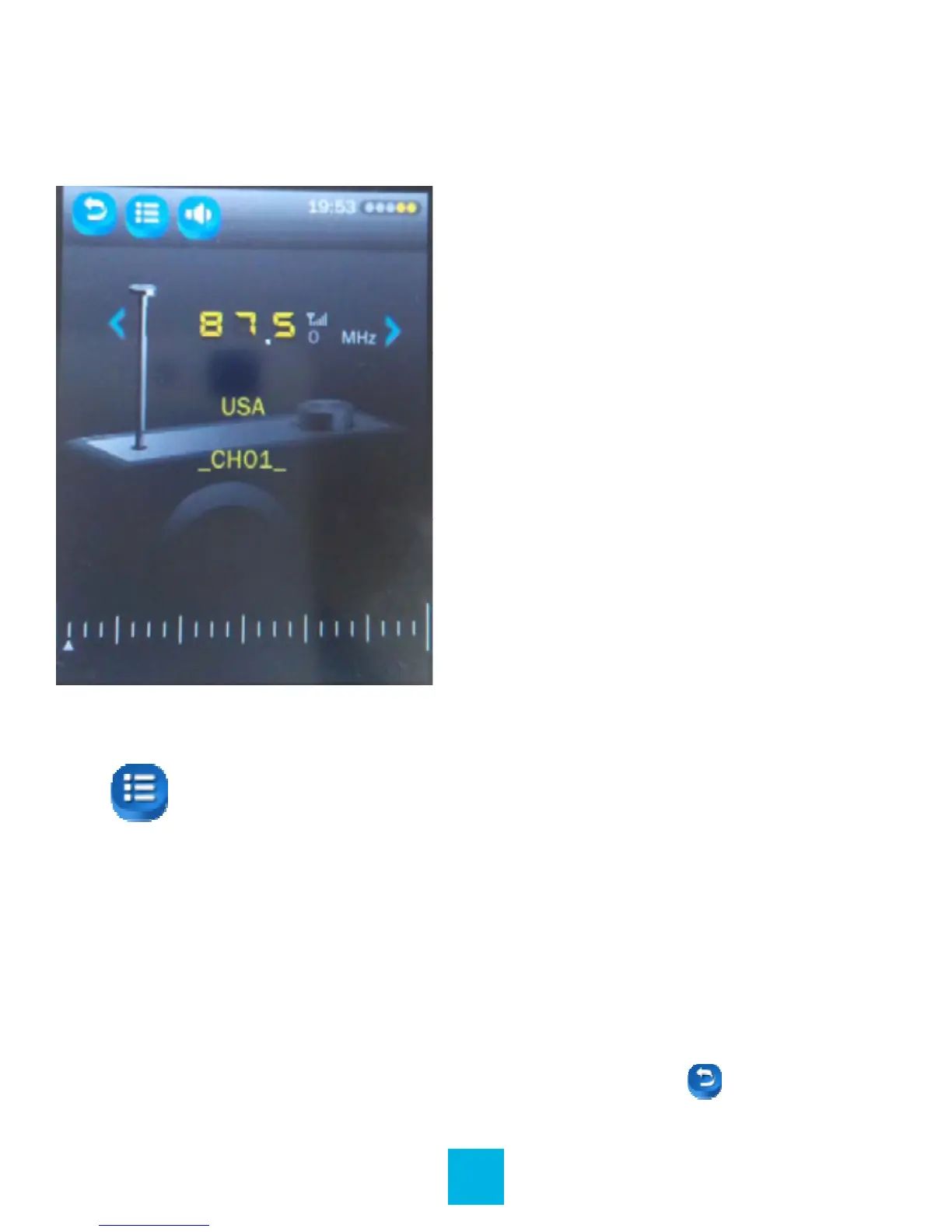20
RADIO
Main Interface
Menu: Touch to choose Delete Channel,
Auto Search, Record Radio, Record Quality
and Region.
Auto Search: Touch to enter Auto Search
mode. All channels can be automatically
searched and saved. After search is completed,
the player will play radio at the preset channel
1. During channel search, touch icon to stop
Auto Search.
Icon Description
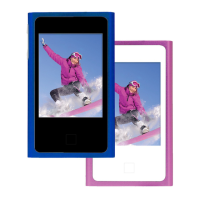