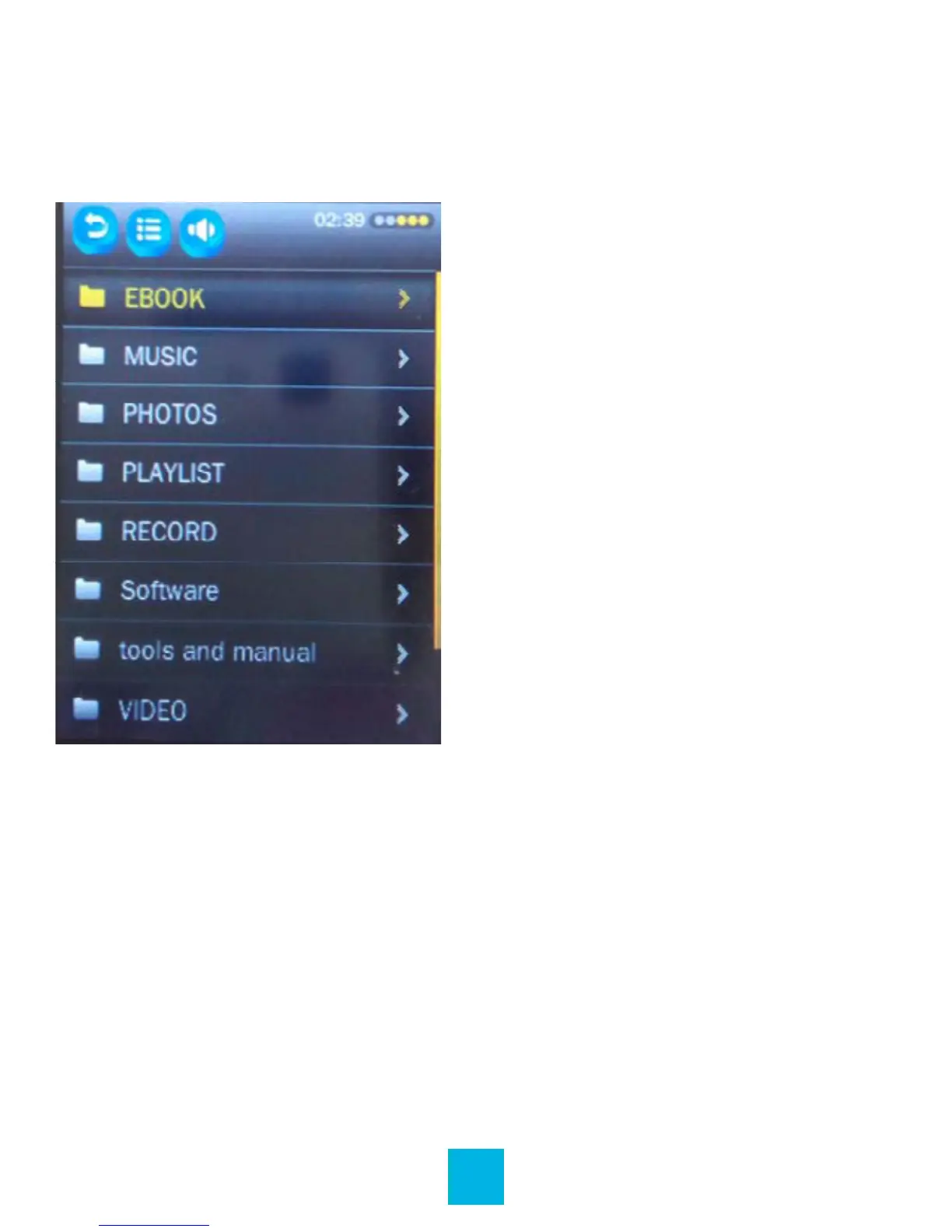27
FILES
Touch the Files icon to select ebook, Music, Photo, Playlist,
Record, Software, Tools and Manual, and Video.
APPLICATION
The Applications item on the main menu allows you to access
one of several extra applications on the player. Please note
that applications may be added or removed as rmware
changes on the player, so not all items shown in this section
may be available for use, or some applications not described
in this manual may be available on your player. For instruction
on using any application loaded to the player which is not
described in the manual, please contact our technicians at
1-866-358-6640.