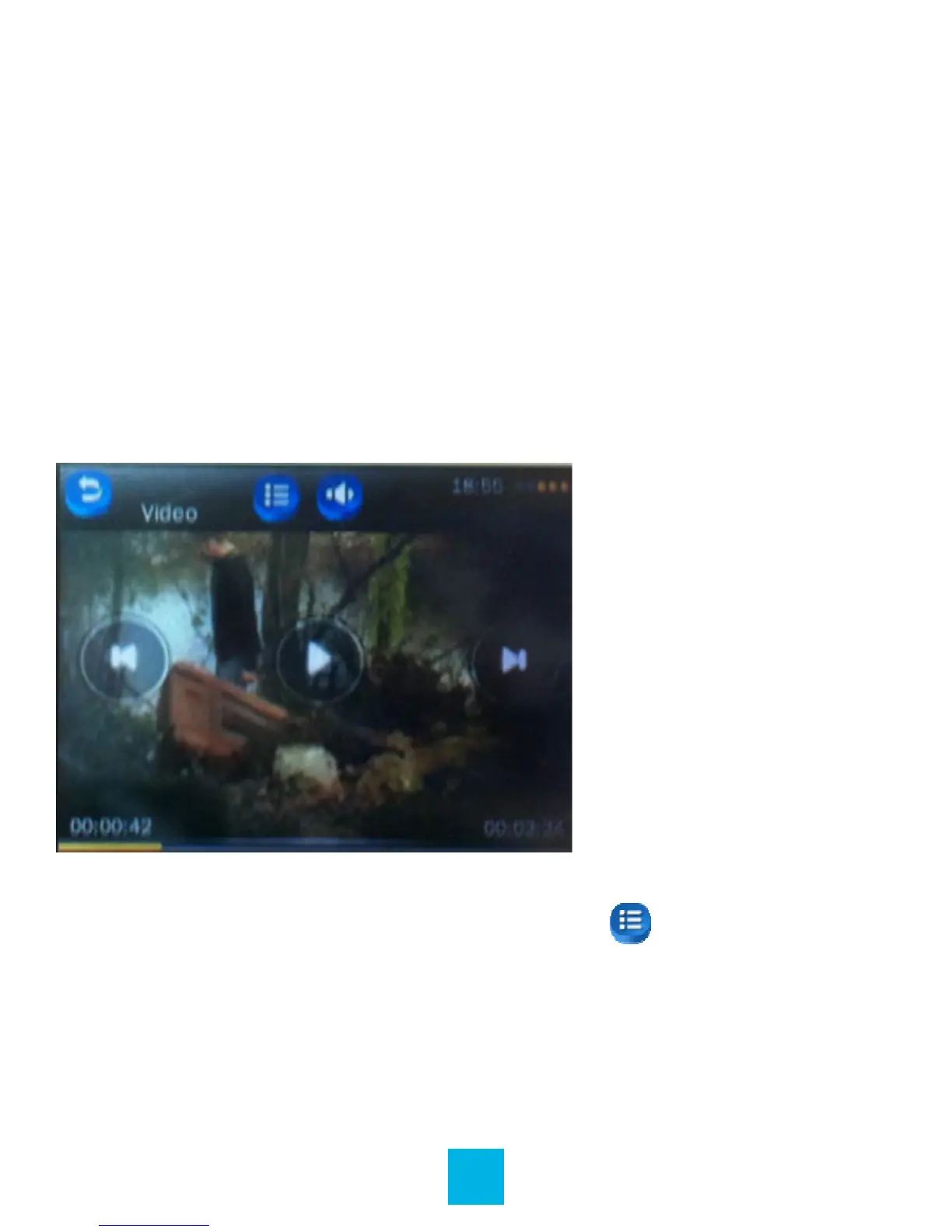15
VIDEO
Video mode will allow you to watch your movie and video les
loaded on the player. Compatible with AVI (XVID), WMV (non
encrypted), and FLV formats.
Note: If you are having a hard time viewing your video les,
please convert them using the AVI conversion tool included
with the player. See page 33.
Main Interface
Delete Video
If you want to delete the video, touch the icon to choose
the word Delete and the video will be removed from your
device.
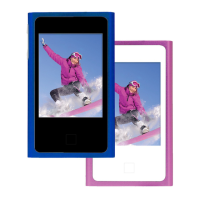