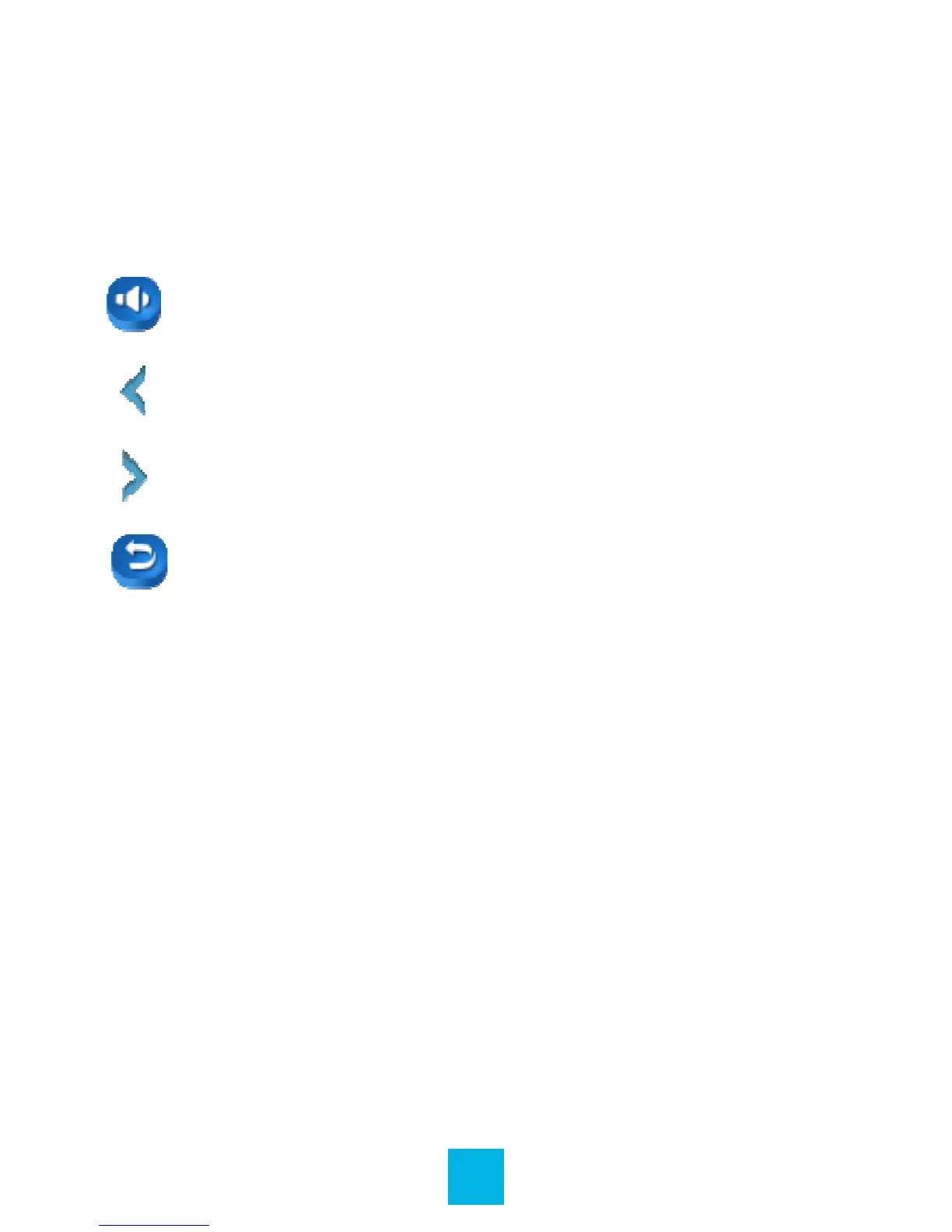21
Record: To enter recording interface to start
recording. Touch Stop icon to pause and save
recording.To playback the recorded le, go to
the Files icon and touch Record and choose
FM to touch >>/<< to select and play the le.
Volume: Touch to adjust volume.
Previous: Previous radio channels.
Next: Next radio channels.
Return to the main menu.