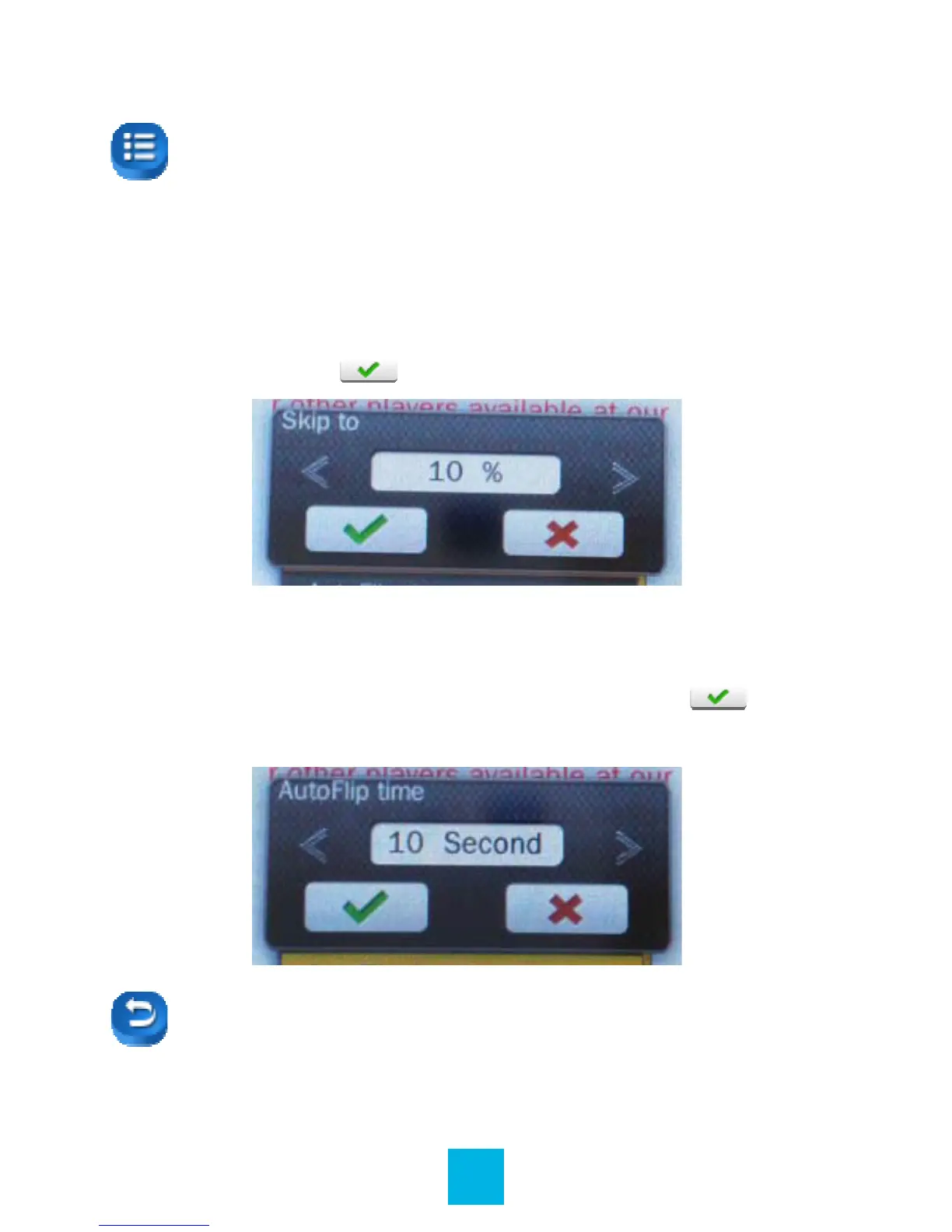23
Icon Description
Menu: Touch to choose Skip To, Autoip Time,
Add Bookmark, Language, Font Size and
Font Color.
Skip To: Touch to show “Skip To” dialogue box,
and touch < or > to select the skip percentage.
Touch to choose Skip percentage and exit.
Autoip Time: Touch to show Autoip Time
dialogue box, and touch < or > to select the
Autoip Time percentage. Touch to choose
Autoip Time percentage and exit.
Return to the main menu.