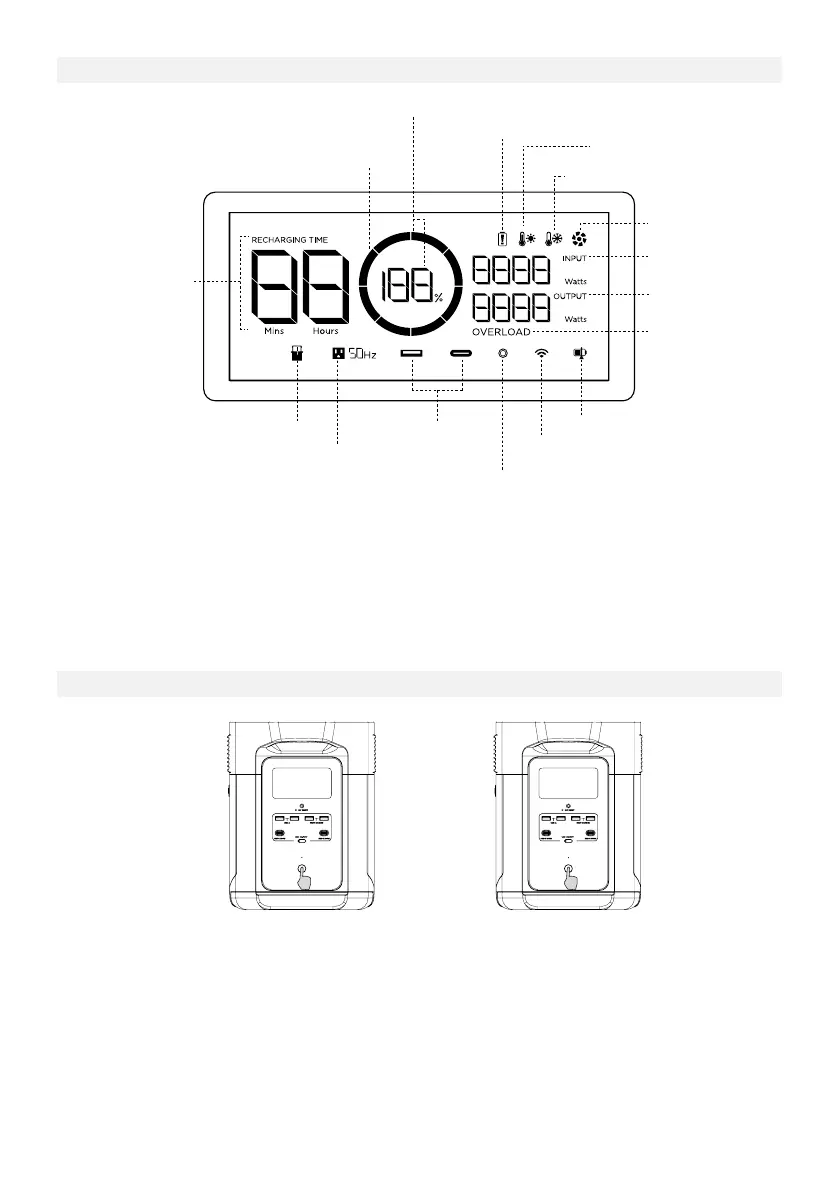5
Indicator Extra Batterij
Product aan, product uit, LCD-scherm aan
Druk kort op de Aan/uit-knop om het product in te schakelen. Het LCD-scherm gaat branden en het
pictogram van de batterijniveau-indicator wordt weergegeven.
Het product schakelt over naar de slaapstand na 5 minuten inactiviteit; het LCD-scherm wordt automatisch
uitgeschakeld. Wanneer het product een verandering in de lading of bediening detecteert, gaat het LCD-
scherm automatisch branden. Druk kort op de Aan/uit-knop om het LCD-scherm in of uit te schakelen.
Houd de Aan/uit-knop ingedrukt om het product uit te schakelen.
De standaard stand-bytijd van het product is 2 uur. Als andere Aan/uit-knoppen zijn uitgeschakeld en er
gedurende 2 uur geen andere laadtoegang is, wordt het product automatisch uitgeschakeld. De stand-bytijd
kan worden ingesteld in de app.
Resterende oplaad-/
ontlaadtijd
Uitgangsvermogen
Waarschuwing
overbelasting
Ingangsvermogen
Ventilatorindicator
Waarschuwing lage temperatuur
Waarschuwing hoge
temperatuur
Resterend batterijpercentage
Waarschuwing batterijstoring
Batterijniveau-indicator
AC-uitgang
Kort indrukken om in te schakelen
USB-A/USB-C-
uitgang
WiFi-status
Uitvoerindicator 12 V DC
Indicator batterijniveau: De indicator wordt herhaaldelijk gevuld tijdens het opladen. Als het product 0% is
opgeladen, knippert het lampje om u te waarschuwen.
WiFi-status: Nadat u 3 seconden op de IOT-knop hebt gedrukt, knippert de WiFi-status op het
LCD-scherm om aan te geven dat het product klaar is om te worden gekoppeld. Er zijn twee manieren om
het product te verbinden met de app: rechtstreeks verbinding maken met de hotspot van het product of
via internet. Als de app is verbonden met de hotspot van het product, blijft het pictogram knipperen. Als
de verbinding met internet tot stand is gebracht, blijft het pictogram branden.
Laadtoestand
Lang indrukken om uit te schakelen
3.2 LCD-scherm
3.3 Algemeen gebruik product
* Zie Sectie 5 voor meer stappen voor probleemoplossing.