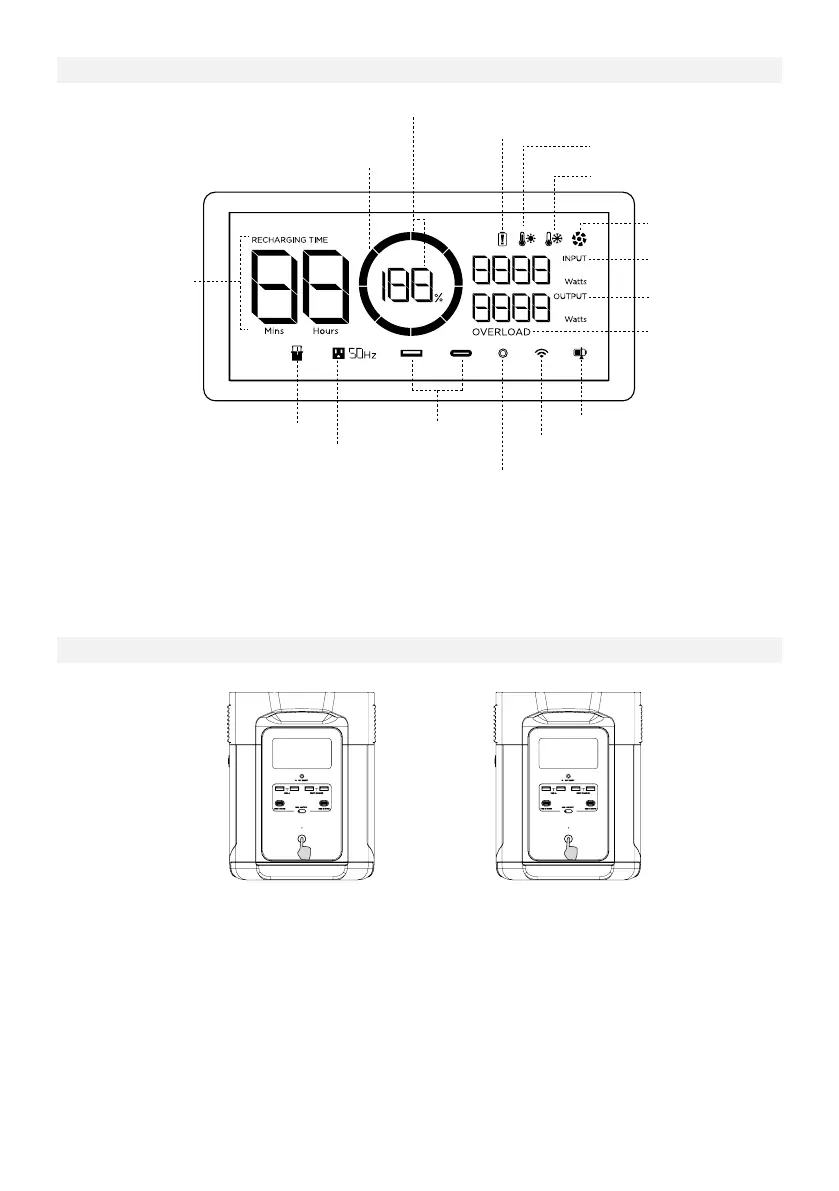5
產品啟動、關閉及LCD 顯示器亮起
短按總電源開關以啟動產品;LCD 顯示器會亮起,並顯示電量指示圖示。
產品會在閒置 5 分鐘後進入休眠模式;LCD 顯示器將自動關閉。產品感應到負載變化或進行操作時,LCD 顯示器將自動
亮起。要開關 LCD 顯示器,請短按總電源開關。
要關閉產品,請長按總電源開關。
預設產品待機時間為 2 小時。如其他電源按鈕已關閉,且無其他負載接入,產品將於 2 小時後自動關閉。待機時間可於
應用程式上設定。
剩餘充電/放電時間
輸出功率
過載警報
輸入功率
風扇指示
低溫警報
高溫警報
剩餘電量百分比
電池故障警報
電量指示
交流輸出
加電包
短按啟動
USB-A/USB-C 輸出
Wi-Fi 狀態
12V 直流輸出指示
電量指示:充電期間,充電圖示會反覆顯示充滿電。產品電量為 0% 時,圖示會閃爍以作提醒。
Wi-Fi 狀態:按下 IOT 按鈕 3 秒後,Wi-Fi 狀態將於 LCD 顯示器上閃爍,表示產品已準備好配對。將產品連接至應用程
式的方法共有兩種,分別為直接連接產品熱點,或使用互聯網連接。如應用程式已成功連接產品熱點,圖示將會持續
閃爍;如已成功連接至互聯網,圖示將會長亮。
充電狀態
長按關閉
3.2 LCD 顯示器
3.3 一般產品使用
* 請查看章節 5,了解更多疑難排解步驟。