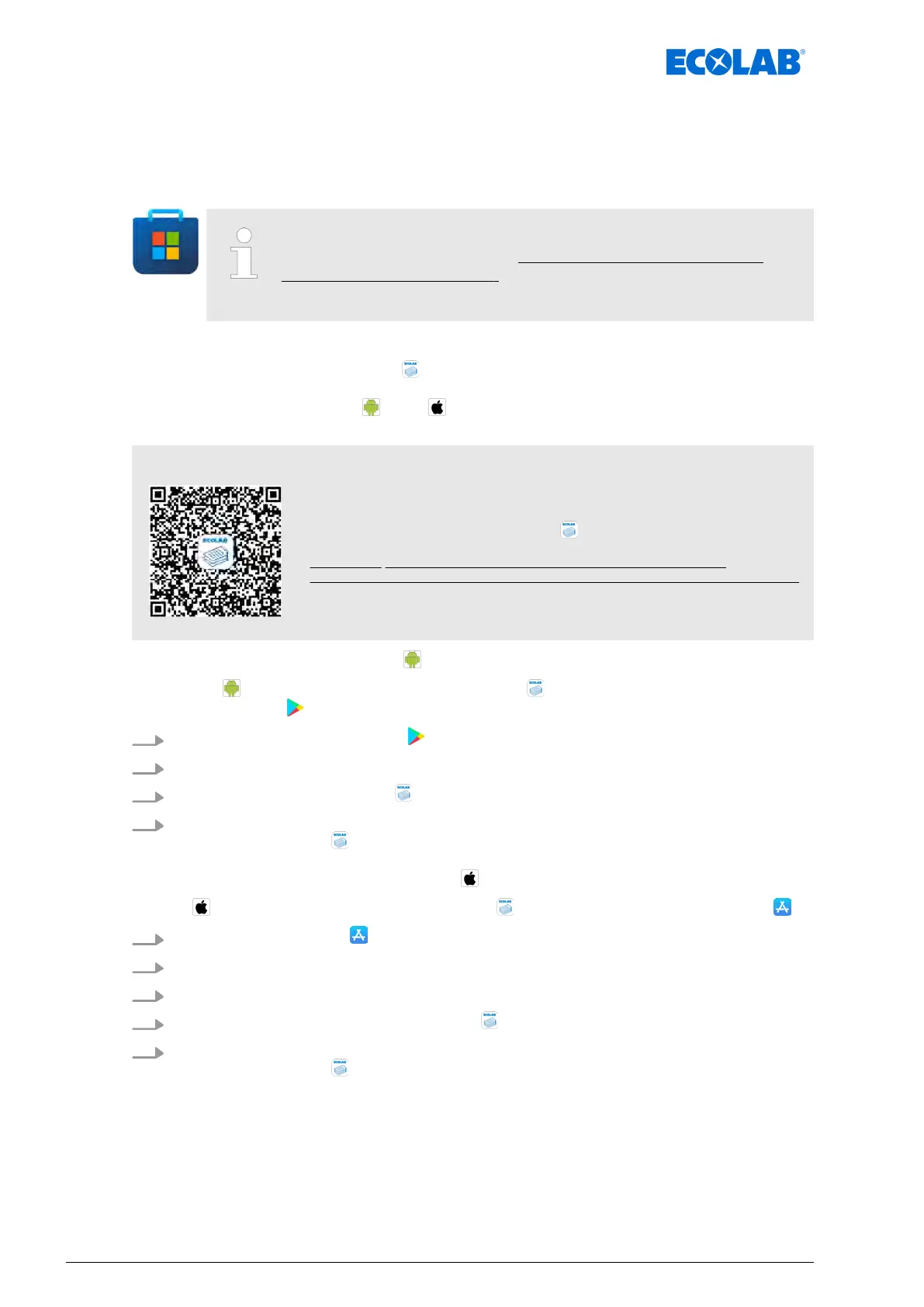Accessing operating instructions using the ‘DocuAPP’ for Windows
®
You can use the ‘DocuApp
’ for Windows
®
(as of Version 10) to download, read and
print all published operating instructions, catalogues, certificates and CE declarations of
conformity on a Windows
®
PC.
To install this program, open the ‘Microsoft Store’ and enter "
DocuAPP " in the search field. https://www.microsoft.com/store/
productId/9N7SHKNHC8CK .
Follow the installation instructions.
Accessing operating instructions using a smartphone/tablet
You can use the Ecolab ‘DocuApp
’
to access all operating manuals, catalogues,
certificates and CE declarations of conformity published by Ecolab Engineering using a
smartphone or tablet
(Android
& iOS ). The published documents are always up to
date and new versions are displayed immediately
.
‘Ecolab DocuApp’ guide for download
For more information about ‘DocuApp’ , refer to
the dedicated software description
(art. no. MAN047590).
Download: https://www.ecolab-engineering.de/fileadmin/download/
bedienungsanleitungen/dosiertechnik/Dosierpumpen/417102298_DocuAPP.pdf
Installing ‘
DocuApp’ for Android
On Android based smartphones, the ‘DocuApp’ can be installed from the
"Google Play Store"
.
1.
Call up the
"Google Play Store"
with your Smartphone / Tablet.
2. Enter the name "Ecolab DocuAPP" in the search field.
3.
Select the Ecolab DocuAPP .
4. Choose [Install].
ð
The ‘ DocuApp’ is installed.
Installing the ‘DocuApp
’ for iOS (Apple)
On iOS based smartphones, the ‘DocuApp’ can be installed from "App Store" .
1.
Call up the
"App Store"
on your iPhone/iPad.
2. Go to the search function.
3. Enter the name "Ecolab DocuAPP" in the search field.
4.
Enter the search term Ecolab DocuApp to search for the app.
5. Choose [Install].
ð
The ‘ DocuApp’ is installed.
General
410240750 Ver. 4-11.2023