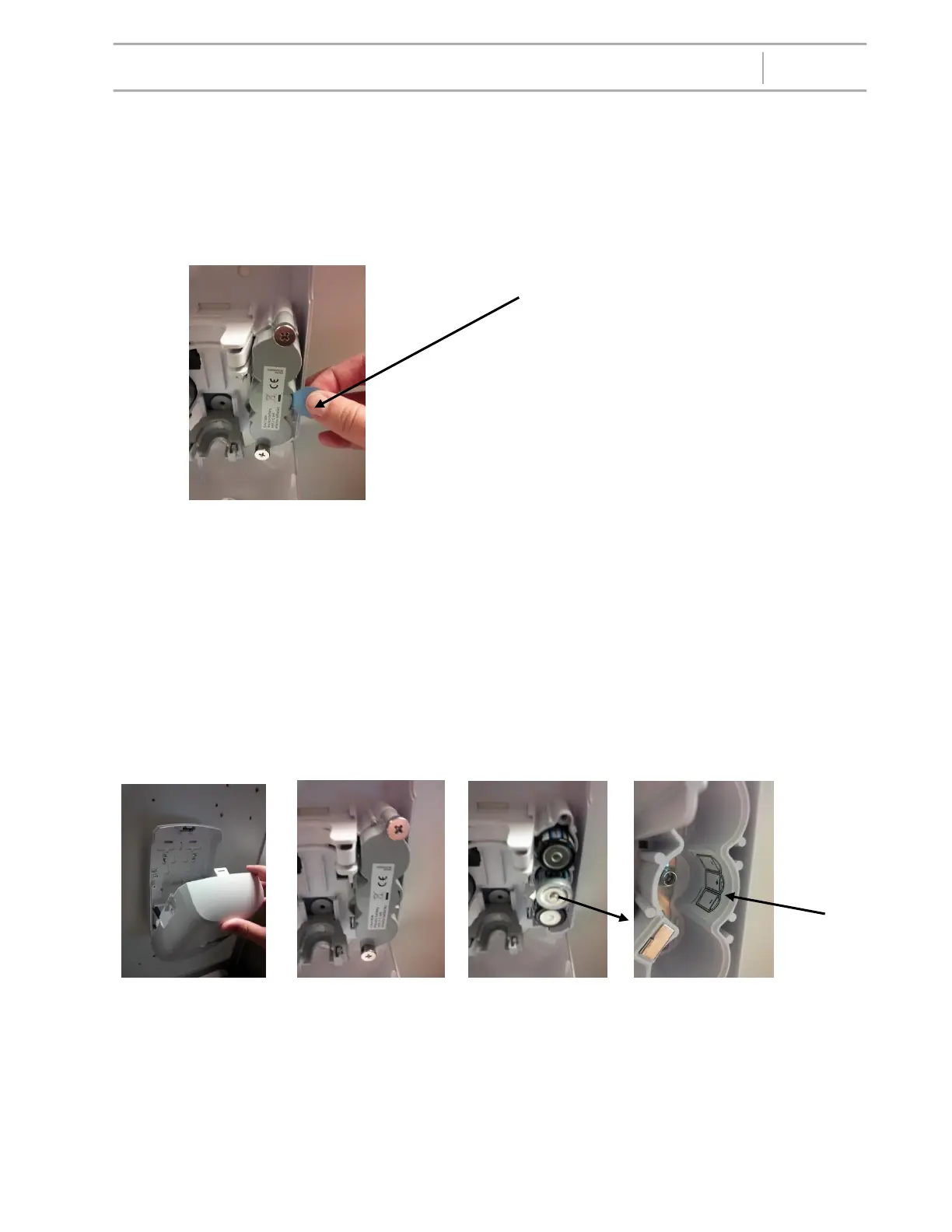Nexa™ Customer Service Reference Guide January 2014 Page 4
CONFIDENTIAL
5. Battery Installation (For Touch-Free Dispensers)
Three batteries are included to power the unit and are already installed in the battery
compartment. In order to activate the device,
→pull and remove the battery pull tab that is sticking out from the battery compartment.
6. Battery Replacement (For Touch-Free Dispensers)
a. open the front cover
b. unscrew the 2 thumbscrews attaching the battery cover
c. Remove the old batteries
d. insert fresh batteries into the battery compartment using the battery orientation
sticker as a guide.
e. Make sure battery cover is replaced and the thumbscrews are fully tightened.
a b/e c d
