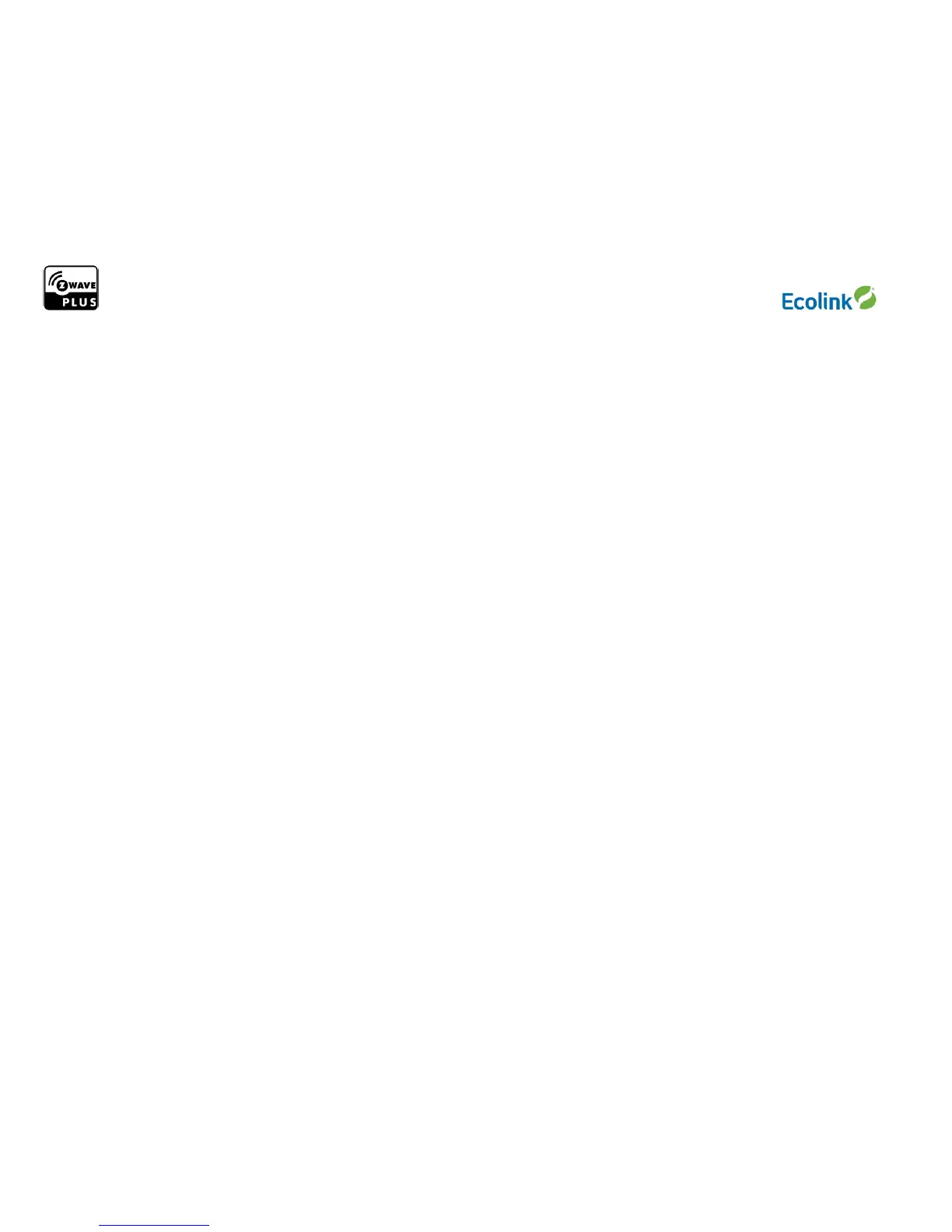© 2018 Ecolink Intelligent Technology Inc. PN STLS2-ZWAVE5
Notes:
Controller inclusion mode must be activated BEFORE starting
sensor inclusion or exclusion mode.
The device can only be included into one controller network at
a time, and must be excluded from one network before
inclusion in another.
Exclusion mode on the senor is initiated following the same
exact procedure as inclusion.
LED Status
The Z-Wave Plus Smart Switch is equipped with a red LED.
The state of the LED will change based on the state of the device.
LED Blinking - Device not included into a network.
LED On - Device in Learn mode.
LED blink - Device in lower power mode. Remote control off.
Battery State
The Z-Wave Plus Smart Switch will alert the user when the batteries
become low. While the batteries are low, the user will be unable to
change the light state remotely. The Z-Wave Plus Smart Switch will
continue reporting the state of the switch until the batteries are
completely depleted.
Factory Default
The Z-Wave Plus device is automatically factory defaulted when
removed from a Z-Wave Plus network. Please use this procedure only
when the network primary controller is missing or otherwise
inoperable.
Z-Wave Plus Specific Information
Z-Wave Plus is a wireless mesh network and data protocol that allows
devices from many different manufacturers to interoperate. This device
implements Z-Wave Plus functionality, Network Wide Inclusion. The
following information is intended for software engineers working on Z-Wave
Plus controllers and home automation enthusiasts to integrate the Z-Wave
Plus device into their system. This product can be operated in any Z-Wave
network with other Z-Wave certified devices from other manufacturers. All
non-battery operated nodes within the network will act as repeaters
regardless of vendor to increase reliability of the network.
Z-Wave Plus Command Class Basic
For backwards compatibility with older Z-Wave Plus Controllers, the
Basic Command Class is supported in the following manner. A Basic
Set of 0xFF will turn on the light switch. A basic set of 0x00 will turn off
the light switch.
Command Class Association
This Z-Wave Plus Smart Switch has two Association groups of 1 node.
Group one – Group one is the lifeline group. The Light Switch will send
Switch Binary Reports with a value of 0x00 if the light is turned off and
0xFF if the light is turned on to all nodes in group 2.
Group two – The light switch will send basic reports with a value of 0x00
if the light is turned off and 0xFF if the light is turned on to all nodes in
group 2.
Network Wide Inclusion
This device also supports Network Wide Inclusion such that the device
can be included into the Z-Wave network over the mesh network and
not directly near the main controller. This mode is automatically
activated after regular inclusion was not successful.