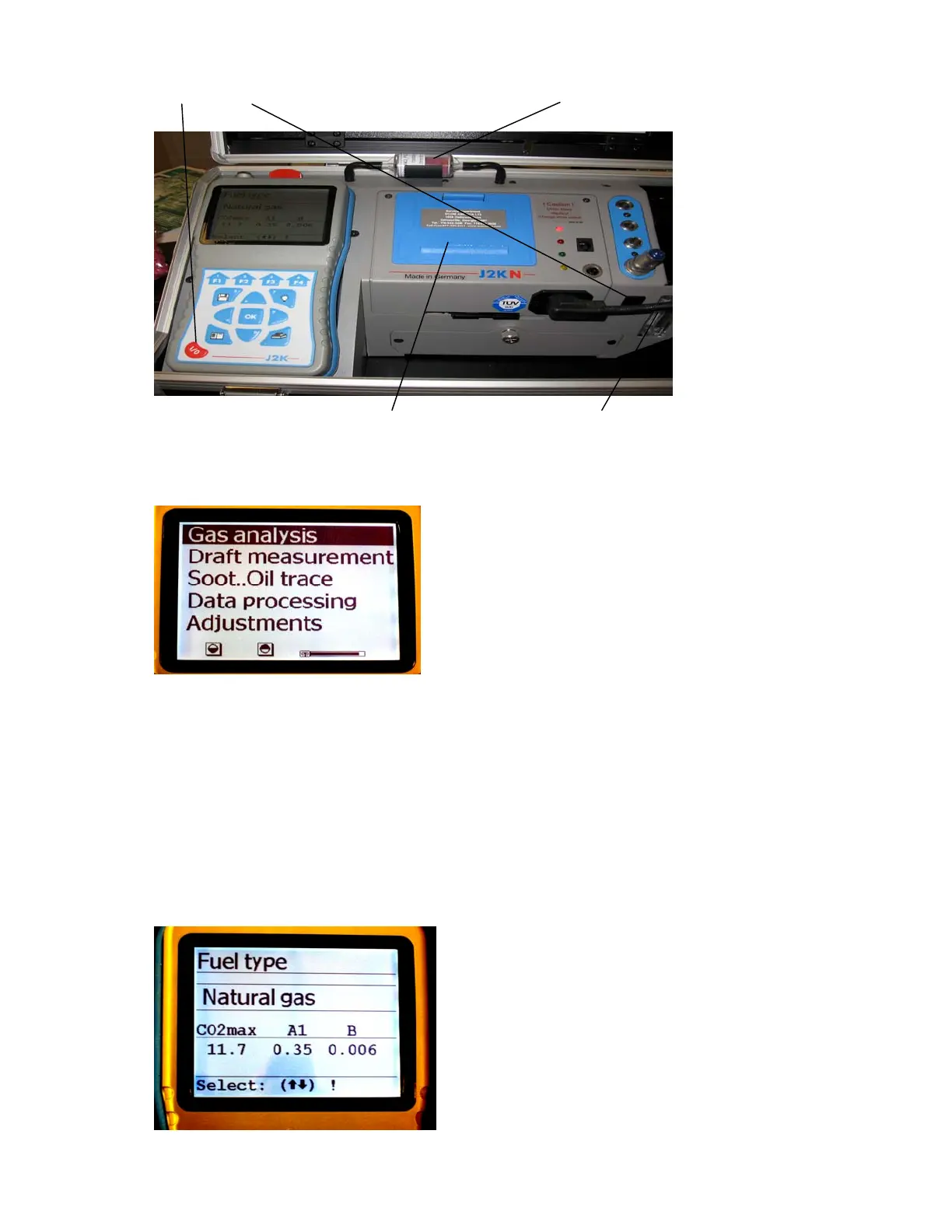On/Off Switch – on base unit and remote
NOx /SOx
Filter
Printer / Paper Flowmeter
To turn the instrument ON, press the rocker switch marked I/O on the front right panel and press the
button marked I/O on the Remote Display until the display acknowledges power ON and reads:
Press the OK button.
If the T-Gas, T-Air or Water Trap Connections are not made, an error message will appear on the
screen indicating the source of the error.
2.2 Fuel Selection
There are 13 pre-programmed fuel selections in the ECOM J2KN. These will include Natural Gas,
Diesel Oil, Propane, Butane, Fuel Oil #2, #4, and #6, Coal, Wood (at varying moisture contents) and
others. During the Auto Zero / Span procedure, you may enter the type of fuel being burned in the
combustion process. Use the up / down arrows to select the type of fuel being burned, then press
OK.