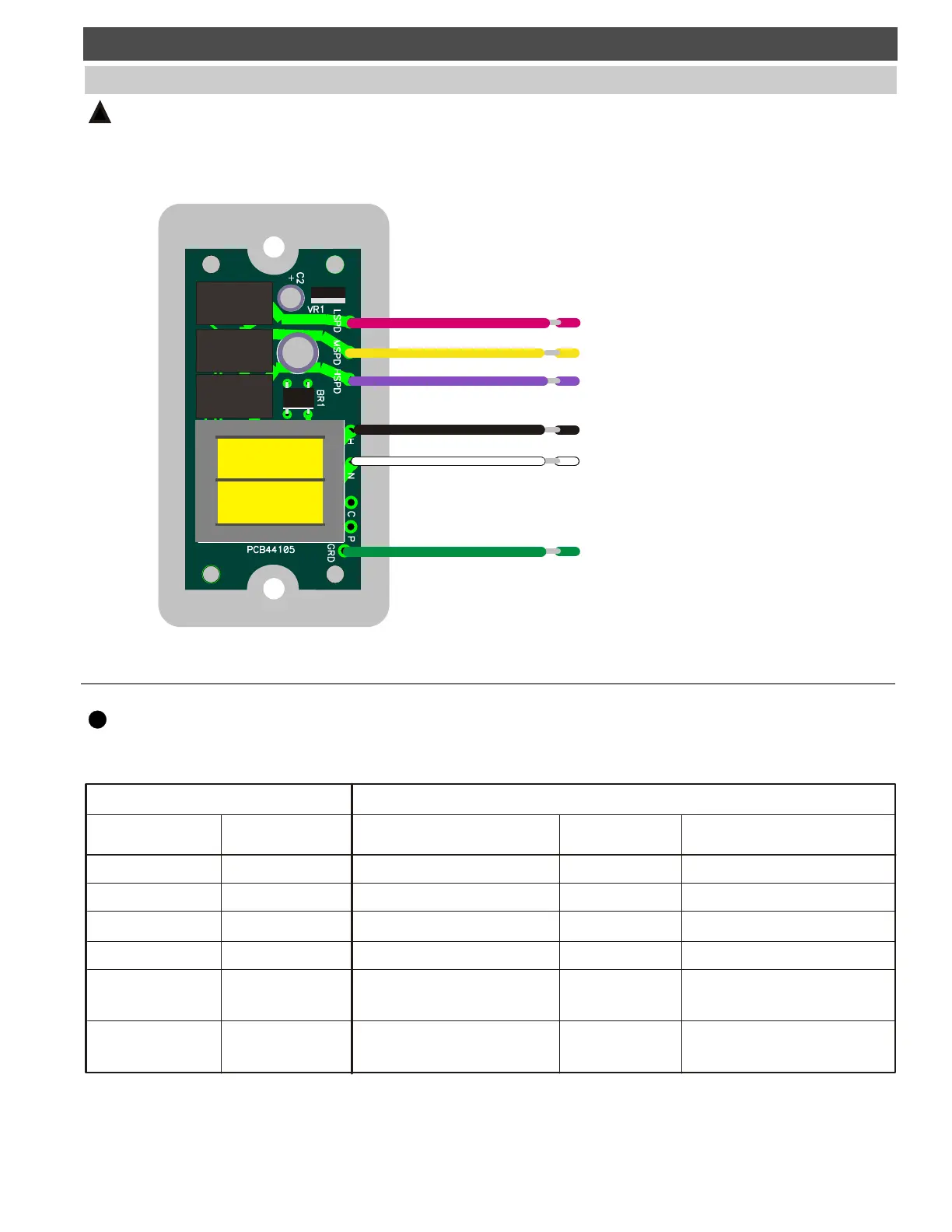INSTALLATION
WARNING!
!
Turn off 120VAC power before installing or servicing WHF or WHF controls. After wiring to WHF, install control board in
electrical box. Ensure that there are no exposed wires and the control board is securely inside the electrical box. Failure
to do so could result in electrical shock.
Wiring FC3J control board to WHF1)
Check the wiring information provided with the WHF to determine the wire colors and their functions corresponding
to High and Low speeds.
i
FC3J Fan Control
Wire Function Wire Color
High Speed
Low Speed
Med Speed
120VAC
Neutral
Ground
RED
YELLOW
PURPLE
BLACK
WHITE
GREEN
FAN High Speed
FAN Low Speed
FAN Med Speed
POWER 120VAC
FAN Neutral
FAN Ground
RED
YELLOW
PURPLE
BLACK
WHITE
GREEN
Wire Function
POWER 120VAC Neutral
WHITE
POWER Ground
GREEN
Typical
Wire Color
Actual Wire Color
(if different than typical)
Whole House Fan, Model #________________
High Speed (PURPLE)
Low Speed (Red)
Med Speed (YELLOW)
120VAC (BLACK)
Neutral (WHITE)
Ground (GREEN)
Connect to FAN High Speed Wire
Connect to FAN Low Speed Wire
Connect to FAN Medium Speed Wire
Connect to POWER 120VAC Wire
Connect to FAN Neutral Wire
Connect to FAN Ground Wire
and to POWER Ground Wire
and to POWER 120VAC Neutral Wire
7