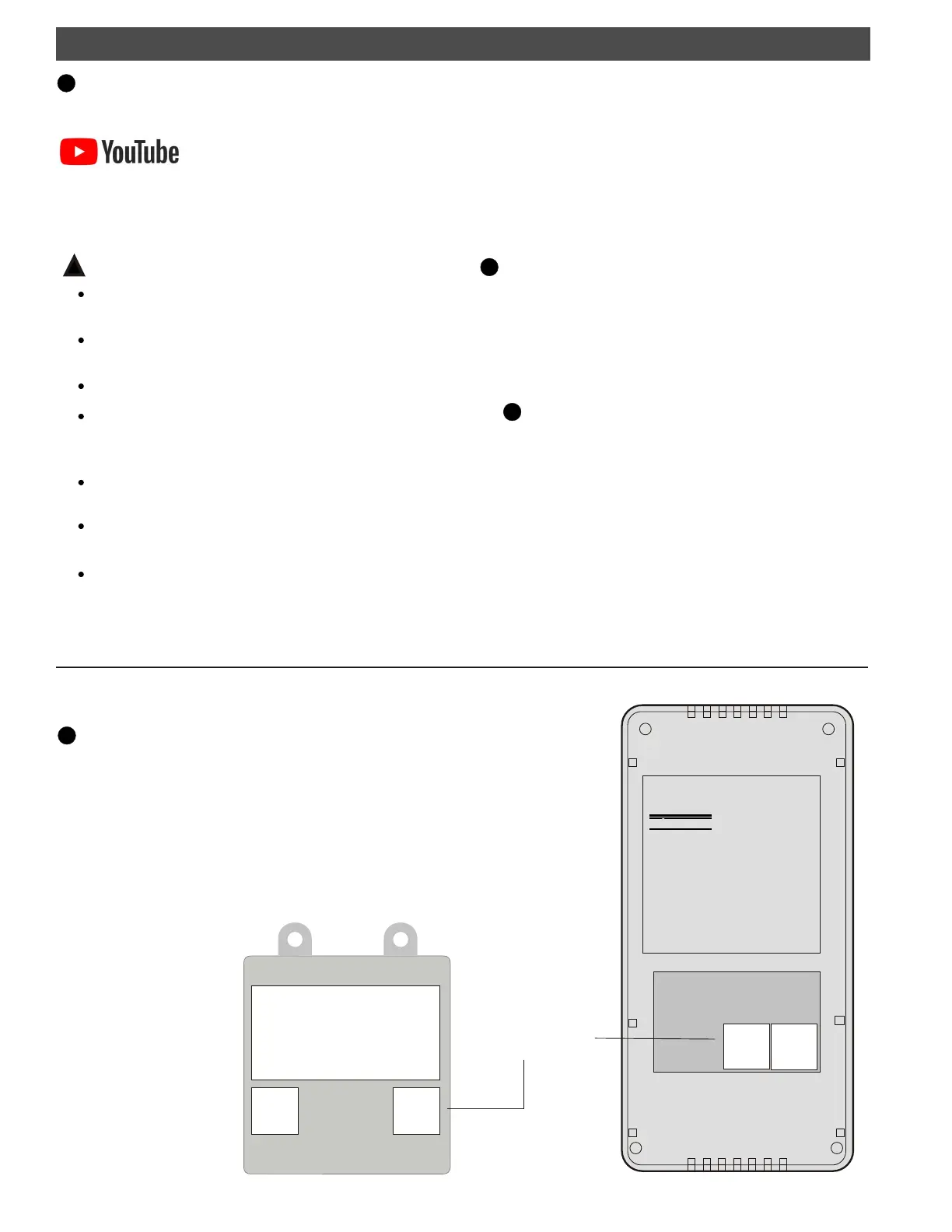INSTALLATION
CAUTIONS
Use cautions when mounting components to surfaces
that may have concealed wiring beneath the surface.
!
Turn off power before installing whole house fan or
WHF controls.
Read and follow all instructions carefully, including
those included with the whole house fan.
Follow all local electrical codes during installation. All
wiring must conform to local and national electrical
codes.
i
ATTENTION INSTALLER
Read entire manual before installing products.
When servicing WHF Controls or accessing products,
turn off all power to these items.
Connect the FC3J control board to the RM2 radio
module using the Plug&Play cable provided.
2)
i
Homes with plaster walls with steel lathe may experience wireless communication interference
when using wireless controls.
Install optional Outdoor Temperature Sensor and
wire to the RM2.
3)
4)
Installation should be performed by a qualified
individual with sufficient experience and skill.
If you are using a power cord to power the WHF,
the control board can be wired to the WHF, the
RM2 radio module connected to the control board
and options set before sending out for installation.
i
For more information on installing and using the RT2, visit the “eControls WHF Channel”, RT2 Installation
Video and RT2 Homeowner Video.
The RT2 wireless control and the RM2 radio module included in this
kit have been programmed with a unique ID number and ONLY
communicate with each other.
This enables multiple WHF installations in the same home or in
neighboring homes without interference.
The ID Number on the RT2 should always match the ID Number on
the RM2 - see below.
i
WIRELESS COMMUNICATION
Same
ID Number
ID #
01-02
Contains Transmitter Module FCC ID:
OA3MRF89XAM9A
This device complies with Part 15 of the FCC
Rules. Operation is subject to the following two
conditions: (1) this device may not cause harmful
interference, and (2) this device must accept any
interference received, including interference that
may cause undesired operation.
Model RM2
WHF Radio Module
1467 / 19-01
RM2
V. X.XX
Contains Transmitter Module FCC ID:
OA3MRF89XAM9A
This device complies with Part 15 of the FCC
Rules. Operation is subject to the following two
conditions: (1) this device may not cause
harmful interference, and (2) this device must
accept any interference received, including
interference that may cause undesired
operation.
Model RT2
Pat. Pend.
Made in USA
Laguna Hills, CA / eControlsUSA.com
eControlseControls
ID #
01-02
1234 / 19-01
RT2
Ver X.XX
Wireless WHF Control
Wire FC3J control board to WHF. Install control board
in single gang electrical box located on WHF.
1)
Install batteries in the RT2 and set options.
5)
Power WHF only after setting options. Test installation.
6