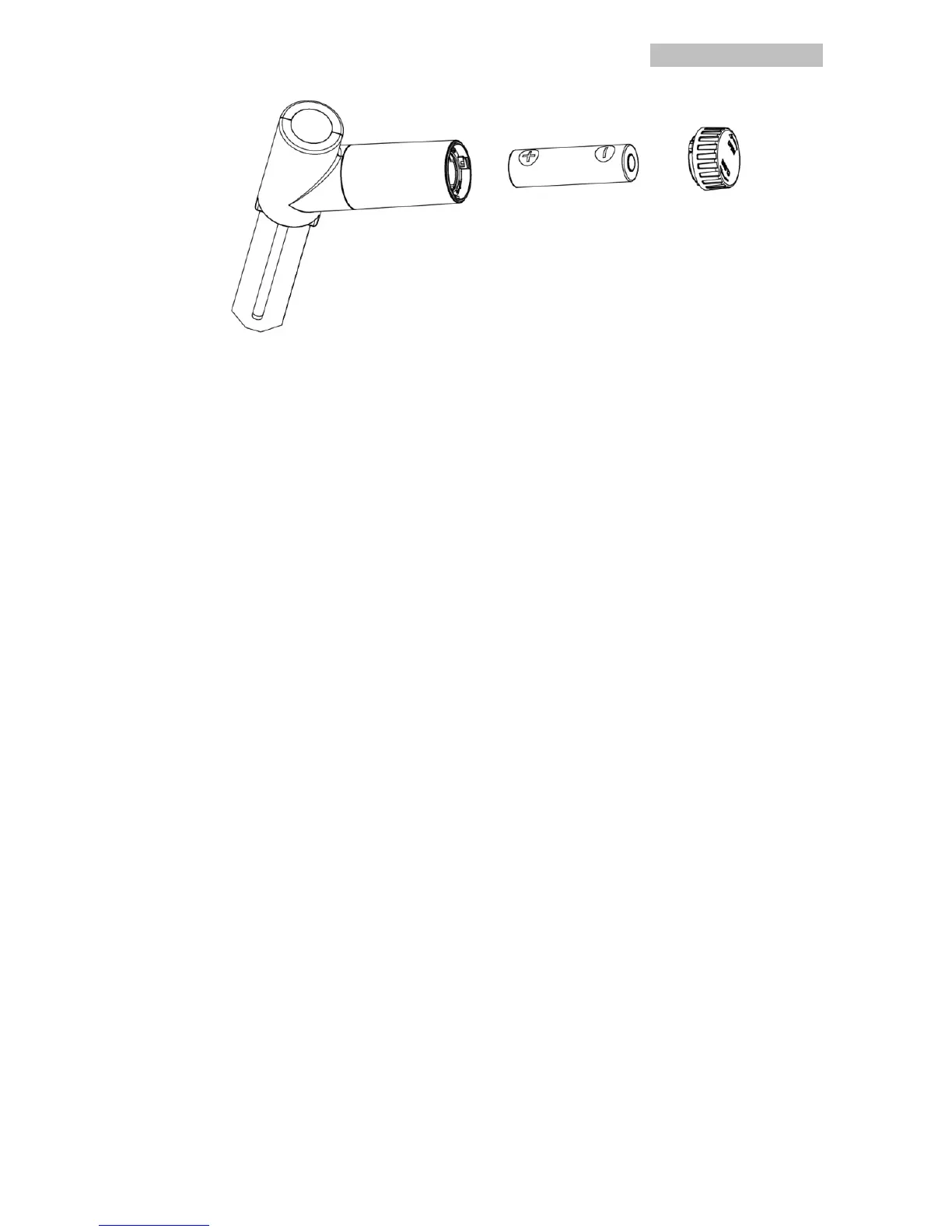2. Insert one AA battery.
3. After inserting the battery, the remote sensor LED indicator will light
for 4 seconds, and then flash once per 70 second thereafter. Each
time it flashes, the sensor is transmitting data.
4. Close the battery cap.
5. Insert the sensor totally into the soil of your potted plant.
2.3 Display Console Set Up
1. Remove the battery door on the back of the display, as shown in
Figure 2. Insert one AA (alkaline, lithium or rechargeable) battery
in the back of the display console.