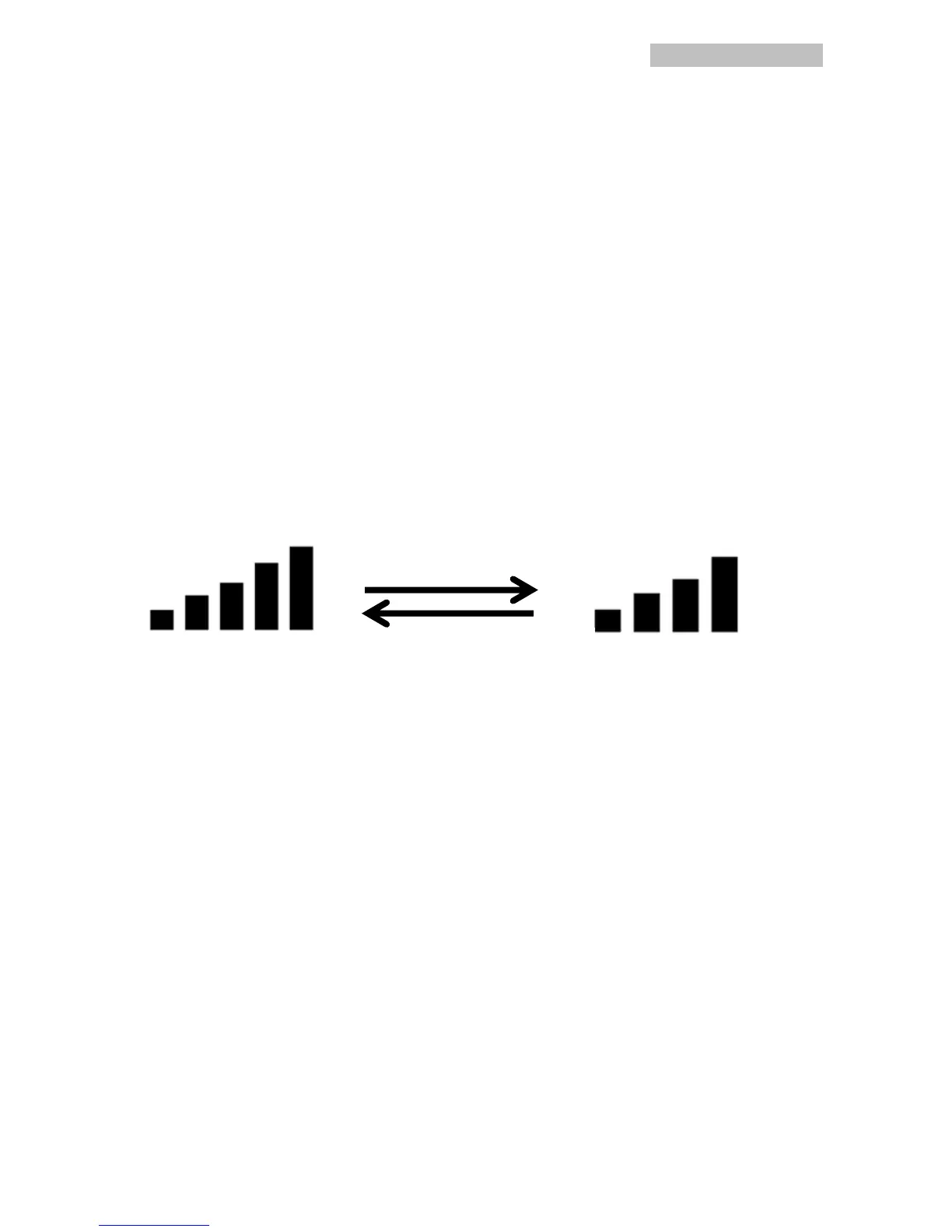the custom mode and start over the custom calibration procedure.
4. Function
1) 12/24hr digital time display
2) Current soil moisture.
3) Every 70 second the unit will receive soil moisture sensor.
4) Wireless Signal Strength Indicator
During the synchronization, it will reduce one signal segment if it
have not received the signal once from the transmitter. It will
increase one signal segment if it has received the signal once.
5. Appendix
Moisture grades display on the flower pot icon:
Humidity range: 4%~0%: Display 0 grid moisture
Humidity range: 14%~5%:Display 1 grid moisture
Humidity range: 24%~15%:Display 2 grids moisture
Humidity range: 34%~25%:Display 3 grids moisture
Humidity range: 44%~35%:Display 4 grids moisture
Humidity range: 54%~45%:Display 5 grids moisture
Humidity range: 64%~55%:Display 6 grids moisture
Humidity range: 74%~65%:Display 7 grids moisture
Humidity range: 84%~75%:Display 8 grids moisture
Humidity range: 94%~85%:Display 9 grids moisture
Humidity range: 100%~95%:Display 10 grids moisture
