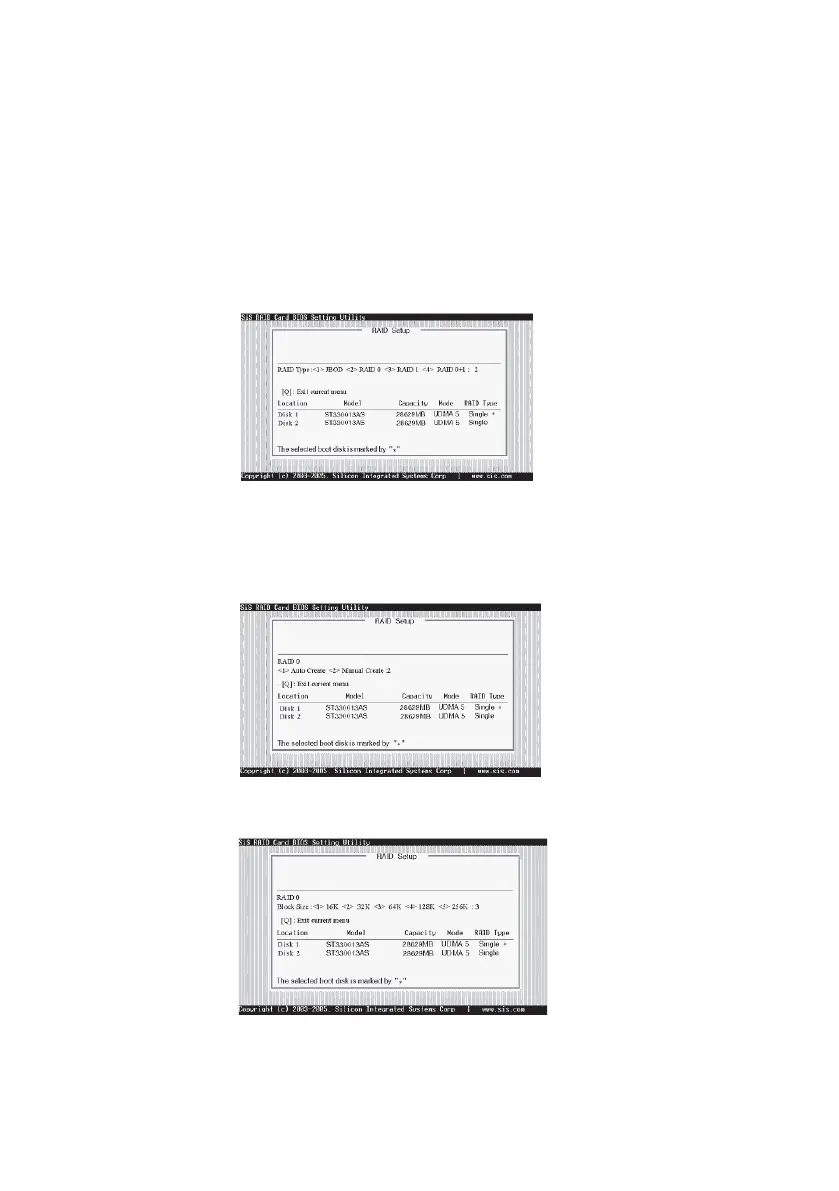54
SiS964 SATA RAID Setup Guide
Create RAID
• SIS 964 controller support RAID 0, RAID 1 and JBOD.
Creating a RAID 0 (Stripe) Array for Performance
• SIS 180 enables users to create striped arrays with 2, 3, or 4 drives.
• SIS 964 only supports 2 SATA drivers to create a stripe array.
To create an array for best performance, follow these steps:
1 Press <A> to start creating a RAID array.
2 Press <2> and <Enter> to select RAID 0.
3 You will have two selections to create a RAID 0 array. The default value is
<1>. If you select <1>Auto Create, you can create a RAID 0 array faster and
easier. The Blocksize will be selected by its default value “64K”. The result
after creating will be show on step 8. Besides, you also can select <2>Manual
Create, see following steps.
4 Press <1>-<5> keys and <Enter> to select Block Size. (Default:64K)