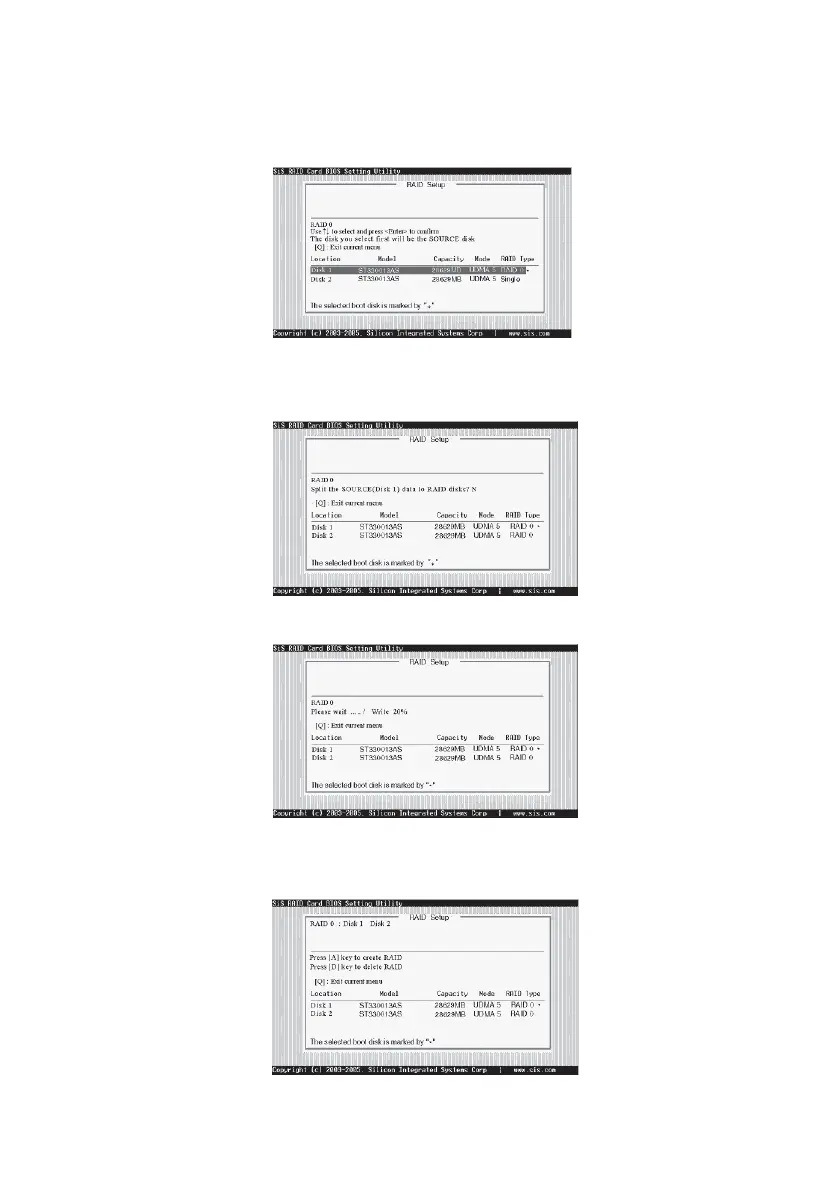55
SiS964 SATA RAID Setup Guide
5 Use <↑ > < ↓ > to select disk, and press <Enter> to select disk, <Q> to exit.
When you press <Enter> on the disk you wanted, the RAID Type will be
changed from Single to RAID 0. An the disk you select first will be the SOURCE
disk.
6 Next, you will see a message “Split the SOURCE(DISK x) data to RAID disks?”.
Press <N> and <Enter> to create RAID 0 array only or press <Y> and <Enter>
to split the data from source disk to other disks.
7 Starting splitting action, the following frame will be shown.
8 After all steps finished, press ,<Q> until escape the setup menu and RAID 0
array will be show on the top of the main frame.