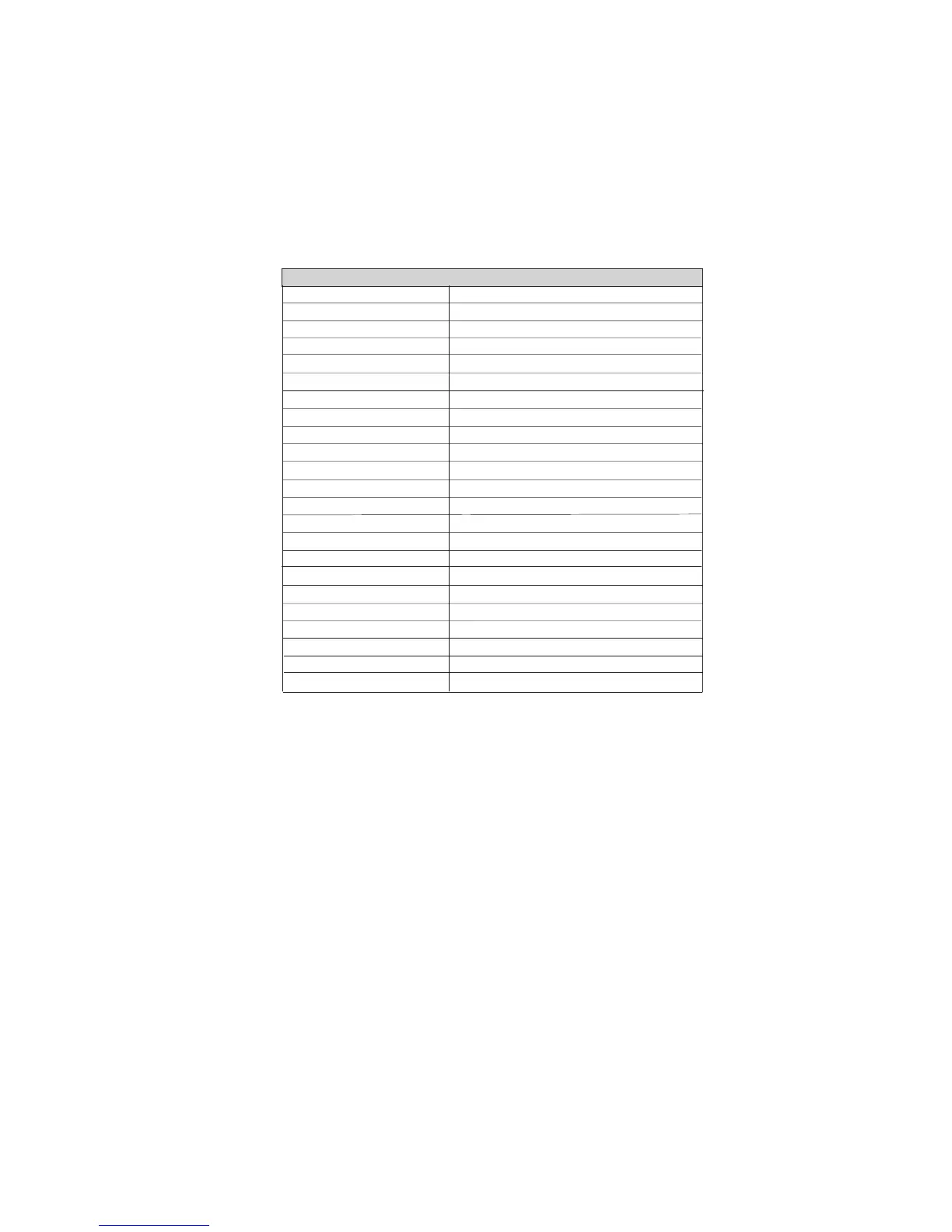5
Introducing the Motherboard
Table of Motherboard Components
This concludes Chapter 1. The next chapter explains how to install the motherboard.
1 CPU Socket LGA775 socket for Pentium 4/D CPUs
2 CPUFAN1 CPU cooling fan connector
23 ATX12V1 Auxiliary 4-pin power connector
20 PCI-E1 PCI Express x1 slot
12 USB1-2 Front Panel USB headers
8 SATA1~4 Serial ATA connectors
10 JP1 Clear CMOS jumper
4 ATX1 Standard 24-pin ATX power connector
9 PANEL1 Panel connector for case switches and LEDs
5 FDD1 Floppy diskette drive connector
18 PCI1~3 32-bit add-on card slots
16 CD_IN1 CD-in connector
17 AUDIO1 Front panel audio header
LABEL COMPONENT
6 IDE1 Primary IDE channel
3 DIMM1~4 240-pin DDR2 SDRAM slots
14 CHS1 Chasis detect header
11 IR1 Internal infrared header
13 SPK1 Speaker header
19 PCIEX2 PCI Express slot for graphics interface
22 ATX4P1 Auxliary power connector for graphics card
15 SYSFAN2 System cooling fan connector
21 PCIEX1 PCI Express slot for graphics interface
7 SYSFAN3 System cooling fan connector