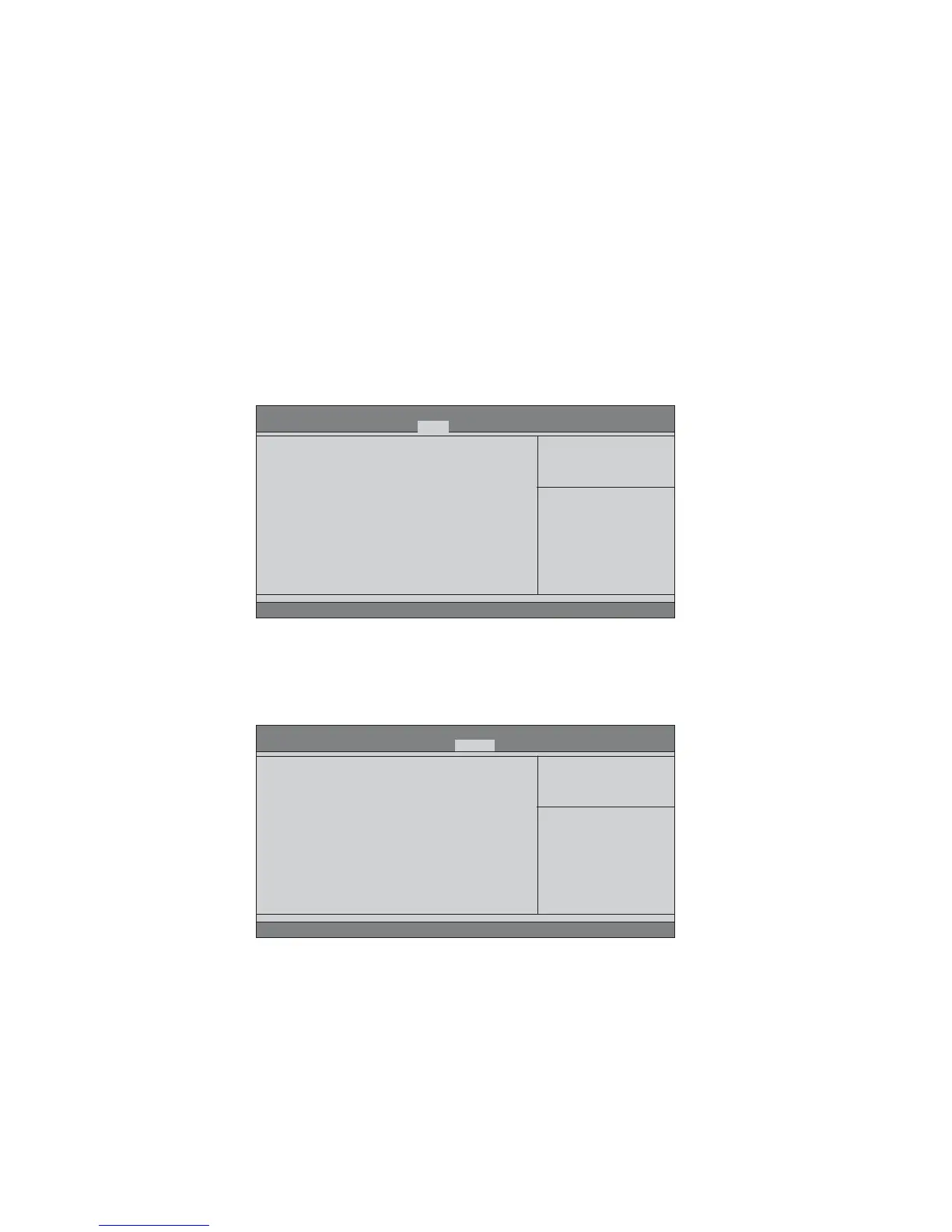44
Using BIOS
This page enables you to set setup administrator password and user password.
Security Menu
Aptio Setup Utility - Copyright (C) 2011 American Megatrends, Inc.
Version 2.11.1210. Copyright (C) 2011, American Megatrends, Inc.
Set Setup Administrator
Password
Administrator Password
Main Advanced Chipset M.I.B.III Boot Security Save & Exit
Administrator Password
Press <Enter> to setup administrator password.
+/- : Change Opt.
lk
mn
: Select Screen
/Click: Select Item
F1: General Help
F2: Previous Values
F3: Optimized Defaults
F4: Save & Exit
ESC/Right Click: Exit
Enter/Dbl Click : Select
Aptio Setup Utility - Copyright (C) 2011 American Megatrends, Inc.
Version 2.11.1210. Copyright (C) 2011, American Megatrends, Inc.
Select the keyboard NumLock
state
Boot Option #1 [SATA: WDC WD5000AA...]
+/- : Change Opt.
lk
mn
: Select Screen
/Click: Select Item
F1: General Help
F2: Previous Values
F3: Optimized Defaults
F4: Save & Exit
ESC/Right Click: Exit
Enter/Dbl Click : Select
Main Advanced Chipset M.I.B.III Boot Security Save & Exit
Network Device Priorities
This item enables you to specify the sequence of loading the operating system from
the installing network devices.
UEFI Boot Drive Priorities
This item enables you to specify the sequence of loading the operating system from
the installing UEFI Boot drives.
USB KEY Drive Priorities
This item enables you to specify the sequence of loading the operating system from
the installing USB KEY drives.