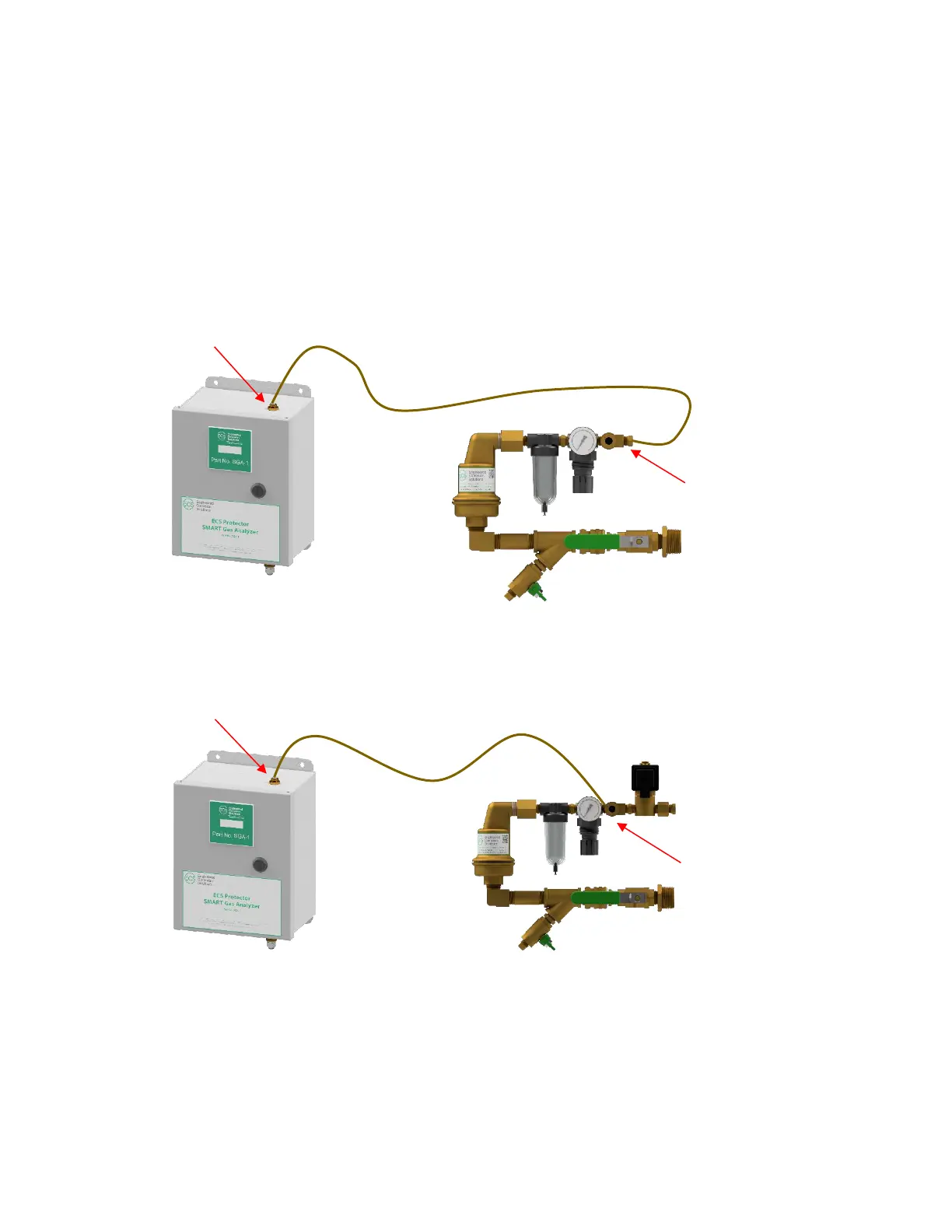37
Installation Instructions
1. Mount the SMART Gas Analyzer on a wall adjacent to the PAV-D/DQ Vent or the PSV-D/DE SMART
Vent (not included).
2. Once mounted, connect the 5/32” tubing to the push-connect fitting on the top of the
SGA-1.
3. Connect the opposite end of the tubing to the push-connect fitting on the outlet of the PAV-D/DQ
or PSV-D/DE Vent.
SMART Gas Analyzer with Dedicated PAV-D/DQ Dry Vent Assembly
SMART Gas Analyzer with PSV-D/DE Dry SMART Vent Assembly
4. With the incoming power off, connect the incoming 120-240VAC 50/60 Hz power supply to block
“J6”.
5. Select the appropriate gas concentration level to be displayed on the SGA-1 using Dip 1 of
Switch 1. Nitrogen (N
2
) or Oxygen (O
2
).
Note: N
2
is recommended
