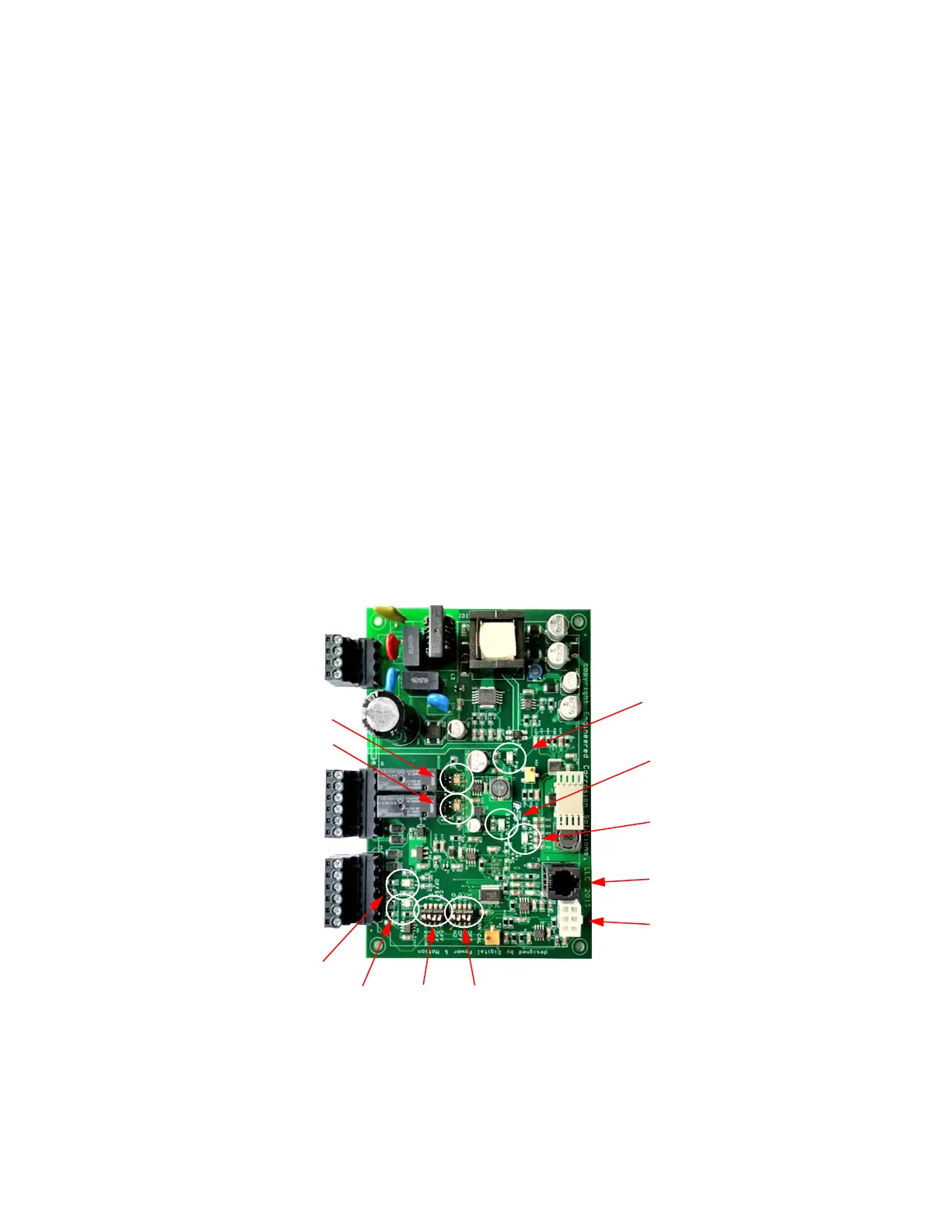39
Operating Instructions
1. Once unit is verified to be wired correctly, power unit on. The status LED light will repeatedly flash
green two times quickly for two (2) minutes. The sensor heater is warming up during this period.
2. After the two-minute warm-up period, the sensor and status LED light will flash green one time
repeatedly indicating normal operation. At this time, the display will show the current average
concentration of the feed gas.
Calibration
Note: Please contact ECS before any calibration adjustment
1. Allow SMART Gas Analyzer to sample fresh compressed air for a minimum of 10-minutes.
2. Switch N
2
/O
2
switch (SW 1-1) to “O
2
”
position.
3. If Digital Display Not Reading approximately 20.9%, switch “CAL” switch (SW 2-4) to CAL position.
4. Allow SMART Gas Analyzer to remain in “Calibration Mode” and sample the gas for a minimum of
10-minutes to allow SMART Gas Analyzer to re-calibrate.
5. Switch “CAL” switch (SW 2-4) to “Off” position.
6. Verify digital display is reading approximately 20.9%.
7. Switch N
2
/O
2
switch (SW 1-1) to “N
2
”
position
PC Board - LED Locations
