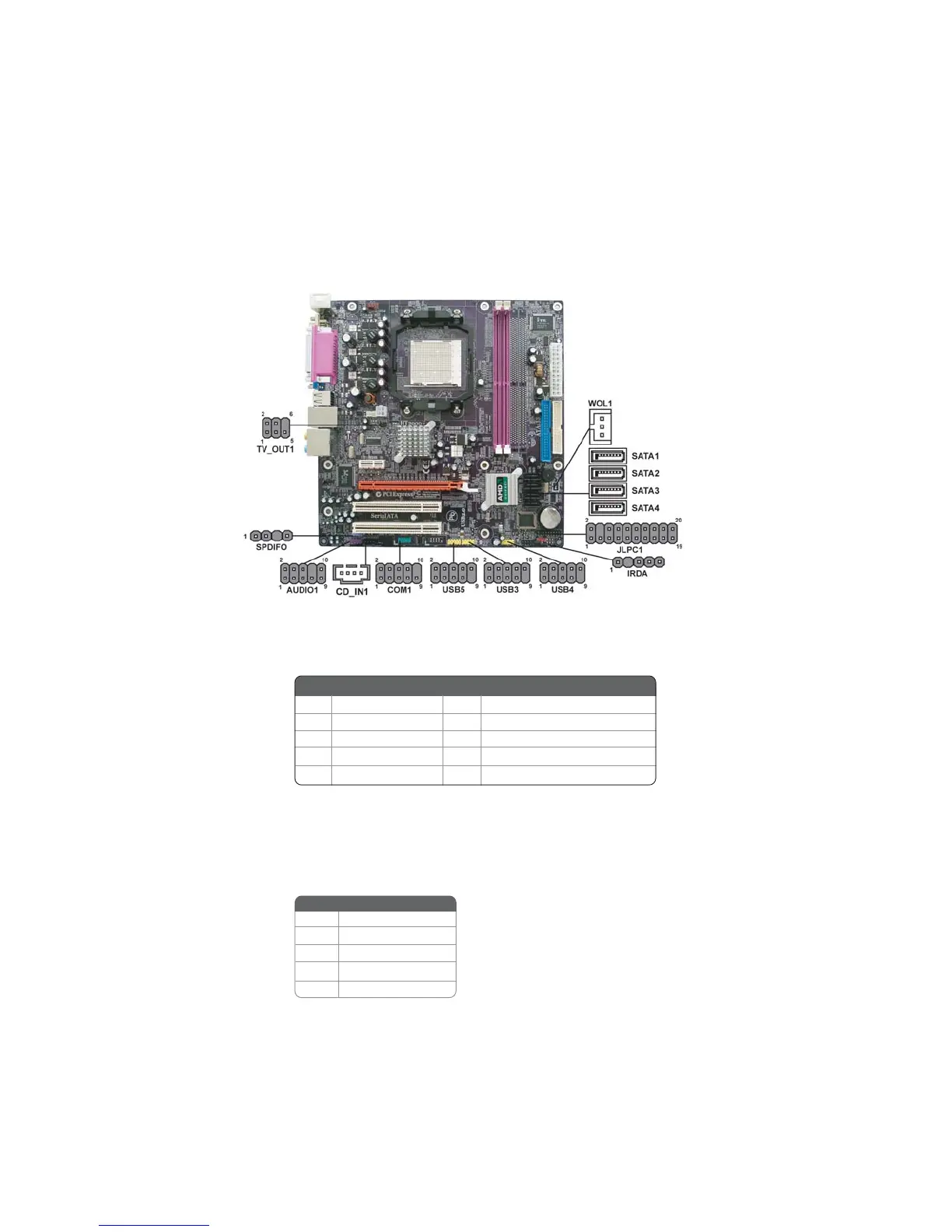22
Installing the Motherboard
Connecting Optional Devices
Refer to the following for information on connecting the motherboard’s optional
devices:
AUDIO1: Front Panel Audio header
This header allows the user to install auxiliary front-oriented microphone, line-in
and line-out ports for easier access.
1 PORT 1L 2 AUD_GND
3 PORT 1R 4 PRESENCE#
5 PORT 2R 6 SENSE1_RETURN
7 SENSE_SEND 8 KEY
Pin Signal Name
Pin Signal Name
9 PORT 2L 10 SENSE2_RETURN
IRDA: Infrared header (Optional)
The motherboard supports an Infrared (IRDA) data port. Infrared ports allow the
wireless exchange of information between your computer and similarly equipped
devices such as printers, laptops, Personal Digital Assistants (PDAs), and other
computers.
Pin Description
1 VCC
Pin Signal Name
2 No Pin
3 IRRX
4 Ground
5 IRTX