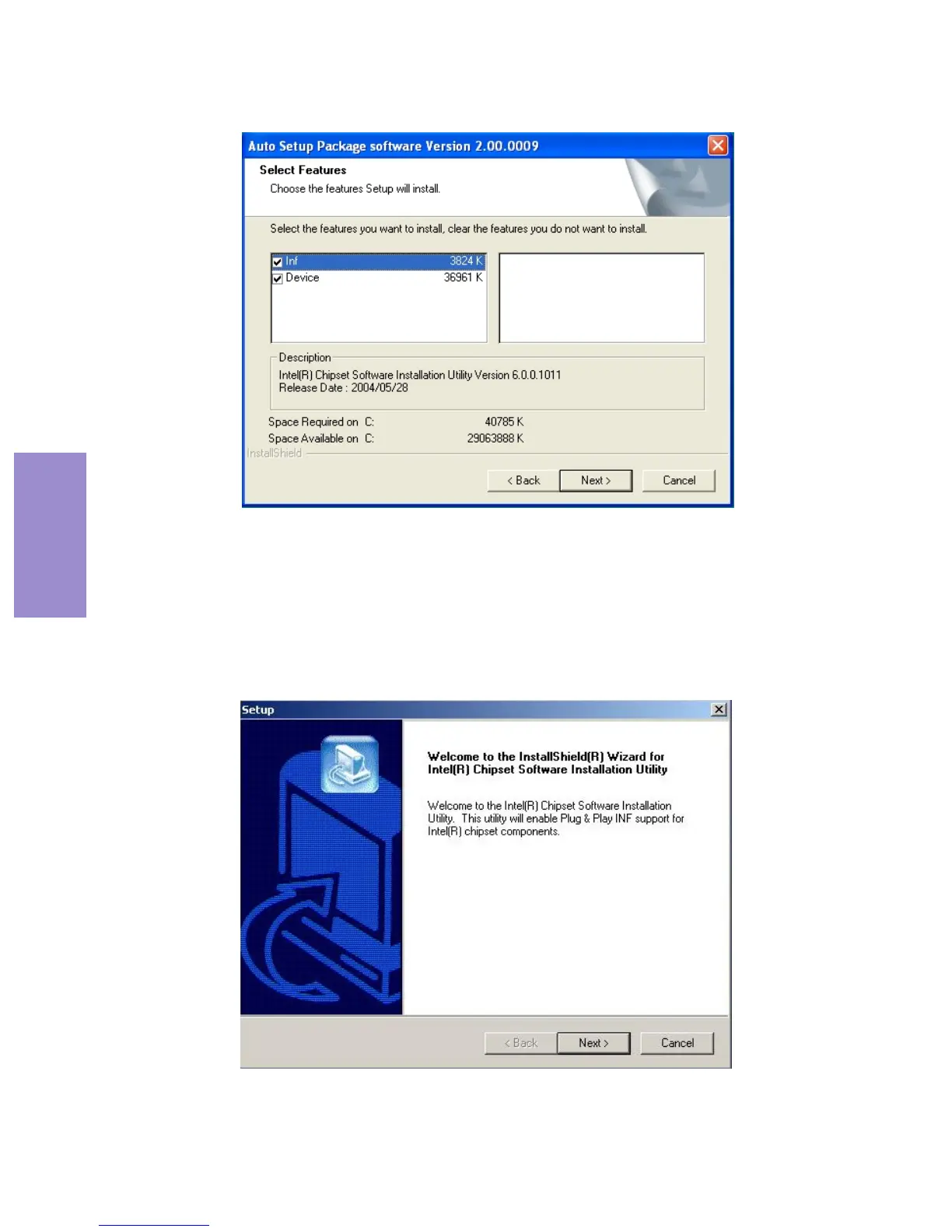54
LIVA Z MINI PC USER MANUAL
Chapter 3
3. Check the box next to the items you want to install. The
default opons are recommended.
5. Follow the instrucons on the screen to install the items.
4. Click Next to run the Installaon Wizard. An item
installaon screen appears:
2. Click Next. The following screen appears: