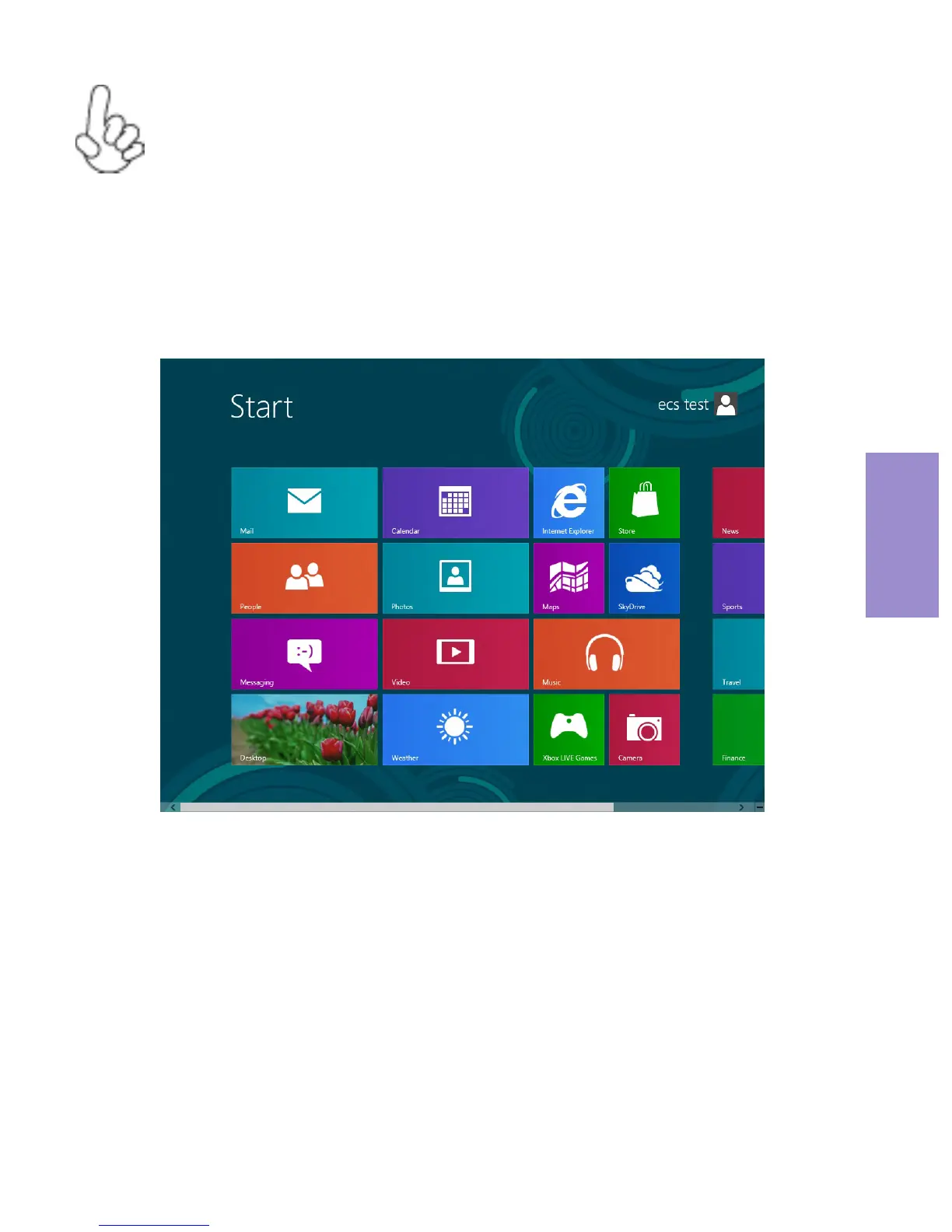LIVA Z MINI PC USER MANUAL
55
Chapter 3
Windows 8.1 will appear below UAC (User Account Control)
message aer the system restart. You must select “Yes” to
install the next driver. Connue this process to complete the
drivers installaon.
Drivers and soware are automacally installed in sequence.
Follow the onscreen instrucons, confirm commands and
allow the computer to restart a few mes to complete the
installaon.
Windows 8.1 will show the following screen aer system
restart, you must select “Desktop” in the boom le to
install the next driver.