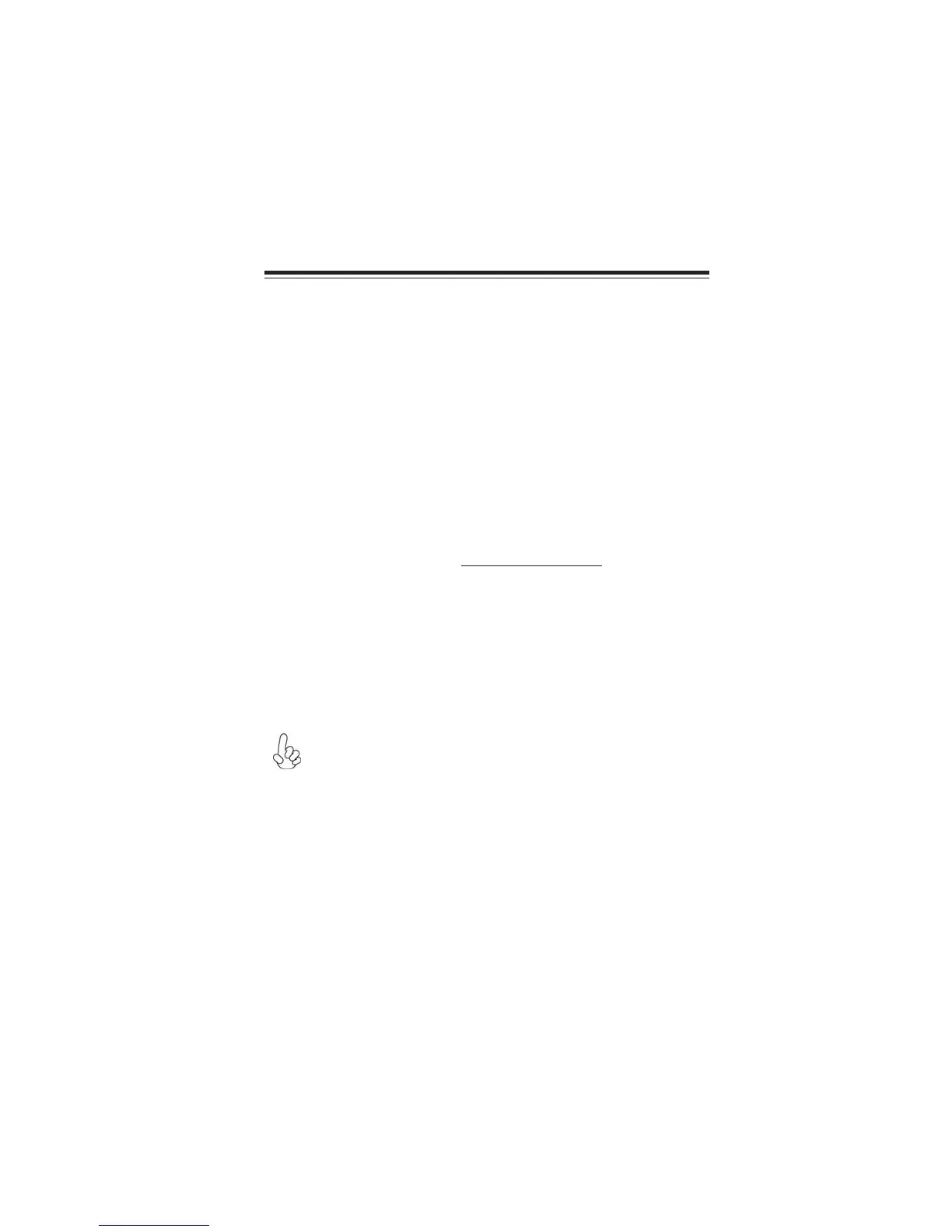1
Introducing the Motherboard
Chapter 1
Introducing the Motherboard
Introduction
Thank you for choosing H67H2-A3 motherboard. This motherboard is a high
performance, enhanced function motherboard designed to support the LGA1155
socket for 2
nd
Generation Intel
®
Core
TM
Family/Pentium/Celeron processors to reach
the optimum system performance for high-end business or personal desktop mar-
ket.
This motherboard is based on Intel
®
H67 Chipset for best desktop platform solution.
H67 is a single-chip, highly integrated, high performance Hyper-Threading periph-
eral controller, unmatched by any other single chip-device controller. This
motherboard supports up to 16 GB of system memory with dual channel DDR3
1333/1066 SDRAM. It supports two* PCIe x16 Gen 2 graphic interface, that
allows you install up to two graphic cards with multiple GPU running at PCIe Gen
2 speed. It provides two PCI rev 2.2 slots and one PCI Express x1 rev 2.0 slot for
extending usage. It implements an EHCI compliant interface that provides four-
teen USB 2.0 ports (eight rear I/O ports and three headers support additional six
USB ports and one of Front USB 2.0 headers provide EZ charger technology,
please reference chapter 2 parts of Front Panel USB headers to check the detail
information). This motherboard implements optional USB 3.0 chip which pro-
vides two optional USB 3.0 ports* at rear I/O with blue connectors also.
The motherboard is equipped with advanced full set of I/O ports in the rear panel,
including one PS/2 mouse and keyboard combo connector, one CLR_CMOS button,
one LAN port, eight USB 2.0 ports, which includes two USB ports with optional
USB 3.0 specification running at 5Gb/s, and audio jacks for microphone, line-in and
8-ch line-out.
In addition, this motherboard comes with a power button and a reset button.
*One PCIe x16 runs at PCIe x4 bandwith.
