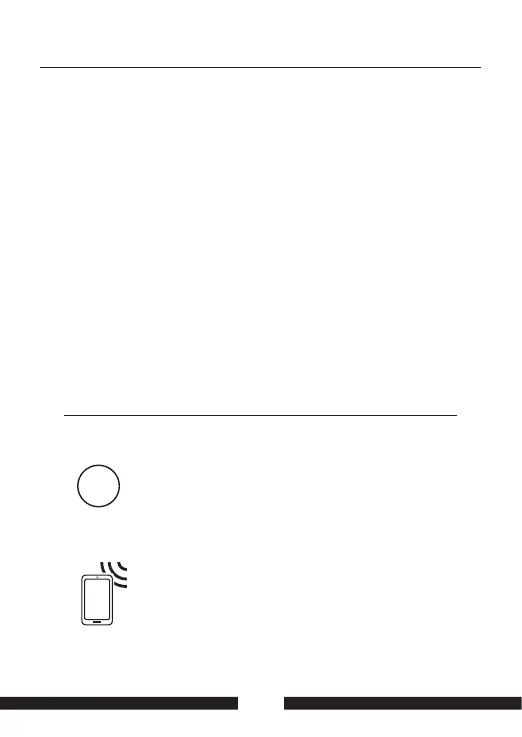PleasenotethatECTIVEMPPTSolarCharge
Regulatorsareavailablewithandwithout
bluetoothfunctionalityfordisplayingthedevice’s
statusonasmartphone.Pleaseconsultthelabel
onthebackofyourdevicetocheckifyourdevice
supportsthisfunctionality.
Pleasereadthismanualinitsentiretybefore
connectingandactivatingthedevice,particularly
thesection“SafetyInformationandAppropriate
Application”.
i
Thank you for choosing an ECTIVE MPPT Solar Charge Controller! This
manual applies to the following devices:
ECTIVE DSC 12
ECTIVE DSC 25
ECTIVE SC 20
ECTIVE SC 40
Sections in the manual which only apply to specific devices are marked
accordingly. Please follow the installation and operating instructions
applicable for your device.
ECTIVE stands for power supply solutions at an
unbeatable price-performance ratio.
Explore our brand and products at:
ECTIVE.DE
Welcome!
21